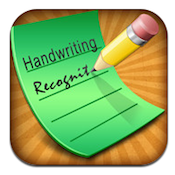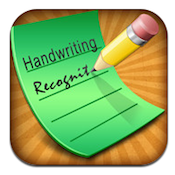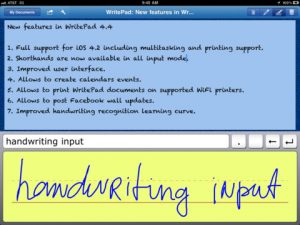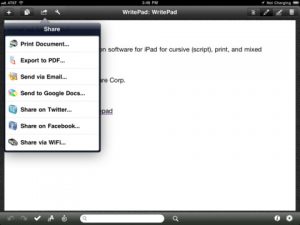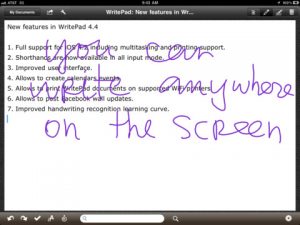Price: $9.99 Score: 6.5/10 Category: Productivity
WritePad for iPad is an iPad app developed by Stan Miasniknov. It takes your handwritten notes and transcribes them into legible type so they can be easily read at a later date.
When the app starts up, you are greeted with WritePad’s description of itself as “advanced handwriting recognition software.” Does WritePad live up to the hype of being “advanced,” or will it fail to impress?
Perhaps if WritePad for iPad didn’t have the phrase “advanced handwriting recognition software” on the main loading screen, I wouldn’t have been so completely disappointed. In fact, I found that WritePad was worse than a lot of other handwriting apps I’ve tried.
It’s not all bad: the feel of the virtual ink coming from your fingertips is excellent, just like a real fountain pen. There’s plenty of control, and the handwriting just feels natural. Unfortunately, when WritePad tries to convert your handwriting into type-written text, all manner of problems occur.
Now, I’ll be the first to admit, I don’t have perfect handwriting. But I am capable of clear, block letters, and even those clear letters would get mangled in translation. I used both my fingertip and an iPad-friendly stylus during my play time with this app, and WritePad for iPad hated them both. Strangely, it was most accurate when I used cursive. I had my BF play around with it as well, and the app also didn’t translate his handwriting accurately.
The main issue is that WritePad for iPad doesn’t just misinterpret your writing by a letter or two: it has a tendency to insert rarely used characters into your words, like reading lowercase “b” as curly brackets. I write “WHAT?” but when I get to the question mark, it turns “WHAT” into “WHA}” or “Nhat?” Long sentences, no matter how carefully written, would invariably get turned into a sea of alphanumeric soup that’s even worse.
While I do appreciate that you can make in-app purchases to get language packs or medical terminology packs, I’m not sure how well they’d work based on the app’s basic functionality. Now, the idea is that WritePad for iPad will eventually adapt and learn your style of writing…but I’ve been playing around with it for about a week, and it hasn’t gotten any better at recognizing my unique handwriting.
I really wanted to like this app, but I can’t recommend it. The handwriting recognition isn’t “advanced” enough to please me, especially not at $9.99. WritePad for iPad has a ton of great features, but the core functionality just doesn’t seem as advanced as it promised to be. For $10, I just wanted more.
WritePad for iPad is compatible with iPad. Requires iOS 6.0 or later.