Sudden battery-draining can put your precious iPhone in a precarious position, drastically affecting user experience. So, when this annoying issue crops up, the sooner you get it fixed, the better it is.
For an everyday user, it becomes a bit difficult to nab the battery-draining culprit and sort it out right away. But worry not, as this is where these pro tips and tricks can come to your rescue. So, let’s dive right in, to spot the problems and find the best ways to resolve the battery drainage issue!

What Could Be the Reason Behind Rapid Battery Draining?
Contents [show]
There could be several reasons behind excessive battery consumption on your iPhone. For example, a power-hungry feature, which may be running behind the scene endlessly, might be creating the problem.
Not just that, even a faulty or worn-out battery might be the prime suspect for the unexpected battery draining on your iOS device. So, when it comes to the solution, you can first try to fix the iPhone battery issue by taking care of the software. If that doesn’t help, look for a hardware fix.
1. Turn off Location Services
Continuous GPS tracking drains a lot of battery. So, if you have allowed apps to keep a track of your location without any restriction, chances are pretty high that the problem could be due to this. Therefore, be sure to completely disable this power-draining feature.
Head over to Settings app > Privacy > Location Services. Now, turn off the switch for Location Services.

2. Disable Background App Refresh
While the background app refresh feature plays a vital role in keeping apps fresh and ready to go, it’s known to be a power-hungry one. So, if you don’t mind a bit of lag in terms of the smoothness with which an app runs, disable it to conserve battery on your iOS device.
To do it, navigate to Settings app > General > Background App Refresh > Background App Refresh. Now, turn off the switch.
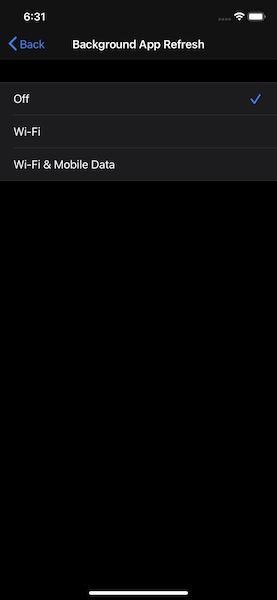
3. Make the Most of Low Power Mode
Low Power Mode has been around for several years on iOS. What makes it so user-friendly is the ability to automatically turn off all the unnecessary features like automatic downloads and mail fetch, to improve the battery life of the iPhone. So, you shouldn’t fail to take advantage of this highly efficient feature to maximize the battery life of your iPhone.
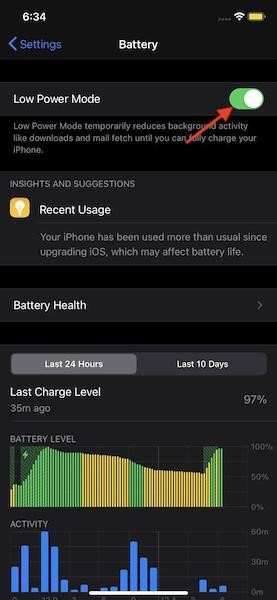
To enable it, head over to Settings app > Battery. Now, turn on the toggle for Low Power Mode.
4. Declutter Your iPhone
It’s always recommended to keep a tab on all the unnecessary files and remove them from time to time. If you don’t delete useless files on a regular interval, chances are pretty high that they may have cluttered the storage. A cluttered device not only runs slowly but also faces issues like overheating and battery drain.
The right way to restore the normalcy is to get rid of the pile-up. To get started, dive into the Settings app > General > iPhone Storage. Now, you should see the breakdown of how the storage has been used on your iPhone. As you can see in the screenshot, it’s the photos that have hogged the most storage on the device. Besides photos, apps, and media also take a lot of storage.
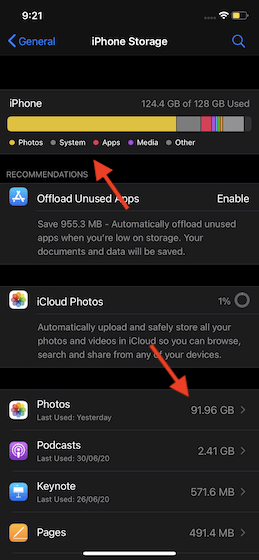
Once you have got a clear picture of how the storage has been used on your iOS device, remove everything that’s unnecessary. For example, remove all the photos including screenshots, media, files, and apps that are redundant.
5. Update All Apps
Believe it not, outdated apps eat into more battery and even tend to slow down the device. So, if you haven’t updated apps for a while, navigate to App Store > your profile photo at the top right. Now, hit the Update All button to update all the apps installed on your device.
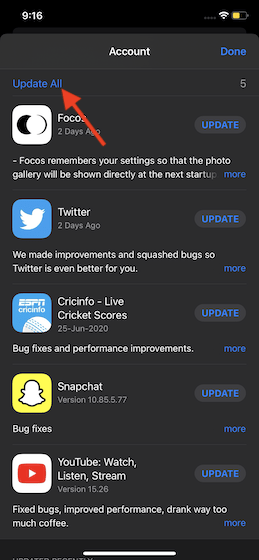
6. Software Update
Often, a software update can automatically get rid of several problems, including iPhone battery issue, and help the device to run faster. So, make sure to go for the latest software update.
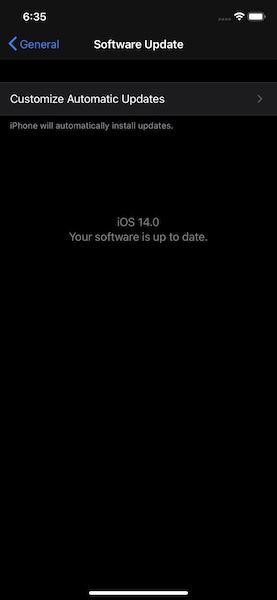
Open the Settings app on your iPhone > General > Software Update. Check if there is a latest iOS update available. If yes, Download and Install it as usual.
Sticky note: Streaming low-quality Apple Music and Apple TV/+ content can go a long way in preserving the battery of your device. Besides, never let apps remain open for too long in the background as they kill a lot of battery.
7. Contact a Trusted iPhone Repair Centre
If none of the above solutions have worked for you, it’s time to contact a trusted iPhone repair centre to resolve the battery draining issue. For instance, with several years of expertise to back it, Rapid Repair is your best bet for fixing any iPhone issues.


