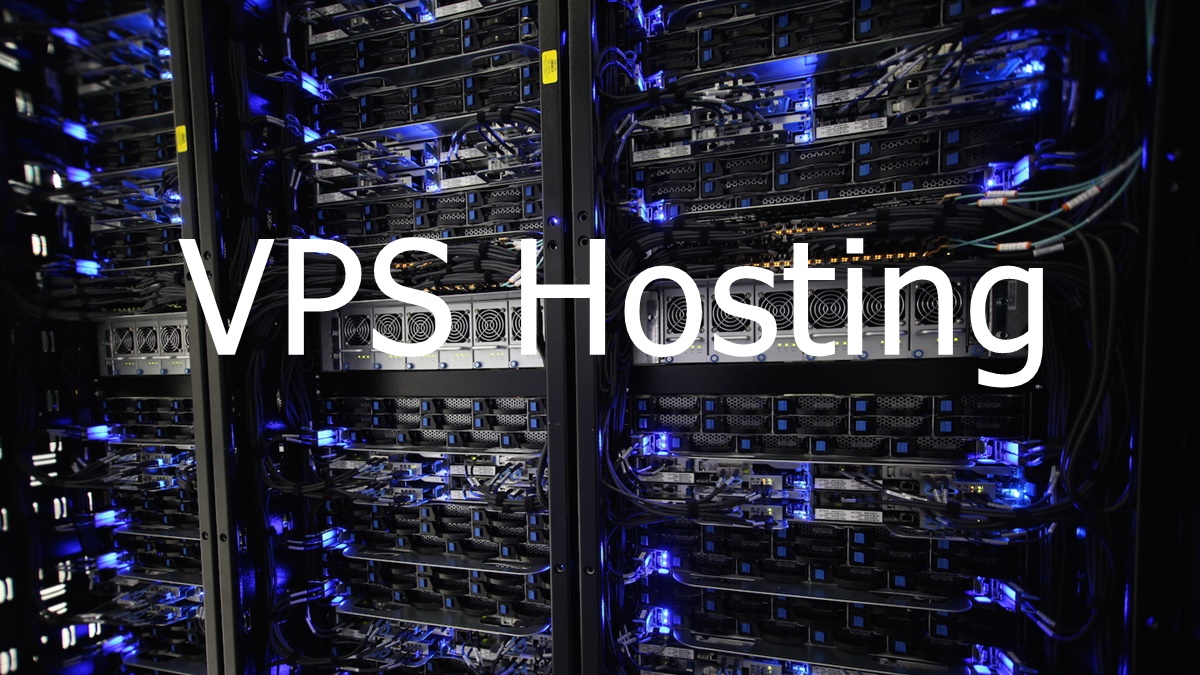Your new business has been getting traction and a shared hosting environment might no longer accommodate the traffic coming your way. However, you’ll be looking at a cost overrun if you decide to rent a whole dedicated server. That’s why VPS hosting might be the optimal solution for you.
Should you not know how to choose the right VPS hosting plan for your website, read on. This article will explain the seven most important features to look for when deciding on a VPS hosting plan.
1. Calculate Resources
Contents
VPS is the middle ground in the web hosting world. While it’s slightly pricier than shared hosting, it’s much more affordable than dedicated servers. However, this can get a little tricky. If you’re not careful, you’ll end up paying for the resources you don’t need.
Thus, knowing the resources that cater to your website’s needs is vital when using VPS hosting.
In the VPS hosting environment, you can use all the allocated RAM, CPU power, and storage space for your site only. Generally, dual-core CPU power, 2 GB RAM, and 40 GB SSD storage are enough for a green website to achieve excellent performance.
However, consider scaling up if your website contains dozens of images and videos.
2. Features
When reviewing VPS hosting plans, don’t forget to take notes on the web host’s server uptime and response time.
The former refers to how long the server is available online. Many hosting providers guarantee 99% uptime. However, you should know that the recommended uptime is 99.5% and above.
The latter is about how fast your server delivers your site data. Server response time (SRT) is calculated by looking at the site’s Time to First Byte (TTFB). For that, go with a provider whose TTFB is under 200 ms.
Additionally, you also need to figure out how far the data centre is from your target audience. This is because the farther the server location is from your target market, the longer the data latency is.
3. Pricing
Getting a VPS is cost-effective as you kind of pay for one physical server together with the other clients hosted on it. However, this solution offers more freedom than shared hosting, thanks to virtualization technology.
The VPS price range falls between $4 and $100/month, depending on the resources that come with the plan. Meaning, the more resources you get, the more you have to pay.
Before purchasing a plan, refer back to the resources your website needs. Suppose your website is new. In that case, you can start small as scalability is made easier with VPS hosting. That way, you don’t have to worry about paying for the extra resources you won’t use.
4. Managed or Unmanaged VPS
VPS hosting gives you access to the root level. While the facility offers numerous benefits, such as choosing your own preferred Operating System (OS), this makes configuring VPS hosting may get a little technical.
However, you can choose your VPS support.
In the managed VPS environment, your provider will take care of most server-side configuration, making it the best choice for beginners. That way, you can focus on content creation.
In comparison, you need to be familiar with server administration, as taking care of an unmanaged VPS will require command-line interface experience.
5. Customer Support
Besides technical support, you also need to find out if your selected plan comprises customer support. It’s because errors are inevitable, yet you want your website to be available at any given time.
For that, choose a hosting provider that’s ready to give you 24/7 support. Suppose you need to ensure if the customer support team will take care of your problem quickly. In that case, it’s best to check whether the provider grants the service via live chat.
6. Security
When choosing a provider, go with one that provides a free SSL certificate.
The certificate allows your site to move from the HTTP to HTTPS protocol, which is more secure. Suppose you run an ecommerce website. Then, this feature is a must as it gives your potential customers the confidence to use their sensitive information when making a transaction.
On top of that, you also ought to check the providers’ track records and make sure it never takes user data protection lightly. For that, you can ask whether your selected providers practice strong security measures, like installing firewalls, DDOS protection, and malware detection.
7. Backup
Data backups are often overlooked, yet it’s one of the most vital processes when developing a website. When backed up, you’ll be able to restore your website to a previous state in the event of malfunction or error.
Therefore, it’s recommended to regularly backup your data.
However, creating backups manually can be tedious. Let alone the possibility of slipping off the schedule. That’s why making sure your chosen provider includes automatic backups in its VPS hosting plan.
Conclusion
You’ve learned the seven most important things to look for when choosing the right VPS hosting plan. Now, you can start looking for the best hosting provider for your website. For that, don’t rush the process as you need to compare one provider to another. With the right environment, we’re sure your new business website can make it to the first page of Google. Good luck!
Read More news and stories from therightnewsnetwork.