Are you searching for the best Facebook video downloader that takes the hassle out of saving Facebook videos? Here’s why you would want to look towards SnapDownloader when it comes to fetching videos from Facebook for offline viewing.
Back when Mark Zuckerberg first released the global social media network, it was hard to imagine how Facebook would change the way we connect with each other. The social media platform kicked off as an excellent way for people to communicate with their friends and family in the far depths of the world. It is hard to settle on the point in time when Facebook became larger than life that it is today and influential enough to become the primary source of not just communication but for entertainment as well.
Ever since YouTube became the video streaming king of the internet, social media platforms have tried to tap into the millions of verified viewers that Google’s platform enjoys. Whether you’re searching for some hot celebrity gossip that is buzzing through town or wish to know more about the latest news around the world, Facebook Watch has been marketed as the hub of everything you would want to watch. Since all of the content on the Facebook website is user-generated, the content is sometimes entirely unique, which may compel you to download Facebook videos for offline viewing.
Downloading Facebook Videos Made Easy With SnapDownloader
Contents
While browsing daily through your personal Facebook feed, you might come across some entertaining or informative videos that stick with you. But you will have no luck if you’re trying to download them since Facebook does not allow viewing videos offline as YouTube does on mobile devices. Fret not, since this is where SnapDownloader sweeps in to save the day:
- The Facebook video downloader tool offers support across YouTube, along with other video streaming websites such as Instagram, Dailymotion, Reddit, Twitch, Metacafe, Twitter, and 900+ in total.
- The SnapDownloader tool takes things to the next level with video download support for 8K videos, which can be played seamlessly at 60 frames per second.
- The Facebook downloader makes it effortless to let you download entire video playlists in bulk, saving plenty of time and effort.
- SnapDownloader is equipped with the ability to convert all available video content into audio format (MP3) with a single click of a button.
- A built-in location proxy feature into the SnapDownloader app grants you access to geologically restricted content on Facebook, YouTube, and other platforms.
- The video downloader is designed to be an uber-simple app with a clean user interface that is entirely free of advertisements and is easy to start using right away.
How to Download Facebook Videos Using SnapDownloader
SnapDownloader’s Facebook video downloader is the only viable solution out there, designed with no compromise in the quality of videos and audio files derived by using it. Here’s a quick look at how you can use this multi-platform app to download videos from Facebook as well as Facebook Watch right away:
Before you can begin downloading Instagram video content for offline viewing, you need to download the SnapDownloader app.
Step 1: Start off by downloading and installing the newest version of the SnapDownloader app on your computer.
Step 2: Open Facebook on the web browser of your computer and navigate to the video you wish to download for offline viewing. Press on the three-dot button on the Facebook video window and click the Copy Link button.
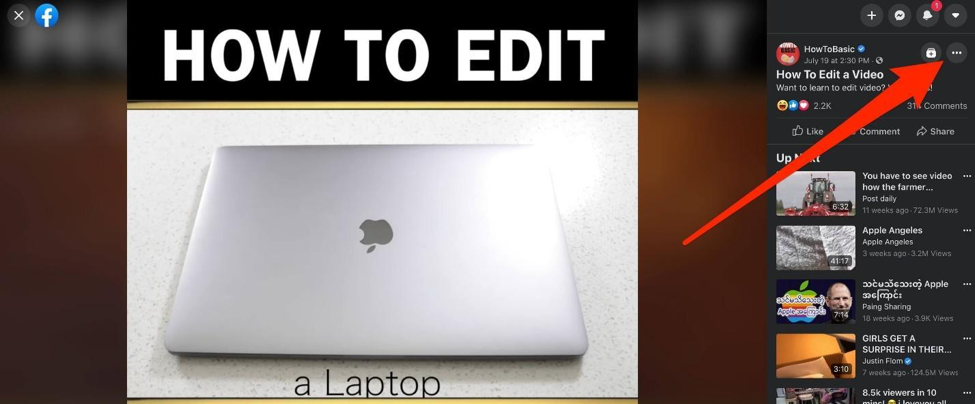
Step 3: Open the SnapDownloader app and paste the video link that you copied from Facebook into the app’s search bar. The app will begin to browse for the video right away.
Step 4: Once the video is found, you will get a list of the output video/audio formats and qualities. Pick the output format, and continue to select the audio or video quality you wish to download.
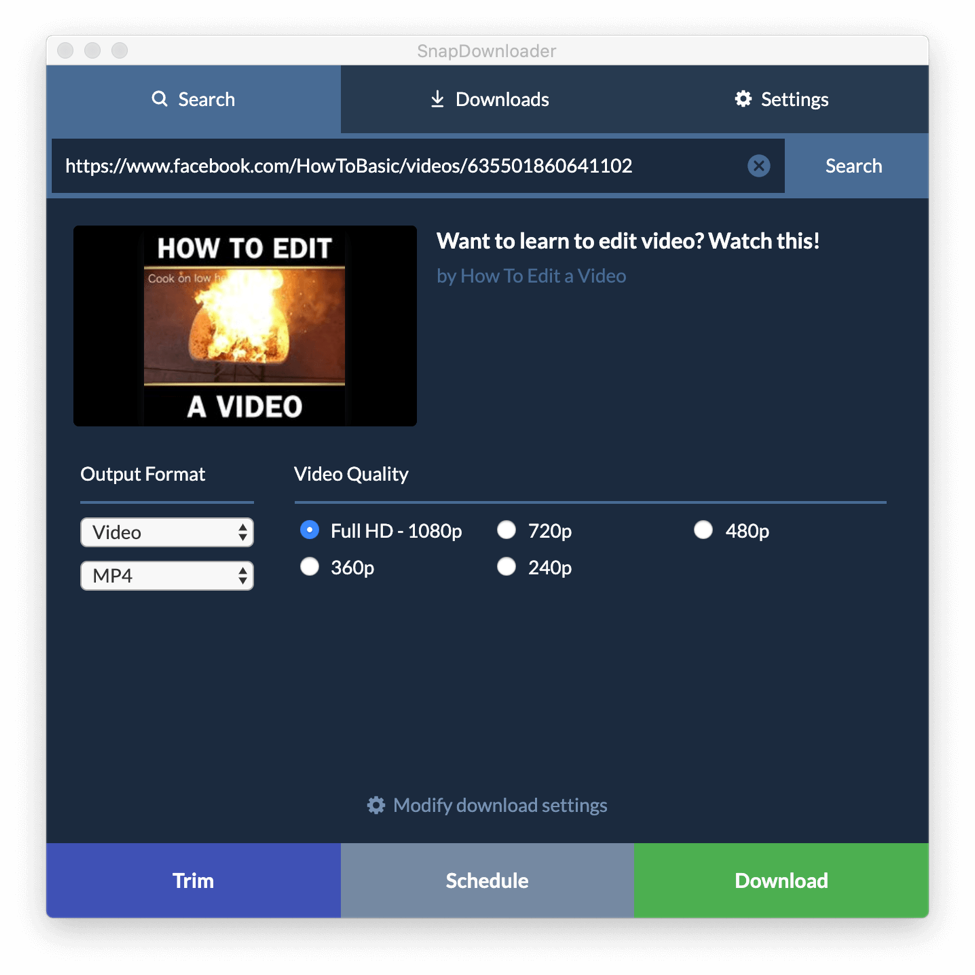
Step 5: Finally, you need to do press the Download now button to start downloading the Facebook video right away. You can even pick the Schedule for later option to download the Facebook video later at a specific date and time.
Step 6: After you click the Download button, wait for SnapDownloader to get to work and keep track of the progress from the Downloads tab.
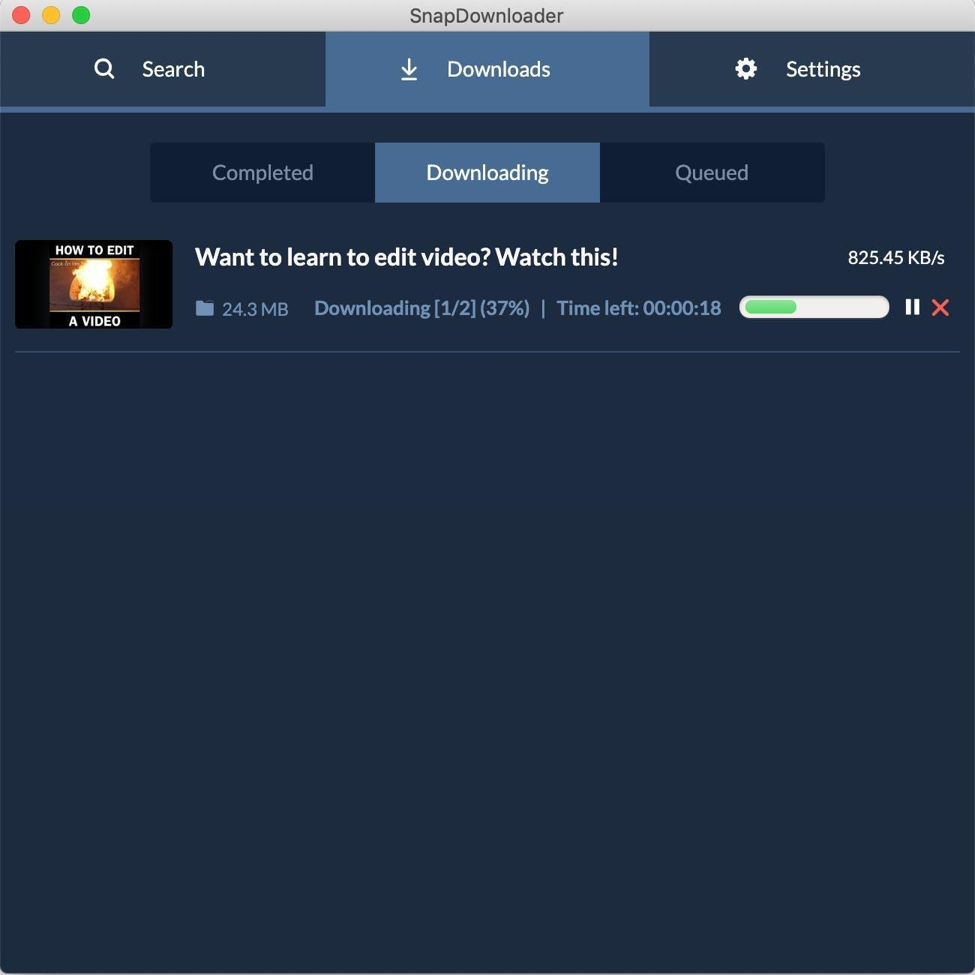
After the downloading process is finished, just press the downloaded Facebook video or audio file to play it offline on your PC. You can also use the Bulk Download feature of SnapDownloader to fetch up to 15 videos at once.
Final Words
A fast search on the web, and you will soon realize there isn’t a shortage of services and websites that allow you to save Facebook videos for offline viewing. We recommend steering clear that most of them pack advertisements and pop-ups that aren’t just bothersome but can slow down your computer. SnapDownloader is designed for the very reason to avoid the hassle that comes with freebie video downloaders.
Which is the very video from Facebook you’re going to open up to download videos from with the help of SnapDownloader? Do let us know your thoughts on this Facebook downloader in the comments down below.


