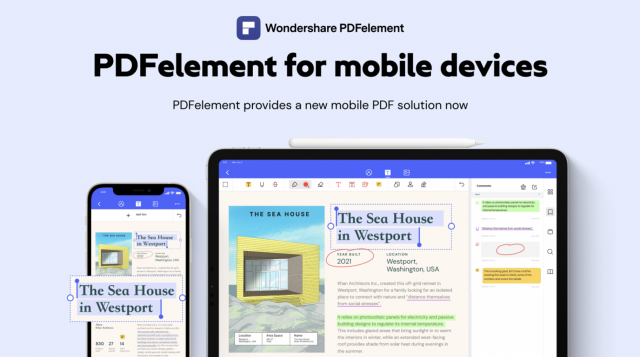Teachers, students and parents have lived a year full of changes in the educational world. Gone are months of forced changes to continue with the course of education, but if there is something that will last over time, and that in these months has only gained even more strength, it is the PDF format.
PDF is a universal file format that emerged back in 1993 due to the need to standardize digital documents that were increasingly used in offices around the world. As confirmed by the data provided by the FormatPDF website, the Portable Document Format is more alive than ever: in fact, it marks the way forward in the future of education.
PDF in education has been a reality for years: it has been used for all kinds of work, both by teachers – to share instructions for a task with students, for example – and from the students’ side – to send a work in a format that guarantees its compatibility with any device.
However, it is a format that has its limitations for the simple reason that it was not conceived to be edited: originally, the objective of .pdf files was none other than to offer a digital solution to documents in paper format. It was the electronic alternative to a sheet of paper that needed to be sent to any other corner of the world.
No more, no less: no one thought that the day would come when a PDF would need to be signed, compressed or edited. Much less that these tasks were going to be done from a device that would fit in the palm of the hand, as is the case with mobile phones.
The PDF boom
Contents
A good example of the popularity of the PDF file extension around the world can be seen by taking a look at their interest in Google, the most widely used search engine on the planet: according to their figures, interest in the PDF format has tripled in the last decade.
More and more people are looking for related information about PDF. Questions such as “Can I edit a PDF?”, “How do I add a signature to a PDF document?”, Or “How do I make my PDF weigh less?” are, among many others, the questions that users ask on Google to get their doubt resolved.
The reason for these questions is none other than the misinformation that exists around the PDF. Not even John Warnock, one of the creators of this file format who gave life to the concept that at that time was not even called PDF (the project was baptized with the name of The Camelot Project), could have responded more than 20 years ago years to these questions … since no one had ever asked them.
Many people believe that a document cannot be modified if it does not come in .doc or .docx format, or that the only way to sign a file is to print it (with the expense of paper) and then add the signature by hand with a pen. But today, there are some tools able to edit PDF files easily. One of them is PDFelement by Wondershare. In many schools and universities in the US, Wondershare PDFelement for students is very popular.
Are you an iPhone user? Then don’t worry!
With PDFelement for iOS, you can edit PDF on iPhone, iPad and Android in a simple and fast way, in addition to adding your signature, making notes or adding new text. We have all seen the need to edit a PDF file in order to extract or modify the text that appears in it. By nature, this type of format does not usually allow native editing, so we must resort to third-party programs, many of them only available for computers. But since we live in the era of the smartphone today, you may find it useful to know that you can also edit PDF from the palm of your hand and in a very accessible way. To do this, we can use the PDFelement app, an application available for iOS that, in addition to modifying the text of a PDF file, also allows you to edit the content at multiple levels such as adding a signature, underlining notes or including notes.
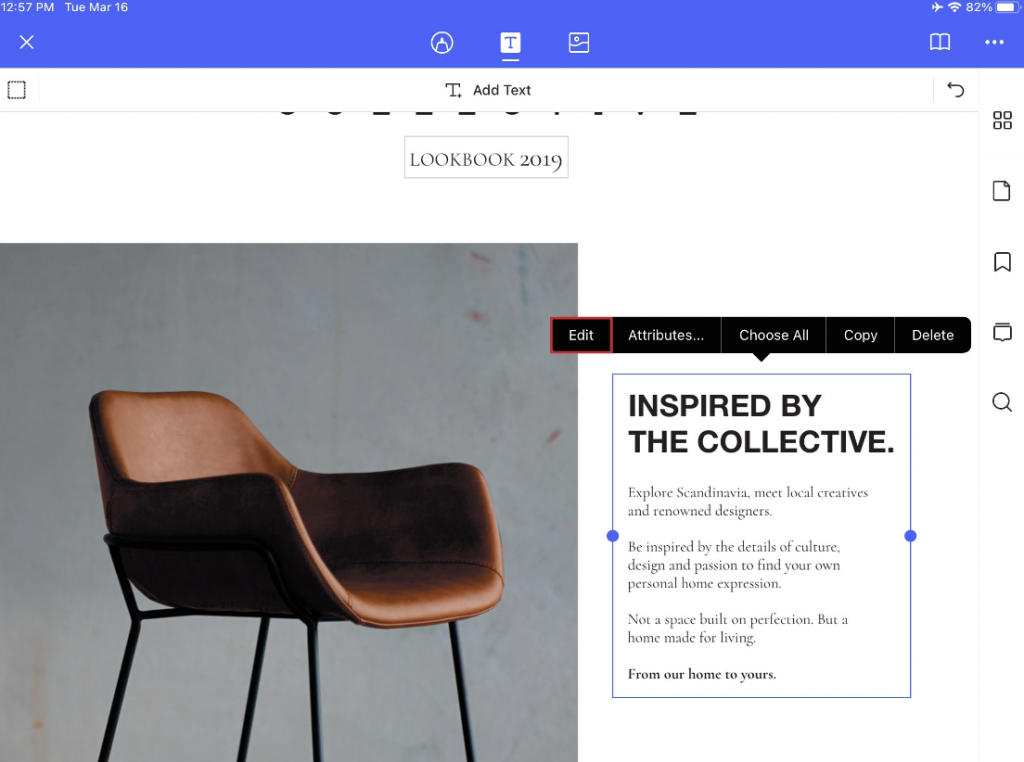
The PDFelement app allows you to edit PDF as if they were Word
As soon as you open this PDF editor, it will allow you to select the .pdf files that you have saved on your device or if you prefer, you can also search for them in your cloud since it is compatible with services such as Dropbox, iCloud, Drive, OneDrive and Box. Once the PDF in question is loaded, with the line to be edited within reach, simply touch the second icon on the top bar to enter editing mode, where all you have to do is click on a word to start writing, selecting, cutting, pasting. … The good thing is that PDFelement has font recognition, so the text you modify will not give the cante and will adapt to the previous style. And if what you want is to take the opportunity to change the size, color or font, you can also do it. But if we touch the first icon in the upper area, a sidebar with a multitude of tools will be displayed.
Among them is:
Underline: Mark the background of the text, draw a lower line or strike it out.
Pencil: To scribble with different colors, opacity and thickness of the stroke.
Eraser: Delete the doodles that have gone wrong.
Shapes: Add rectangles, circles, arrows, and lines.
Text: Embed blocks of text or hidden notes in certain parts.
Stamp: Add a watermark indicating different states of the document.
Signature: Draw and add your signature anywhere in the PDF.
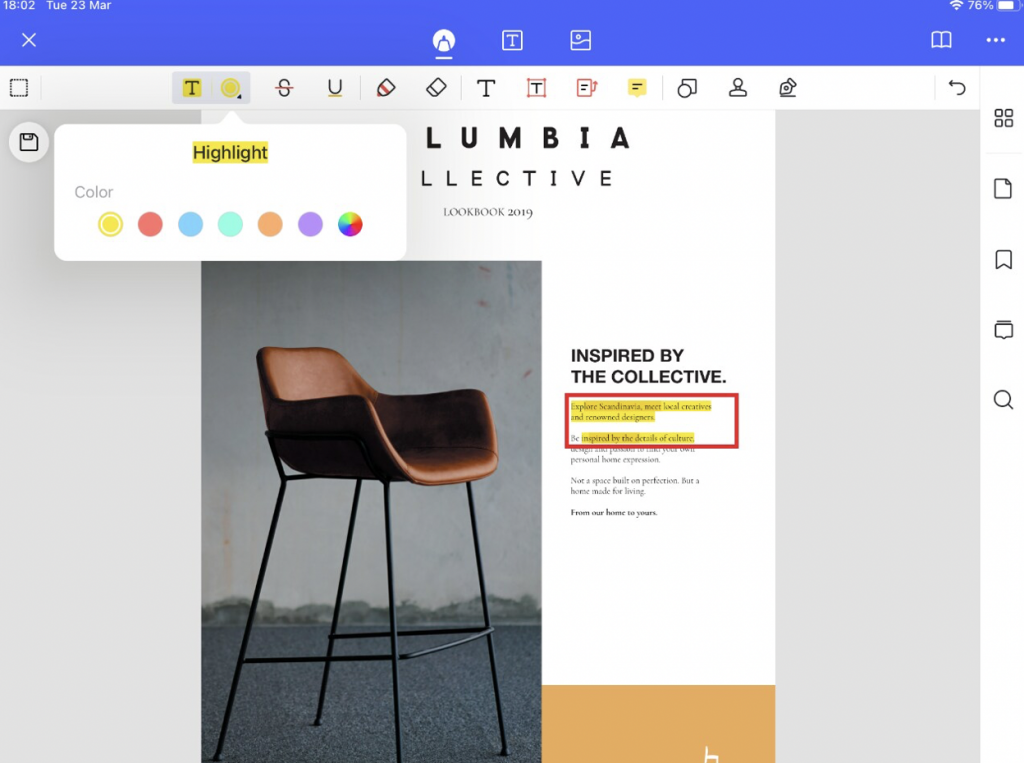
Another feature that PDFelements includes is document scanning. Through the smartphone camera you can photograph one or more sheets (and edit them with filters while adjusting the corners to improve the shot) and then add them to PDFs.
Save the results locally or send them over the Internet
When you finish editing the file, from the app itself you can decide what to do with it: whether to save it locally on the device or send it by email, upload it to the cloud, share it through another app or send it to the print queue. In general, it is a very useful and well-designed app since its use is tremendously intuitive, without extras that hinder our work pace. For those cases in which you have to work with a PDF and you don’t have a computer nearby, this application can get you out of trouble. Finally, add that we will also find PDFelements on Android to be able to edit PDF on both smartphones and tablets that use the Google operating system. Interested? Get PDFelement for iOS now!