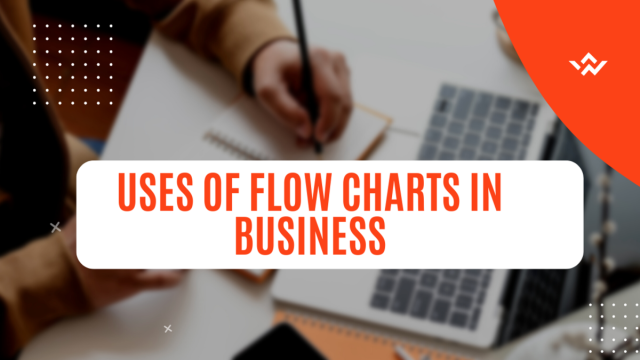If you want to display a complex process in a sequence, use a flowchart to explain how a process is or should be functioning, depending on the business objective. There are many uses of flowcharts; this article will light on what they are, how they work, and what they benefit.
You often thought about streamlining a process but needed clarification about where to start. Or when your boss details a project, but you need help to get it in full meaning. Here comes the importance of graphics, which we call process flowcharts. Creating a flow chart seems time consuming especially when it comes to make it attractive. To save the time use pre-designed editable flow chart templates to showcase your project streamline. You can easily understand the project details with the help of a flowchart.
What is a flow chart?
Contents
Flow charts are easy-to-use visual diagrams that outline the process steps in a flow. Business users and programmers use this tool for various purposes. For example, a project manager widely uses a process flowchart to show how the work will progress through different phases and who is responsible for taking over each assignment. A flowchart is useful in displaying process that’s difficult to describe orally or in written form.
A flowchart is designed with four main shapes; these shapes are linked with arrows that display the direction of flow.
- An elongated circle shows the start or end of the process.
- Rectangle shapes that show the actions or instructions.
- Rhombus shapes, which highlight where you must decide
- Parallelograms, which shows input and output.
You can use many other shapes to create a flowchart, but if you fail to get your messages across, your entire communication will become water lines. So, use a meaningful symbol to meet your objectives.
Types of flowcharts
Swim Lane Flowcharts
Swimlane flowcharts are a type of diagram it shows the process from start to finish but are categorized into different groups, as in a pool. This division helps understand which department or staff is accountable for each set of actions. These divisions are columns that keep actions visually separated from others.
Cross-Functional Flowcharts
Cross-functional flowcharts are grid-like diagram that reveals who does what and when. It is organized into sections. It shows the relationship between stakeholders or departments and each function. As the name suggests, a cross-functional flowchart displays a complex process involving multiple departments, people, and teams.
Influence diagram
An influence diagram is a decision tree that displays a summary of information. It has four variable types of notations: a decision, chance, objective, and function. Each notation has been indicated by a rectangle, an oval, a hexagon, and a rounded rectangle, respectively.
Specification and Description Language Diagram (SDL)
Software engineers widely use SDL diagrams to design communication machines and develop complex real-time software. It is also used in aviation, automotive, medical, and communication fields.
When to use a flow chart
Flowcharts are real-time tools that can use to attain different objectives. Generally, organizations use flowcharts to define a process, communicate a process, standardize a process, identify blockades, solve a problem, and improve a process.
For instance, software developers can benefit them to do how the manual and automated process parts join up. Amateurish team members might follow flowcharts to know activities in the right order. Human resource managers might integrate a flowchart with an organizational chart to display people’s relationships and who is responsible for solving an issue.
Benefits of flow charts
You can correctly and consistently work out tasks if you use a flowchart. It will help make documenting and communicating a process clear and quick. Again, it helps draw a precise timeline and aid in scaling the time required for each task. And it will help identify who should assign and what phase you need a person to involve in a project.
A normal flowchart will add the control and monitoring process of the project, which begins with control and monitoring and guides to an integrated change control plan. A flow chart can benefit in all fashions of project processes, such as the planning of a new product, documenting those procedures and shaping the business process for the project.
How to create a flow chart
Step1. identify tasks
To create a flow chart, first, you must list all the tasks in a process in step-by-step chronology. Then, identify what step might come in next in the process or understand what decisions might take before the next step. Next, inquire with assigned team members to move the process directly and get their opinions on where corrections could be made. For example, if your flow chart focuses on customer service, use Customer Experience Mapping. It helps gain a better understanding of the procedures.
Step2. Combine and Document Tasks
As we said earlier, four major symbols are used to draw a flow chart:
- Use an elongated circle shape to “START” drawing a flow chart.
- After the start, work through all your processes and demonstrate the actions and decisions in the sequence they occur.
- To show the continuous flow or development link the shapes with arrows.
Use rectangle shapes to show actions and instructions. Where you need to make a decision, draw arrows from the decision rhombus to each possible solution. To finish the flow chart, use an elongated circle labelled “FINISH.”
Step3. Cross check the process
Once you have completed your flow chart, look at the start from the beginning and try it out to make sure that you haven’t overlooked anything. Then, go through each phase, and ask yourself whether you have included all sequences of actions and the decisions. Finally, show your flow chart to other people, and ask them to have a look and tell how it works and whether they feel any problems and omissions are there.
Last word
Suppose the HR department wants to showcase process flowcharts to team members. It’s best to have a flow chart presentation template in PowerPoint since it visualizes every item together. Besides, you often want to draw a flowchart by hand, but it is better to use a diagramming app to save, share, and adjust your charts.