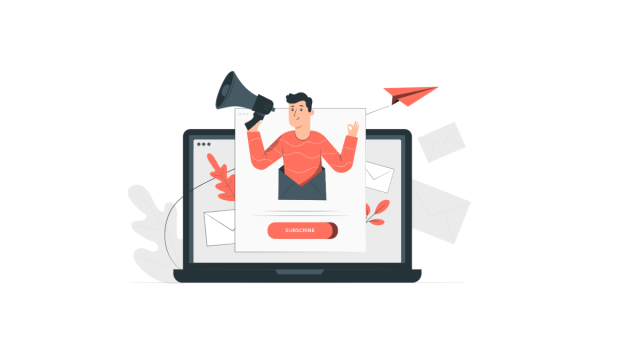Starting an email newsletter requires juggling several balls. You must proofread the language, provide engaging calls-to-action, design the email for numerous inboxes and devices, and come up with clickable subject lines while following email regulations (yes, there are such things). If you can’t choose the suitable font for your email, check Best Newsletter Font Styles To Use In Your Marketing Campaigns | Selzy Blog for ideas.
Once you send your email to subscribers, you can’t reverse any mistakes. If you send newsletters, bookmark or print the following instructions. Don’t skip these critical measures.
The ideal email newsletter for your company or personal objectives follows these stages.
Contents
- Determine your newsletter’s objective
- Select a template and collect material
- Customize
- Email newsletter size
- Add in your content
- Smart content and personalization tokens
- Select a subject line and the sender
- Alt text and plain text support newsletter content
- Be legal
- Test email clients and browsers
- Email sent
- Analyzing email newsletter outcomes
- Create Your Email Newsletter
Before writing a word, know the newsletter’s aim and how it fits into your content strategy.
Does your email increase blog traffic? Provide leads? More email contacts? Promote your website? Sell new goods and services? Let your goal guide your choices.
Note some KPIs for each aim. KPIs should go beyond “how many opened it.” It should be better aligned with your company’s objectives. Your email’s open rate might indicate newsletter success, but it shouldn’t be the only metric you track each month.
Select a template and collect material
After setting a newsletter objective, pick a template and discover content. If you’re new to email design, pre-made templates may save you time and frustration.
Depending on how early you set your newsletter’s goal and how often you send it, you may be able to actively or passively find content between email sends. Active implies seeking content to achieve a purpose. Passive means you’ll find it by accident while looking for something else and find that it fits.
Customize
Start with a template, then customize it. Use a template to visualize your newsletter before writing the text. That way, you’ll know how much room you have to advertise content.
Your template needn’t be fancy. Even simple newsletters look awesome. The design should make it simple for recipients to read, scan, and click email components. It implies mobile friendliness. According to Litmus, 53% of email openings are on mobile devices, 22% more than on desktops.
Unfortunately, subscribers’ email newsletters don’t size themselves. How do you know what size or resolution they should be if everyone reads their email on their device and email service?
Email newsletters are usually 600 pixels wide with 30 pixels of padding on both sides. Your newsletter content may not survive this change. As a result, your newsletter design must fit within 600 pixels.
Height? Your email may be as lengthy as you wish without the email program compromising its look. If the email goes on forever, users will be less inclined to go to your website, and email clients with sensitive spam filters may notice. Avoid making email readers scroll for longer than a second.
Add in your content
Words and photos next. Spend time improving your email newsletter’s main content. Some newsletters write long material to attract click-throughs, but most do not. Add images to accompany your writing.
Don’t forget to check your email or forward it to a colleague. Remember, you can’t edit embarrassing errors after sending them.
Smart content and personalization tokens
Three things will make your newsletters personal:
- Segment your emails and pick material that only that group will adore.
- Personalize tokens. If your marketing platform offers personalization, this is a simple change that might boost conversions. However, use minimal personalization tokens to avoid creeping out email recipients.
- Add smart content. This material presents different things to different audiences. Smart CTAs let leads chat to sales agents, and consumers receive tickets to a customer-only event. Smart content shows the proper CTA to the right person since neither audience wants to view the other’s CTA.
Select a subject line and the sender
We discovered that genuine sender names increased open and click-through rates. Try an A/B test. Make it identifiable so that recipients understand why they are receiving your email.
Topics are difficult. Brevity and a clear value proposition may make a subject line clickable. However, “Not Cool, Guys” has been used in amazing marketing emails. Begin with best practices for subject lines, then A/B test to see what your audience prefers.
The email is almost ready. Haven’t you forgotten about the alt text and plain text?
Alt text occurs when images aren’t loaded. You must include alt text in your emails since not all email services load photos correctly. Without alt text, picture CTAs will hurt conversion rates.
Your emails must appear good in plain text since certain email clients don’t show HTML correctly. Make the links easy to click and the email clear without images.
Be legal
Check your emails for legality before sending them. Most important laws? GDPR/CAN-SPAM.
CAN-SPAM mandates email footers providing your address and a simple unsubscribe link.
GDPR is a similar but more thorough privacy rule. It says, for example, that email marketers can only send newsletters to people who have opted in to receive them. In other words, anywhere on your website you gather email subscribers, you cannot automatically click the “opt-in” box for them if these receivers are in Europe. They must consciously tick this item themselves.
Test email clients and browsers
Gmail in Chrome appears OK, but Outlook doesn’t parse email code the same way. Test emails in most major browsers and email services.
Email sent
Decision time! After making sure that all the people you want to send the email to have signed up and that your email meets branding and legal standards, click “Send.” Wait for data.
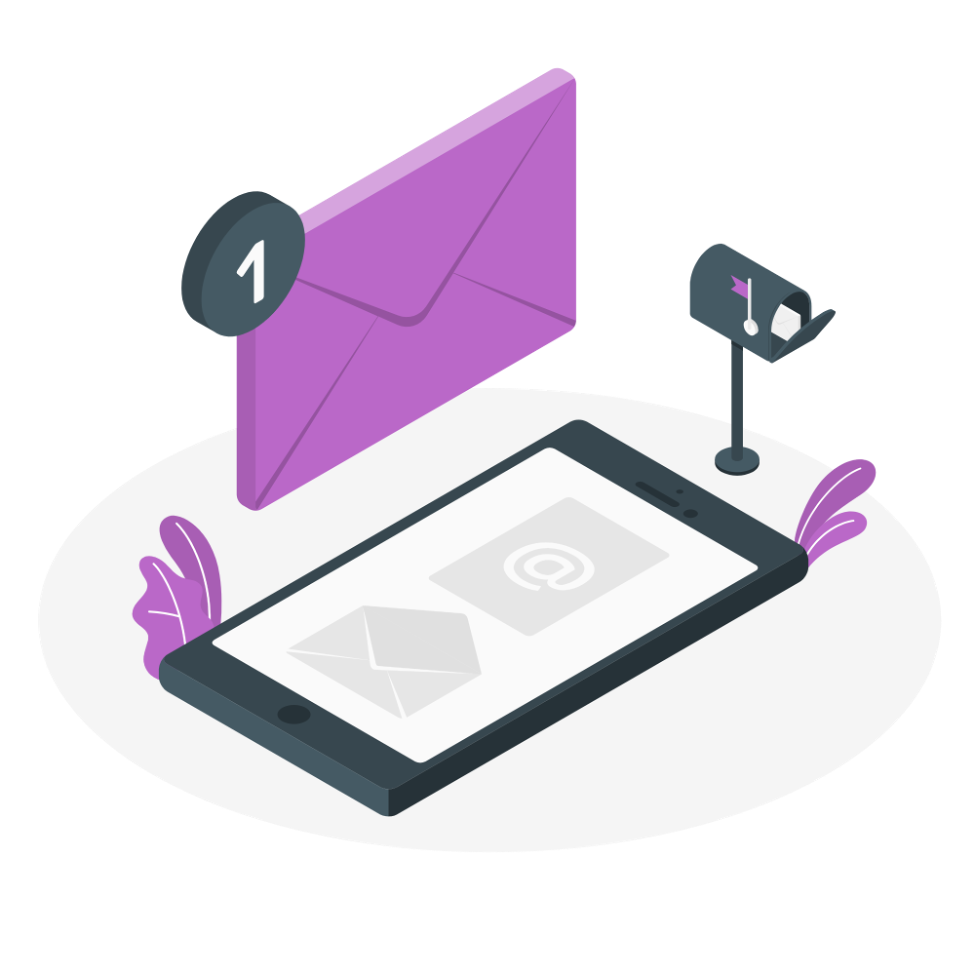
You will have data after a few days. How was your newsletter? Then what?
Check your email newsletter’s performance against the targets you specified in stage one. Find out which portions of your email and newsletter received the most clicks. Measurement is simple with closed-loop analytics.
Your future email newsletters will be guided by those data. Whether your next newsletter is in a day, week, month, or quarter, you’ll have insights to improve it.
Create Your Email Newsletter
Scalable email marketing requires newsletters. Following these steps will help you build a successful email newsletter that converts more leads and grows your company.