Today, we take lots of pictures with our digital cameras and phones. These photos capture moments from our lives like our personal history books. As time passes, these pictures can get damaged – they might lose color, be torn, or have marks. That’s where photo restoration comes in. It’s like a superhero for your old photos, making them look great again. But it’s not just about making them look pretty; it’s also about saving our history so our kids and grandkids can see it.
Now, with all the cool technology out, fixing up old photos is easier than ever. For this, you require the appropriate softwares and tools. In this guide, we’ll dive into the world of photo restoration and show you how to use the best tool available to restore old photos. This way, you can bring your special photos back to life and ensure they stay good for a long time.
Let’s explore all about picture restoration!

Part 1. Strategies For Effective Photo Restoration
Contents
Whether you’re a professional photo restorer or a hobbyist looking to preserve family memories, here are some strategies for effective photo restoration:
- Assess the Damage: Begin by carefully examining the photograph to identify the extent of the damage. Note any tears, creases, stains, fading, or missing parts. Understanding the challenges you face will help you plan your restoration approach.
- Digitize the Photo: Make a high-resolution digital copy of the original photo before restoration work. It ensures a backup and allows you to restore photos without further damaging the original ones.
- Clean the Photo: Remove loose dirt, dust, and debris from the photo’s surface using a soft brush or compressed air.
- Repair Tears and Creases: Carefully repair picture tears and creases using digital tools in any photo editing software. Match the texture and pattern of the surrounding areas for a seamless result.
- Color Correction: Restore faded or discolored areas by adjusting the color balance and saturation. Use reference images or memories to restore the original colors accurately.
- Enhance Details: Sharpen the image and enhance fine details to make it look more vibrant and clear. Be cautious not to overdo this, as it can lead to a loss of realism.
- Save and Archive: Always work on a copy of the original image and save your progress in stages. It allows you to backtrack if needed and preserves a record of your picture repair process.
- Practice Patience: Photo restoration can be time-consuming and requires patience. Take breaks to avoid fatigue, as it’s essential to maintain a steady hand and attention to detail.
Wondershare Repairit is the ultimate solution for effortlessly restoring your old photos online. Whether your images are in JPG, JPEG, PNG, BMP, WEBP, GIF, or more, Repairit’s cutting-edge technology is here to help. Say goodbye to scratches, tears, spots, dust, and sepia tones, as Repairit instantly repairs your damaged images with precision.
You can experience the remarkable transformation of your portraits with Repairit’s professional AI Old Photo Restoration feature. Their advanced algorithms meticulously analyze and enhance facial details, unveiling the true beauty and sharpness hidden within every photo. Fine lines, blemishes, and imperfections are skillfully blurred, resulting in clear, lifelike faces that breathe new life into your cherished memories. Discover the power of Wondershare Repairit as the ultimate tool for image repair, and relish in the magic of preserving your precious moments with unmatched quality and ease.
Click here to use this tool to repair photo!
Key Features
- Fast AI auto-repair for effortless image enhancement and seamless photo repair.
- Advanced AI upscaling for exceptional visual clarity and detail in your restored photos.
- Precision facial enhancements using advanced AI algorithms for natural and refined results.
- Secure and private image handling with a satisfaction guarantee for peace of mind in picture restoration.
Let’s explore the steps to use this feature of Wondershare Repairit:
Step 1: Launch Wondershare Repairit, click the “Add File” button, and select the old photo you wish to restore from your device.
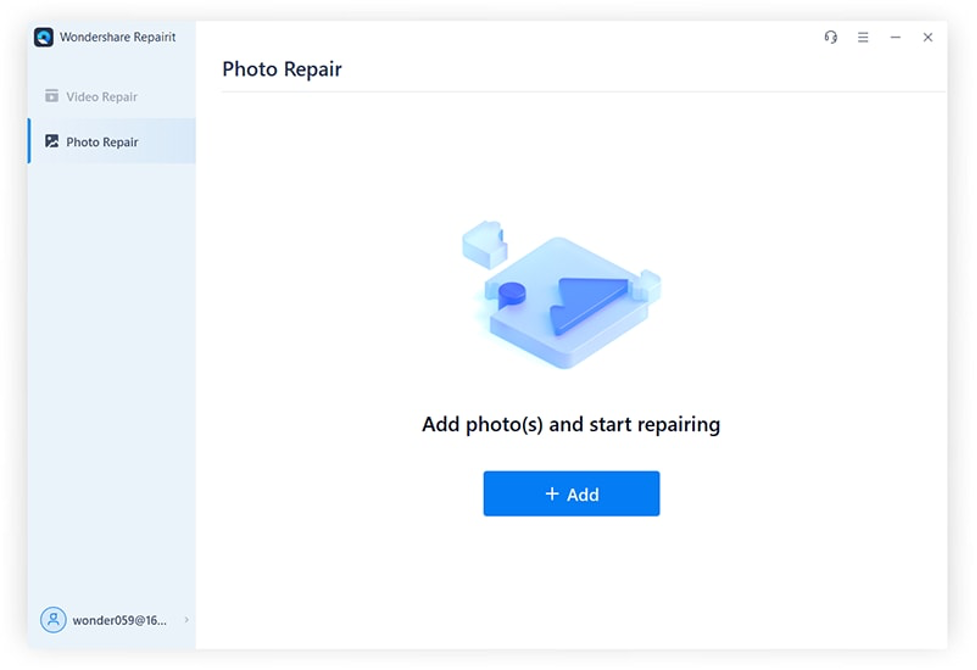
Step 2: Click “Repair” button once you’re done loading the files. Repairit employs AI technology to eliminate scratches, tears, and blemishes from old photos, reviving faded colors and enhancing intricate details.
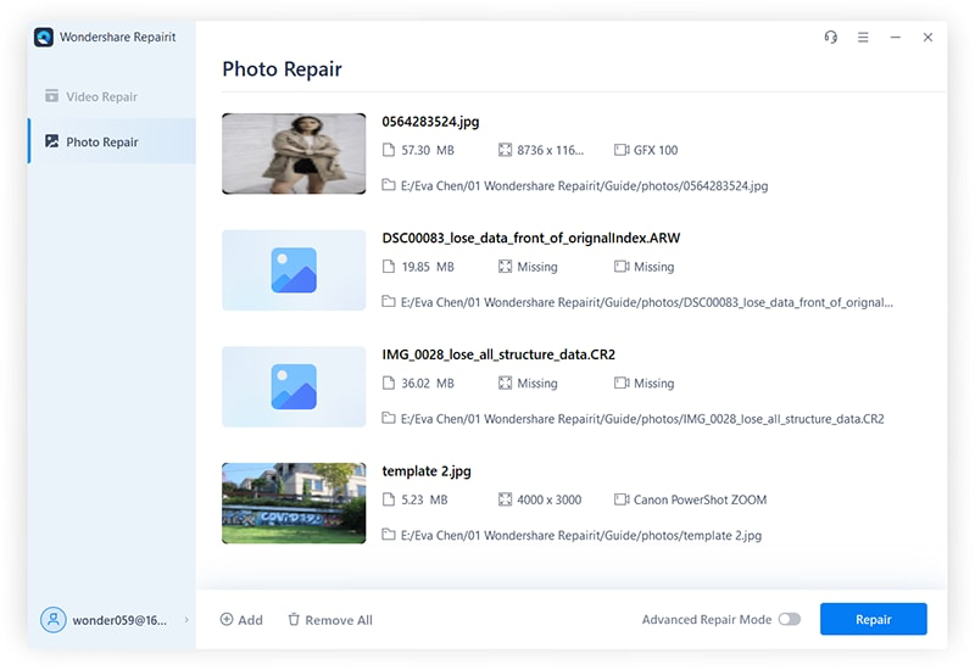
Step 3: Once your photo has been satisfactorily restored, click the “OK” button and then “Save All” to preserve the results in high-quality JPG or PNG format.
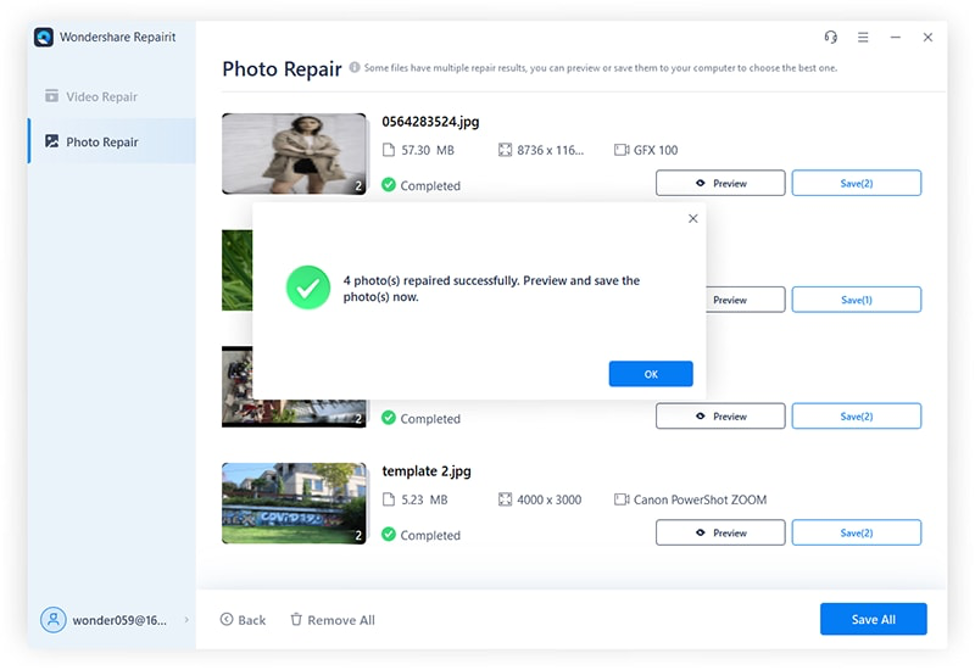
Part 3. Things To Check During The Photo Restoration Process
During the photo restoration process, paying close attention to various aspects is crucial to ensure the best possible results. Here are key things to check and consider while restoring a photograph:
1. Image Quality:
Continuously monitor the image quality as you work on it. Zoom in and out to assess details, colors, and overall clarity. Make adjustments as needed to maintain a high-quality image.
2. Consistency:
Maintain consistency throughout the restoration. Ensure that your edits, such as color correction and texture matching, blend seamlessly with the original image. Inconsistencies can detract from the final result.
3. Authenticity:
Keep the authenticity of the original photograph in mind. Avoid over-processing or making changes that would alter the historical or sentimental value of the image.
4. Focal Points:
Pay attention to the focal points of the photograph. These are the areas that draw the viewer’s eye. Ensure they are well-preserved and enhanced to maintain the image’s visual impact.
5. Texture and Grain:
Preserve the natural texture and grain of the photo. Over-smoothing can make the image look artificial. Adjust settings to maintain the original texture while reducing imperfections.
6. Backups:
Periodically save backup copies of your work. It ensures you can revert to a previous state without losing all your progress.
Conclsion
In conclusion, photo restoration can be expertly achieved using the best tools available in the digital realm, and one such tool is Wondershare Repairit. Professionals can breathe new life into damaged or aged photographs using advanced software like Wondershare Repairit, which specializes in image and video file repair. It’s essential to exercise precision and patience during restoration, preserving the original image’s essence while eliminating imperfections.
Click below to download Wondershare Repairit and restore your old photos:


