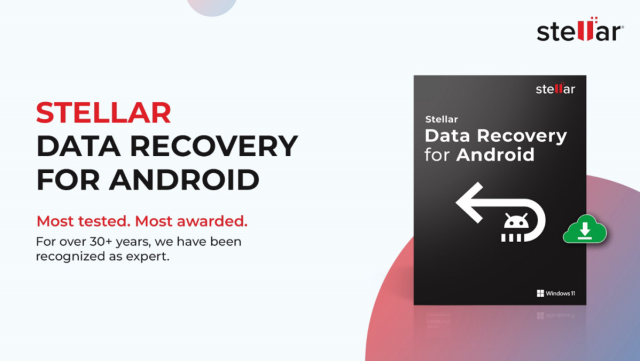There are a lot of people who have experienced panic attacks after accidentally deleting important data from their Android device. In spite of the fact that smartphones are getting updates to protect your data, chances of human mistakes will always exist. With smartphones being such an important part of our daily lives, data loss can feel like a disaster. Without the backup of those important data, most people feel overwhelmed such an unfortunate situation, and why not, they store all the things that matter to them the most. Fortunately, several solutions exist, and Android Data Recovery software is an effective option (especially if you don’t have any backups).
The topic related to solutions will come up later, but let’s take a look first at the typical scenarios users encounter when it comes to data loss.
Common Data Loss Scenarios
Contents
. Accidentally Data deletion
Smartphone users often face this problem. A number of factors can lead to this, including storage cleanup, misclicks, improper handling, etc. Without a backup, these files appear to be permanently lost.
. Virus attacks
Malware attacks are increasing worldwide, your data is always vulnerable of getting leaked, and losing important data via a virus attack can be frustrating.
. Broken Screen
You may have dropped your phone on the floor, in the toilet, or while taking it out from your pocket. This could cause your Android phone screen to crack, stop working, or, even worse, not turn on at all. The thought of phone unable to turn on after getting dropped can make any user feel nervous as they might think on how they will recover their data.
. System Crash
Software Crashes happens when a software or any application update goes wrong or various other things, which might make your files go corrupt or inaccessible.
Introducing Stellar Data Recovery for Android
Stellar Data Recovery for Android helps recover a variety of lost data from your Android devices. Whether it’s photos, videos, contacts, or WhatsApp chats, this software can bring them back to life. It’s especially handy if you’ve accidentally deleted files, experienced system crashes, or lost data during a software update.
But why Stellar Data Recovery for Android?
- Simple to Use: The interface is user-friendly, making it accessible even for non-tech-savvy people.
- Recover a Variety of Files: From photos and videos to WhatsApp chats, WhatsApp Business and call logs, it’s got you covered.
- Works without Rooting: You don’t need to root your Android device to recover data, making it safer for your phone.
- Supports Major Android Versions: Whether you’re using the latest Android version or an older one, this software is compatible with a wide range of devices.
Key Benefits:
- Recover Lost WhatsApp Data: Accidentally deleted an important conversation? Stellar’s got it covered, including recovering WhatsApp Business chats.
- Retrieves Photos, Videos, and More: Whether it’s a precious memory or an important document, Stellar can bring it back.
- Supported Operating systems: Windows 11, Windows 10, Windows 8.1 and Windows 7 (64-bit only).
- Preview options: Offers a free preview of variety of files and documents, giving you the idea of whether the data you’re looking for is available to be recovered or not.
Point to Keep in Mind
While Stellar Data Recovery for Android is incredibly effective, there’s always a challenge for the software to recover the data, especially if they’ve been overwritten. (Overwriting data occurs when you continue to use your phone after losing data. It’s generally recommended to avoid using your device if you plan to use Android data recovery software, make sure to limit your smartphone usage). However, its high success rate in most scenarios makes it a reliable solution when disaster strikes.
7 Steps to Use Stellar Data Recovery for Android
Step 1: Download and Install
You can download Stellar Data Recovery for Android from the official Stellar website and install it on your Windows PC. The installation process is simple and easy to follow.
Step 2: Connect Your Device
Use a cable to connect your Android phone to your PC.
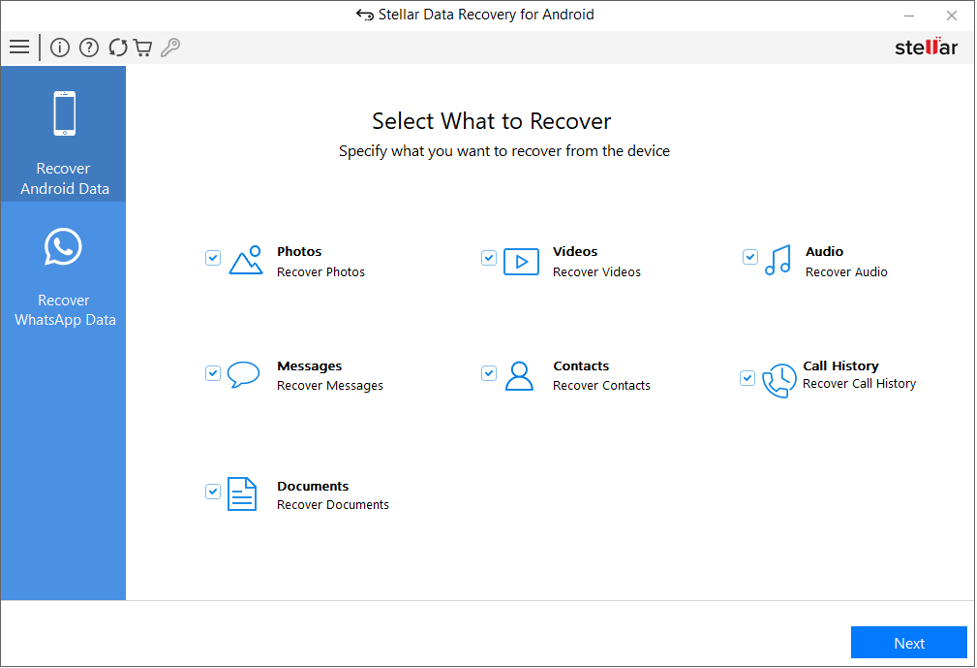
Step 3: Enable USB Debugging
Enable USB debugging after accessing Developer mode on your Android phone. The steps are displayed in the screenshot below.
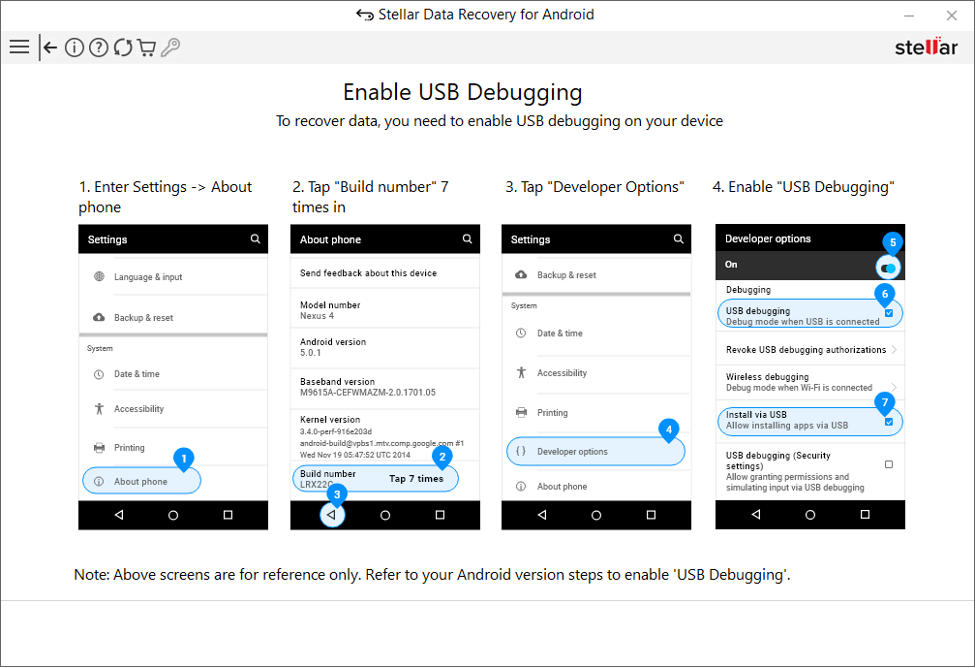
Step 4: Select Data Types
Launch the program and choose the type of data you want to recover (e.g., photos, contacts, messages). Allow the necessary permissions for recovery.
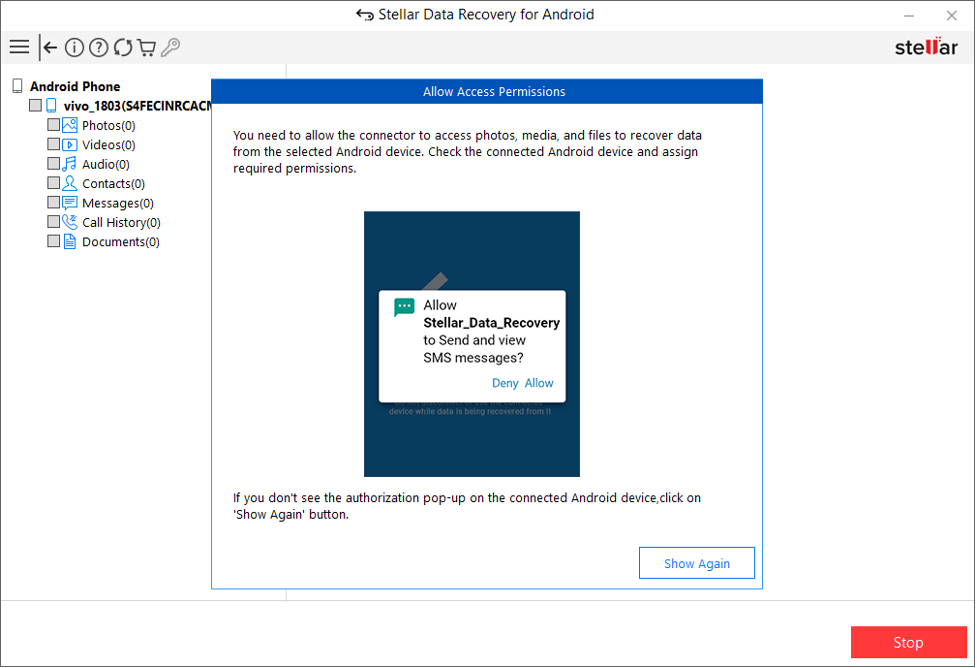
Step 5: Scan Your Device
The program will conduct a scan of your Android phone’s storage to find recoverable files. This step may require some time depending on your device’s data volume and system processor speed.
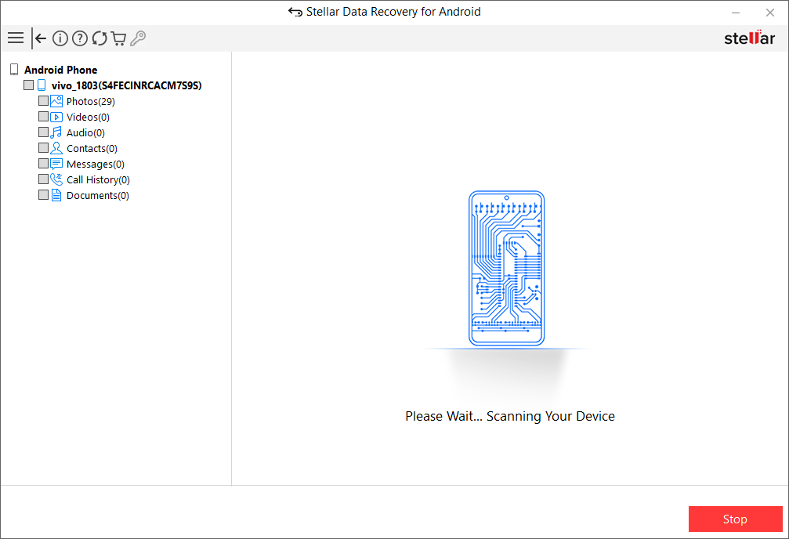
Step 6: Preview and Select
Once the process is complete, you can preview the files available for recovery. This feature is particularly useful for photos and videos, as it lets you confirm that they are the ones you want to restore.
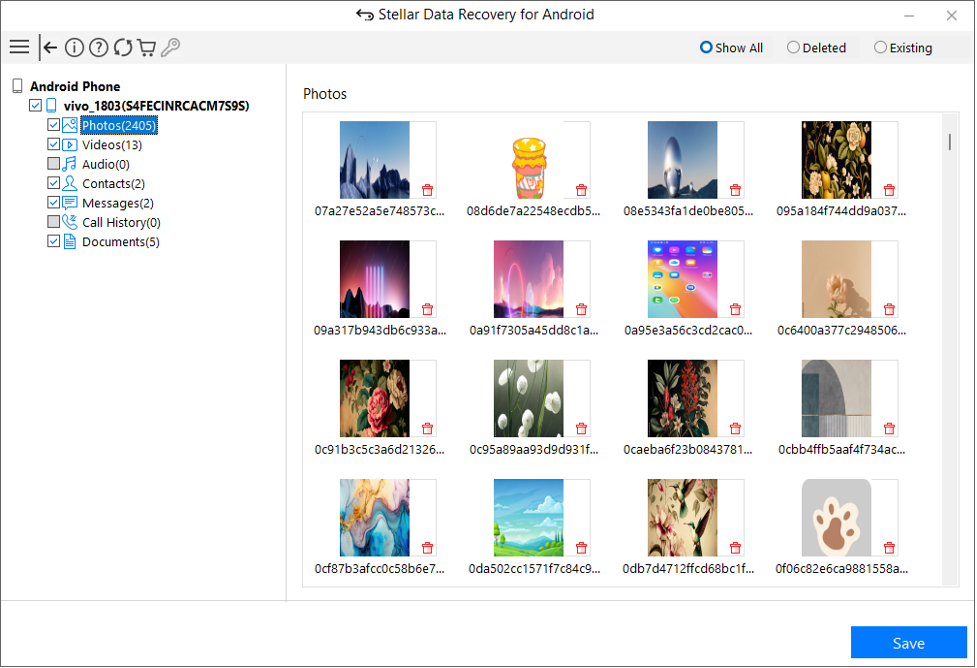
Step 7: Recover and Save
Select the files you want to recover and specify a location on your computer to save them. The retrieval procedure is speedy. Your files will be safely stored on your device.
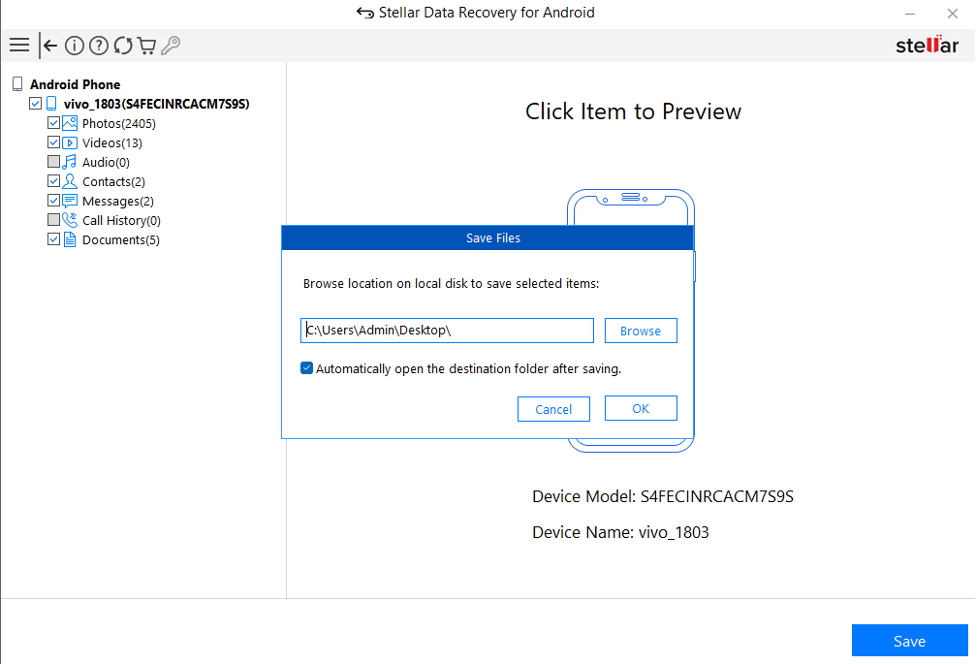
*Note: The free version of the software only lets you scan and preview data. To save the files you want, you’ll need to purchase a product key.
Pricing:
Stellar Data Recovery for Android is offered in two different plans:
Standard plan: $29.99 for 3 devices & $39.99 for 5 devices (Android only)
Bundle Plan: $49.99 for 3 devices (Android and iPhone)
Final Thoughts
If you’re looking for an Android Data Recovery Software that’s easy to use and offers a good shot at retrieving your lost data, Stellar Data Recovery for Android is a solid choice. Whether it’s recovering deleted files or getting back important messages, it simplifies what could otherwise be a stressful situation.