There are numerous downloaders available, but Meget Downloader & Converter stands out as a versatile tool, capable of downloading and converting media from thousands of websites. This program isn’t just for YouTube but supports a wide range of platforms. Let’s explore its key features, performance, ease of use, and more.
1. Meget’s Highlights
Contents
| Ease of Use: 4.3/5Supported OS: Windows/Mac/Android Pricing: Free Trial with premium plans availableCustomer Support: FreeSecurity: 100% SafeAds Free: Yes | Supported Websites: 10,000+ Supported Formats: 20+Download Speed: 10x Fast4K Resolution: YesSubtitles Support: YesPlaylist Download: SupportedBuilt-in Browser: Yes |
2. What Is Meget?
Meget is a versatile media downloader and converter designed to simplify the process of downloading videos, playlists, and audio files from a wide range of platforms, including YouTube, Vimeo, and Facebook. It offers fast download speeds, batch downloading, and a built-in browser, making it an all-in-one solution for users seeking to manage their media content.
3. Main Features of Meget
- Video Downloads and Conversion: Download videos from numerous platforms in multiple resolutions (from 240p up to 4K/8K) and convert into various formats like MP4, MOV, FLV and more.
- Audio Downloading: Extract audio tracks from videos and download them in formats like MP3, M4A, AAC, WAV, and more.
- Batch Downloading: Allows users to download entire playlists or multiple videos simultaneously, saving time for those who need large amounts of content.
- Built-in Browser: Meget comes with its own browser, enabling users to find, play, and directly download media from within the software, avoiding the need to copy URLs from external browsers.
- Clipping Tool: With the built-in clipping feature, users can download only specific segments of YT videos by setting start and end points.
- Subtitle Support: Automatically downloads and merges subtitles with videos, useful for educational or multilingual content.
- Fast Download Speeds: Meget is optimized for fast downloading, with multi-threaded technology that boosts speed while maintaining file quality.
- Private Mode: Protect downloaded files with a password, ensuring privacy when handling sensitive or personal media.
- Download Monitoring: Users can easily track the progress of their downloads, pause or resume them, and find completed downloads in an organized library.
4. How to Use Meget Downloader & Converter
Meget Downloader & Converter offers a user-friendly interface with versatile features for downloading and converting videos from various platforms, and here is a detailed step-by-step guide on how to use it:
- Download and Install Meget
Visit the official Meget website to download the installer and follow the installation instructions by running the setup file.
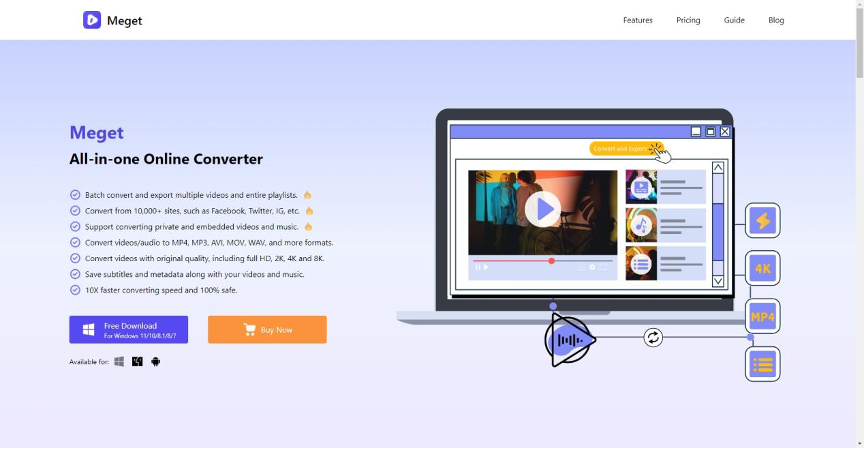
- Customize Download Options
After installation, start Meget and navigate to “Preferences” to tailor the software to your download preferences.
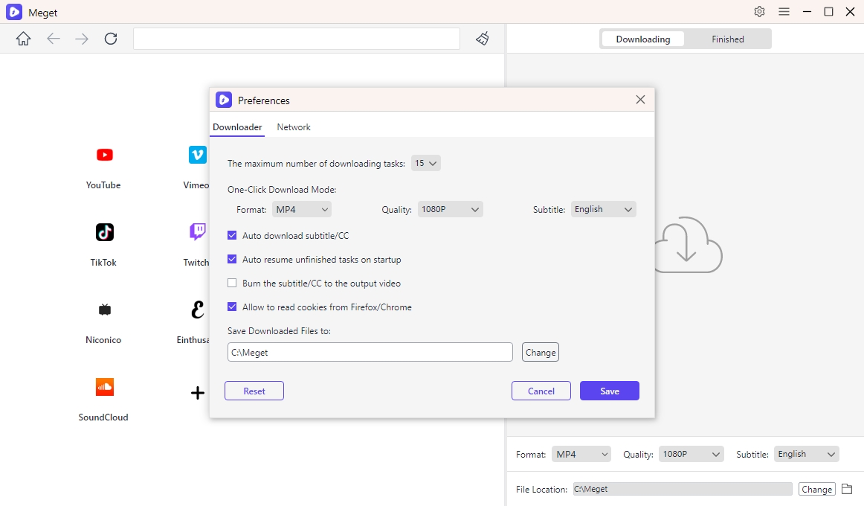
- Paste URL to Download Video or Playlist
Meget offers an easy, one-click process to download videos: you can copy the URL of the video or playlist from your browser, paste it into Meget’s address bat and hit the download icon.
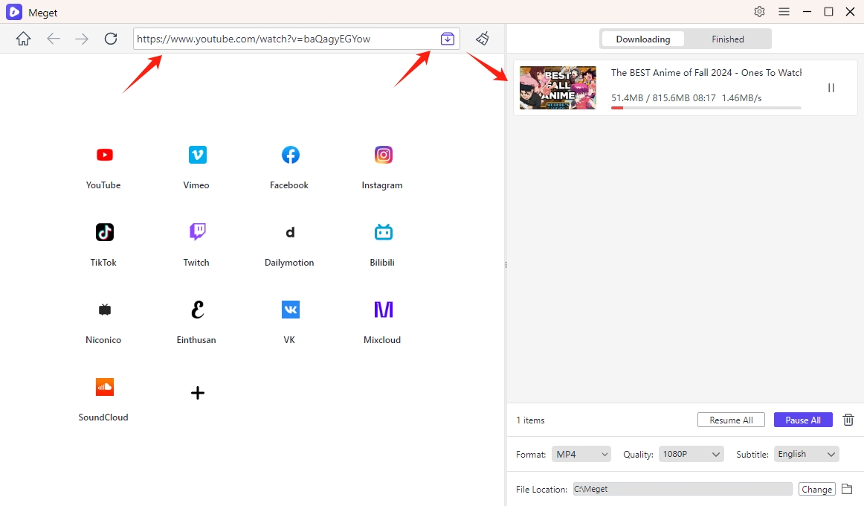
For a playlist URL, Meget will detect all the videos from the list and allow you to download all or several of them.
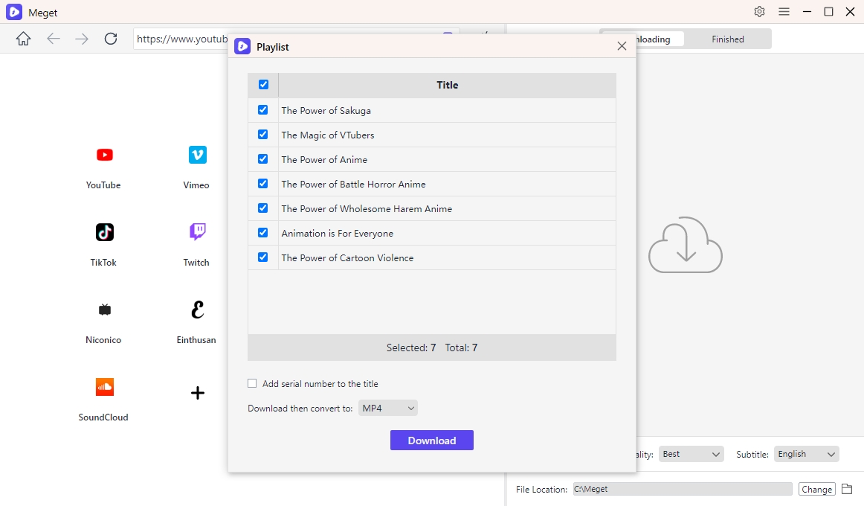
- Use the Meget Built-in Browser
You can also use Meget’s browser to search for videos on your favorite streaming platforms (YouTube, Dailymotion, Vimeo, etc.). Once you’ve found the video, you can play it and then download it by hitting the download option in the Meget browser.
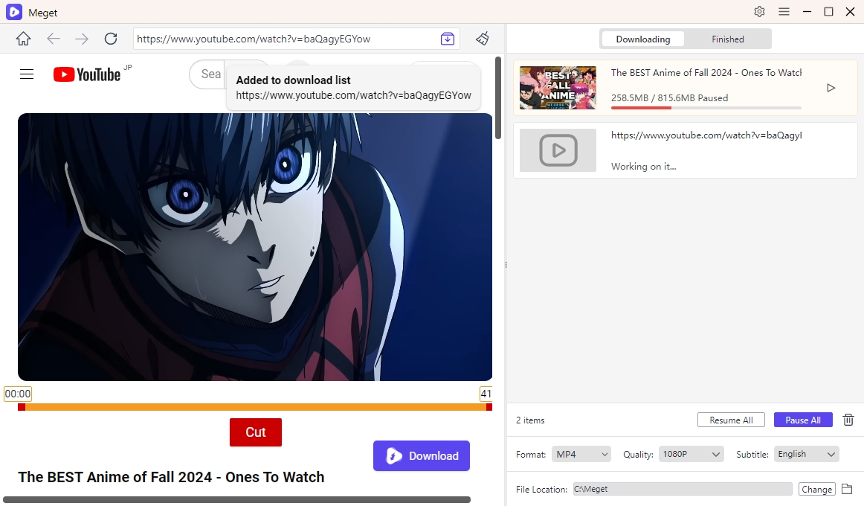
- Monitor Download Process
During the downloading process, you can track the progress of each file in Meget’s download queue. Meget allows you to pause and resume downloads at any time, which is useful for larger files or in cases where internet connectivity may be unstable.
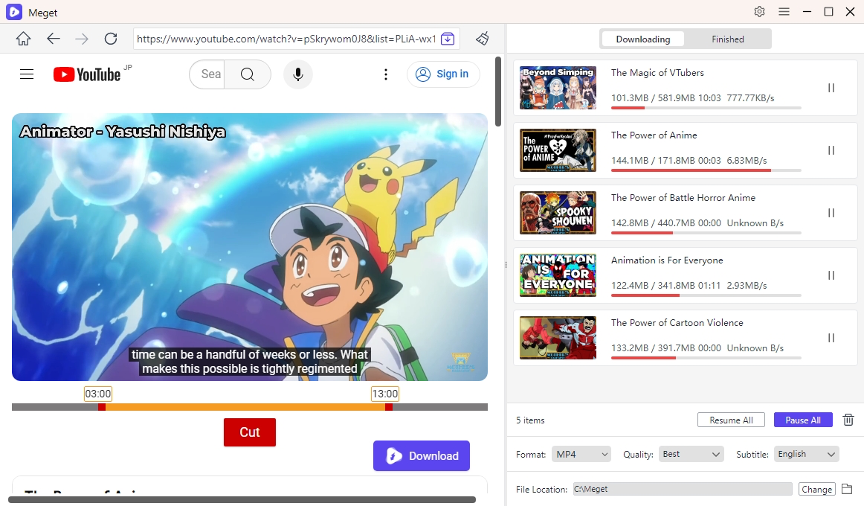
- Locate and Manage Downloaded Files
Meget makes it easy to find all the files that have been successfully downloaded by navigating to the “Finished” tab. You can open the folder directly from the Meget software, making it convenient to access and play the downloaded files immediately.
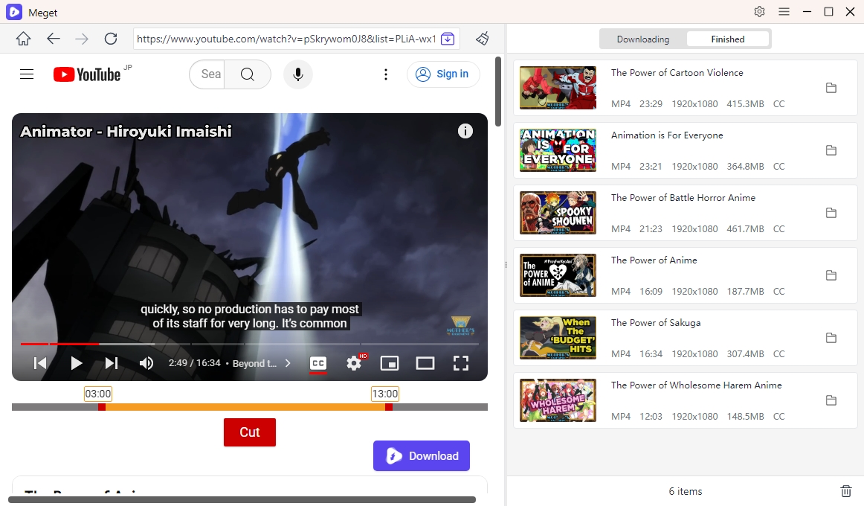
5. Performance
When it comes to performance, Meget is impressively fast. Downloads typically occur at speeds that outpace many online downloaders, making it a strong contender in the downloader market. There isn’t download speed limit for bot free and premium version. Also, the file conversion process is also quick, with little-to-no loss in quality. Whether you’re downloading 4K video or high-quality audio, the resulting file is crisp and clear.
6. Pricing
Meget offers a free version, but it limits users to three video downloads and one playlist download before requiring an upgrade to a premium plan. The premium plans are affordable and include unlimited downloads:
- 1 Month Plan: $9.95
- 1 Year Plan: $19.95
- Lifetime Plan: $29.95
- Family Plan: $39.95 (supports a maximum of five devices.)
Users can visit the software pricing page, select and purchase a Meget plan that best suits your needs, and follow the prompts to enter your payment information and confirm your upgrade.
7. Verdict: Is Meget Downloader & Converter Worth It?
Meget Downloader & Converter is an excellent choice for users looking to download videos, audio files, and playlists from a variety of websites. With fast speeds, clear interface, 4K support, and a built-in browser, it’s a versatile tool that performs well in multiple areas. Its playlist download feature and Private Mode are additional bonuses.
While the free version is limited, the affordable premium plans and overall feature set make it a strong contender in the downloader market. Whether you’re looking to save YouTube videos, download music, or convert files, Meget provides a reliable and efficient solution.
If you’re in need of a reliable downloader and converter, Meget is definitely worth a try.


