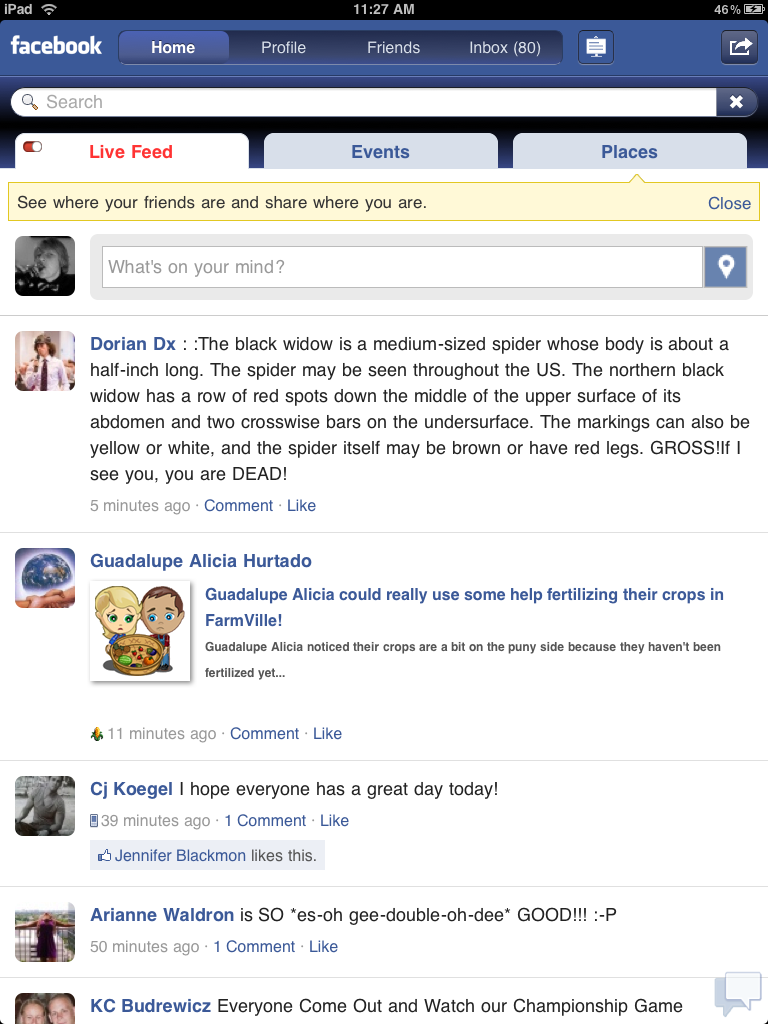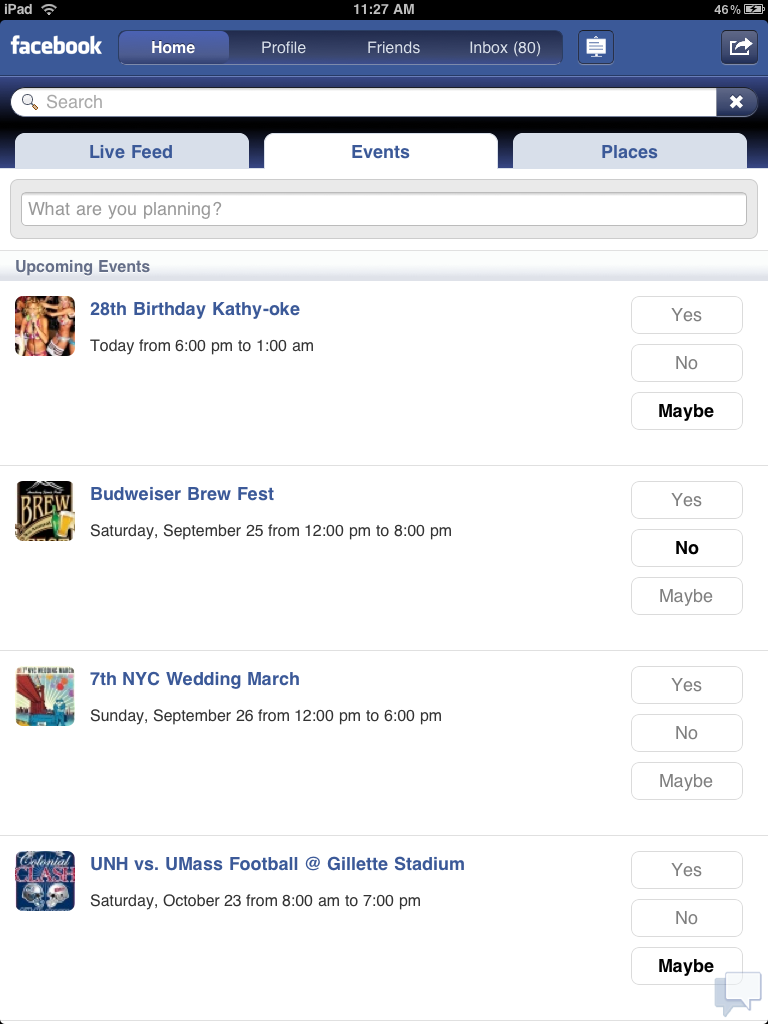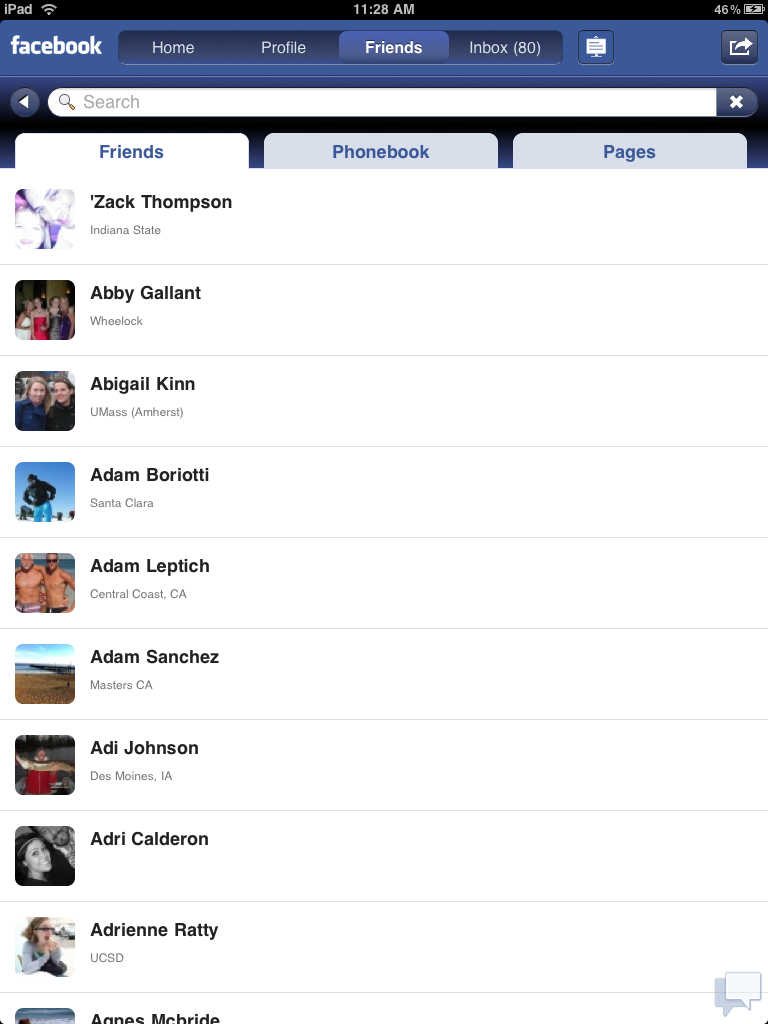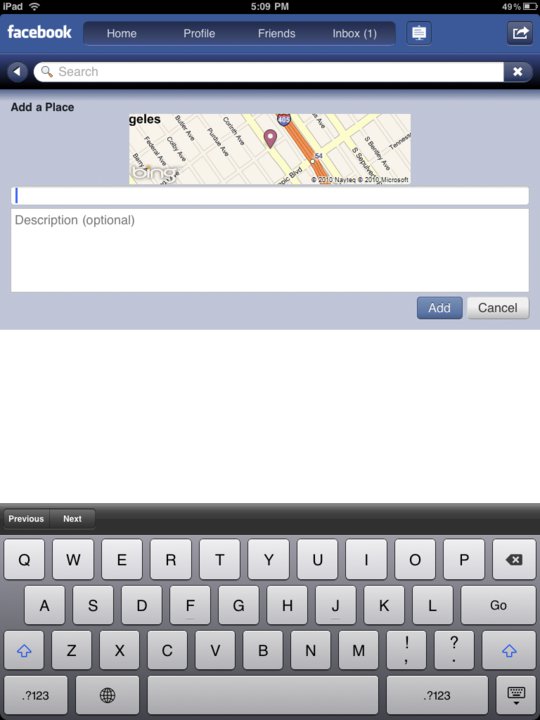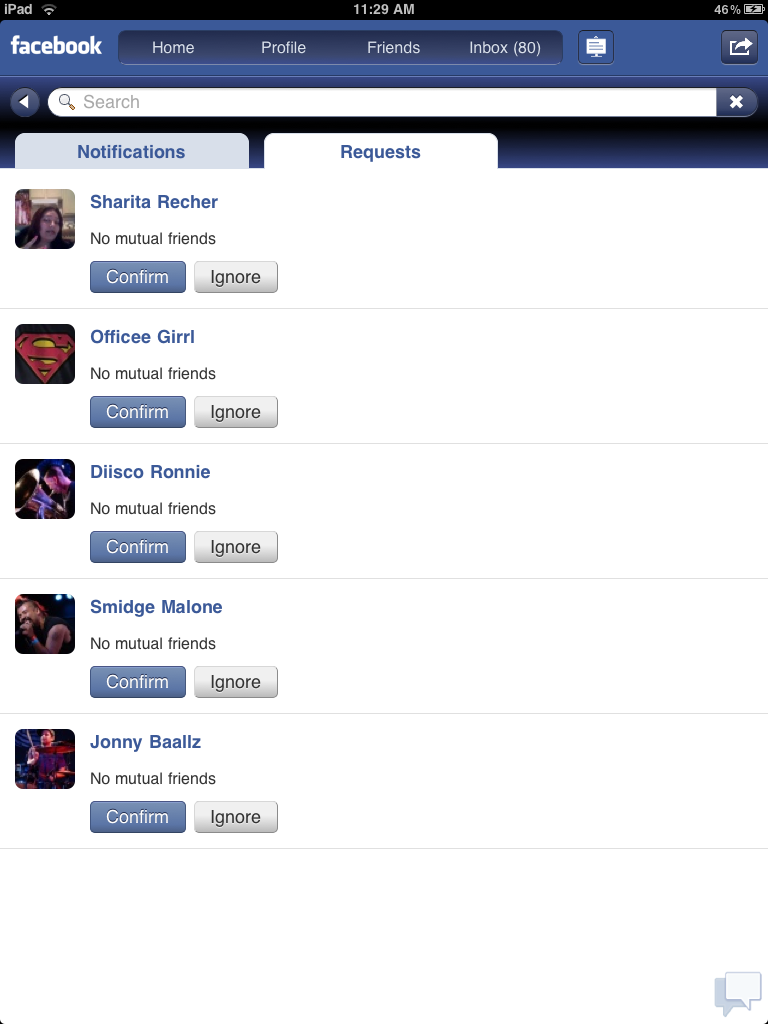Price: $0.99 Score: 8/10 Category: Social Networking
Price: $0.99 Score: 8/10 Category: Social Networking
Where Facebook has so far neglected to add an official addition to the iPad app store, Friendly has stepped in. Its smooth interface and nearly full featured user experience makes it a great app for anyone who’s serious about their Facebook on the go.
The first thing that grabbed me when I opened Friendly and started playing around for the first time was just how effective the app is at using the iPad’s screen real estate. Any Facebook app I’ve ever tried on the iPhone feels like a utility. Friendly on the other hand, is a pleasurable experience. If it weren’t for a few missing features that we’ll get into later I’d venture to say that I would happily replace the Friendly experience for Facebook anywhere else.
What’s amazing about Friendly is the way it breaks up the Facebook user experience. While the overall design leaves no doubt that Friendly is a professionally designed Facebook app, there’s something in the way everything is optimized that makes Friendly feel even nicer than Facebook on the iPad’s Safari browser.
Perhaps it’s the clean tabs and easy to access buttons, as well as the way that Friendly pops up an overlay window so nothing ever feels crowded or overwhelming. It might also be the wall layouts that take away the distraction of ads and the fact that everything is organized so well.
If you’re familiar with how Facebook works in general you’ll find that Friendly is a natural transition. The buttons are laid out with Home, Profile, Friend, and Inbox with a large search box underneath. There’s also a News Feed or Live Feed depending on which side of the toggle switch you turn, an Events tab, and a Places Tab as well as a Notifications and Requests button that lights up when you have untended business.
People looking to log out or send feedback to the Feedly Facebook page can do so with a small and unobtrusive send type graphic in the upper right hand corner and you can access Facebook chat by pressing on a small button in the lower right hand corner.
Facebook chat is an absolute pleasure. Your friend list shows up on the left side of the iPad while chat exchanges cover the rest of the screen. Unfortunately when you’re chatting you’re stuck with just chatting and can’t multitask at all, but your friends may just thank Friendly for that.
Outside of chat, no matter where you decide to move in Friendly every button opens a beautifully optimized version of Facebook as you’d expect it. The only major difference is in the photo gallery viewer, which displays photos in a black background environment that doesn’t really match the rest of the app.
Also, Friendly leaves out the sidebars you’re used to experiencing in Facebook’s regular website. Since most of the time sidebars mean ads in Facebook, this is a good thing for most. The only real loss that comes from erasing these sidebars though, is the fact that the current and upcoming Birthdays panel doesn’t seem to exist in Friendly.
Other small issues include the fact that when you try to post a video or news link in your status update it doesn’t process properly. This means that there’s no thumbnail to choose from and no easily clickable link. Friendly also falters in the photo and video upload department. There isn’t a way to upload your own media from within the app.
Using the iPad’s multitouch functionality makes Friendly feel more intimate than the regular computer version of Facebook. You can’t zoom the way you can with other Facebook apps for the iPhone, but unless you’re looking to go stalker on someone’s picture album there’s really no reason to zoom in the first place because the Friendly layout is so carefully considered.
All said and done Friendly isn’t perfect. The inability to upload your own media is a fallback, as is the fact that the app doesn’t format links and videos in status updates. For the casual user experience that’s mostly focused on general features like keeping up with friends’ updates and commenting in general then this is an extremely well thought out app.
Bottom Line: Friendly is a beautifully optimized Facebook experience for the iPad. It’s fast, effective, and except for a few missing features likely to come in later updates, perfect for power users.