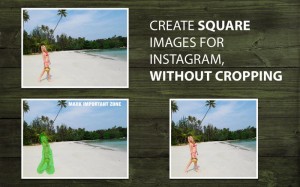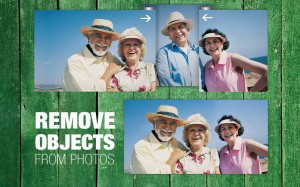[app id=”421345579″]
iResizer is a Mac App developed by Maxim Gapchenko. If you need an image resizer that is simple to use, this app is well worth investing in. But image resizing isn’t the only thing this clever photography app is good for!
iResizer is predominantly an image resizing tool, ideal for changing aspect ratios or creating square photos from rectangular images. That being said, you can also use the app to remove large empty spaces from your compositions, or to entirely delete the presence of a person in the foreground. iResizer can also change the image’s orientation.
The interface here is surprisingly clean and minimal, given all of the features that have been crammed into this app. There’s nothing confusing or intimidating about the way this app appears when you start it up for the first time, and the app is just plain easy to use.
One cool feature are the “markers,” used to signify important and unimportant parts of the photo before you begin editing. Green markers show important areas, while red markers go on areas that can be deleted or cropped without any concern.
In adding to cropping and trimming down a photo, this app can also make a photo larger. This is great for blowing up vacation photos to a resolution that is better suited for wallpapers or backgrounds.
In short, iResizer is a simple, foolproof tool for changing image aspect ratios. Ideal for Instagram fans or anyone who wants to clean up their favorite photographs, this app is a hidden gem.
Don’t be scared off by the price tag…this software is try before you buy! If you need to resize a lot of images (or just crop your ex out of some favorite holiday photos) this app is right up your alley!
iResizer requires OS X 10.7 or later, 64-bit processor. Also available for Windows XP through Windows 8.