Do you love to talk to your friends and family and share with them exciting moments of your life with photos? Well, you won’t be disappointed with TribeWay. This app combines video calls, image sharing, and regular text messaging in one apps, allowing for a much vivid and realistic experience when where you don’t just “share”, but also get to “interact” with the things you share.
What’s more, TribeWay also offers group chats, which they call “Tribes” where up to four people can share and interact simultaneously. Tribeway boasts HD audio, HD video, and low data usage. Let’s test Tribeway to see how it goes!
First Look
Contents [show]
After installation, you can quickly login with your Facebook or Google Account.
After you login though, it isn’t immediately clear what you should do next. You can browse a collection of “Trails” set out by Tribeway users.
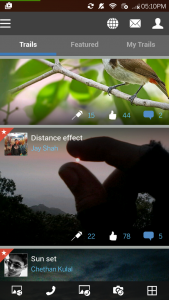
I took a look and noticed some interesting shots there! The Trails interface was similar to an Instagram feed, though more focused on images with no text until you tap on the image. This is an example of a trail:
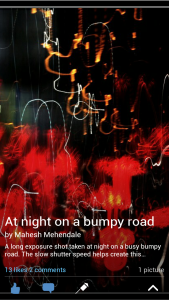
Making a trail
I decided to make my own Trail using the Just Share function, which is the first one from the left in the bottom bar. I added a picture, filled in the title and description, and shared my trail.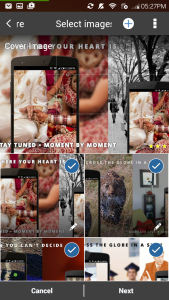
An interesting thing to note is that rather than store the pictures on their own servers, TribeWay does so on Google Drive’s servers which is actually a good idea because of its speed and reliability. I was able to chose whether to share it with only friends, the public, or only select friends.
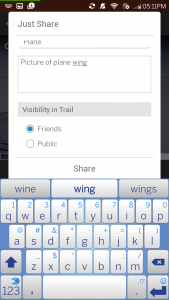
Conversing on Pictures
There are two functions – Snap n Talk and Share n Talk, which allows you to choose images from your device to share in real time, while talking (in voice) in real time with your friends about it. This could be used quite interestingly – for example, you could have just gone on a hiking trip and can now show these pictures from your trip one by one to your friends while talking about them.
Video Call and Messenger
Of course, TribeWay also suits you if you prefer the more regular forms of communcation. You can use Messenger to talk to others in text similar to Facebook Messenger or Google Hangouts, and you can have video calls with Call Xpress, and exchange selfies while calling.
Conclusion
TribeWay is a great concept and a great app that allows users to share and connect in very different ways. However, it has a small learning curve and I had to click around for a few minutes before I realized what was going on – there was no interactive tutorial, but rather a Trail telling you about Tribeway. Also, the interface can be clunky and laggy at times. TribeWay is a new app though, so I’d give it a shot – once you get the hang of it, you’ll enjoy it thoroughly.



