Akamaihd.net is a content delivery network (CDN) that’s legitimately intended to improve website speeds. A CDN is a group of servers, usually distributed in different geographic locations, which work together to deliver content faster. This can include simply loading pages faster, or it may include speeding up streaming content.
Using a CDN provides many benefits, including reduced bandwidth cost and better website security. Unfortunately, Akamaihd is often abused by suspicious websites that use it as a means to hijack web browsers or bother users with unwanted advertisements.
What Is a Browser Hijacker?

A browser hijacker is a type of malware that alters a web browser’s settings without the user’s permission, or even knowledge, in some cases. The most common disturbance a hijacker causes is changing the browser’s homepage. In this case, Akamaihd.net will become the homepage for the user’s Chrome, Safari, Mozilla Firefox, or any other browser regardless of what it was set to before, and the user will be unable to change the homepage back without removing the hijacker. Browser hijackers can infect computers through adware programs, or they can be included as an unwanted application in a bundle, such as when installing a browser extension or freeware products.
Hijackers may also include spyware or other malicious programs. The akamaihd.net virus has been known to bombard users with a constant stream of advertisements. Fortunately, removing a browser hijacker usually isn’t too complicated. Here’s how to get rid of Akamaihd.
Remove Unfamiliar Extensions
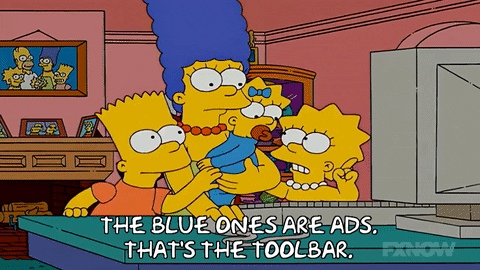
The akamaihd.net virus frequently affects Safari browsers, though it’s not limited to this browser. If you’ve noticed your homepage has changed, or if you’re getting unwanted ads within the browser, it’s most likely infected. To begin removing the adware program, check your Safari preferences tab. if your homepage tab lists akamaihd.net instead of your preferred homepage, you’ll know you’ve been infected.
When you check your extensions tab, you’ll notice akamaihd.net and likely several strange variations of this extension. Go ahead and remove these extensions, as well as any others you don’t recognize. The process is basically the same for other browsers as well. If this doesn’t fix the situation, you’ll need to take a more in-depth approach.
Use a Virus Scanner
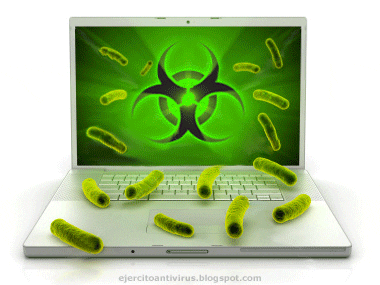
You may have multiple malicious files on your computer that you’ll need to identify. In order to do this, go ahead and quit Safari (force stop it if you need to). For the next steps, you’ll be looking through and making changes to system registries, which isn’t recommended for novice users. It’s best to use a malware remover if you aren’t confident in your abilities.
For those comfortable using Finder on Mac, proceed to the activity monitor. You should see a list of processes used recently. Look especially for GoPhoto, Safe Finer, WindowMix, SearchPulse, and Anysearchmanager. These are likely to have been activated by Akamaihd. Click the information (“i”) button, and you’ll bring up a box providing details on the process. Click the Sample button at the bottom, and run any suspicious files through a virus scanner to remove them.
The next step is to launch Safari again, this time in safe mode. Hold Shift down while it launches, and this will keep any previously opened web pages (like akamaihd.net) from loading. Go into your preferences tab and delete any unrecognized extensions again. Next, you’ll need to go into your privacy tab and click “Remove All Website Data.” After this, you can go ahead and set your homepage back to whatever site you prefer.
Lastly, clear all of your website history to ensure you don’t accidentally return to the webpage that infected you in the first place. The steps for Firefox and Google Chrome are essentially the same, with the caveat that it’s recommended to also click Manage Search Engines in your settings and delete everything other than the engines you recall using.


