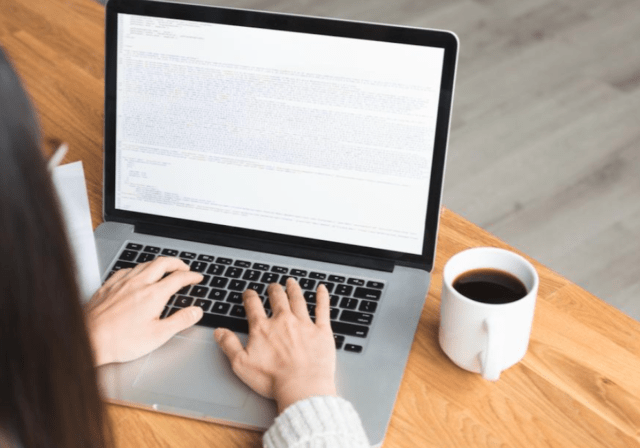When moving into a new apartment or home, we want to make sure that we’re all set to enjoy our living space as soon as possible. Beyond stocking the refrigerator and making sure the fixtures are in working order, there are those little luxuries that we’d like to be certain are in place, such as Wi-Fi and an internet connection.
Sometimes, however, we may rush that decision and go with the first provider that could put in a router and grant us immediate access to the world wide web. But it’s important to take your time and evaluate which options are out there before you picking a network that’s right for your needs.

Length of contract.
If you’re a renter, you won’t want to lock into a long term deal for home internet service. It’s best to evaluate which internet service providers, or ISPs, can offer short term contracts, or even deals with no lock-in for suspension of service. While mobile broadband or fixed home wireless options are viable for if you don’t have access to a phone line or cable connection, they are normally only available as part of lock-in contracts. These can limit the number of devices that can connect to the World Wide Web at a given time.
Depending on your internet usage or the length of time that you intend to stay in your rental, you may also want to limit the number of wires and cables as much as possible. In this case, wireless internet broadband could be the more advantageous option. Wireless broadband is intended for easy set-up without having to get a technician involved. It’s as simple as plugging it in, switching it on, and you’re connected to the World Wide Web.
Limiting technician interaction alleviates the worry of making sure that you are present whilst work is being done inside of your home. These wireless broadband modems and routers work wherever there’s a signal, and can create an even stronger connection to the World Wide Web by attaching through ethernet ports.
It is important when looking at your options for home internet service, to see whether or not a modem and router is included within pricing.
Easy relocation options.
If there are concerns over your length of stay in a rental, it is important to consider the ability to pick up your modem and move, and only having to alert your ISP to your relocation.
Blog building has evolved as technology has improved, and connection to the world wide web has been become smother and swifter. Unlike during the early 1990s, when you would need to wait for the dial-up processes to finish before you could even get to write one word of your blog, these days you can take your router and set up wherever there is a signal. Wireless broadband relies on a strong mobile signal to connect your modem to the internet, so it is important to think of as on par with your cell phone. The strength of your connection relies on how strong your network is, which, in turn, depends on your location.
Belong, Harbour ISP, Optus, and MyRepublic are among providers with options that will allow you to factor in geographic and strategic location for the best internet access.

What about the NBN?
For renters in Austrailia, access to the National Broadband Network could be a possibility, but it all could depend on your rental.
The National Broadband Network, or NBN, is a project focused on upgrading Australia’s outdated copper wire infrastructure by fusing with new technology that predominantly uses fiber optics.
The NBN is intended to aid internet users across all demographics, to access the world wide web and electronic mail. This is for easier streaming of videos, quicker access to social media, and a more reliable computer network that assures minimal interruption.
When renting, you can check if the NBN is available for your property. This is a progressively growing internet network that has not achieved full access throughout Australia just yet. If it is available, but there’s no current connection established within the building, you will need to seek permission from your landlord or real estate agent. Work may need to be done to gain access, like setting up a utility box on the outside of the property that feeds into your computer network, inside your home.