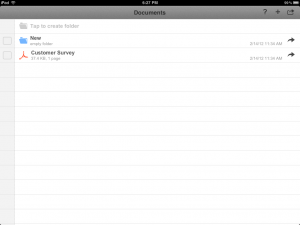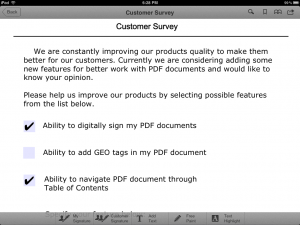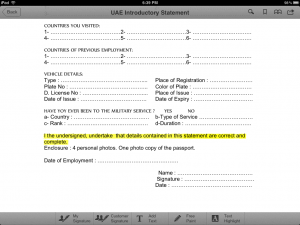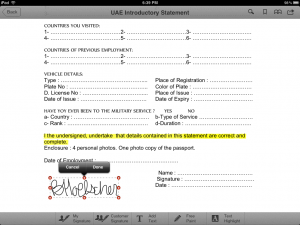Price: $8.99 Score 9/10 Category: Business
PDF Forms by Dar-Soft is a powerful business application that allows users to create, manipulate, organize and share PDF documents from their iPads.
Apple and Adobe products have not always integrated well, but PDF Forms has bridged the gap seamlessly, providing dynamic flexibility for a portable device. Users are able to create their own documents or work from documents sent via Dropbox, iTunes file sharing, or directly from email. Sending revised or saved versions of documents is a streamlined process as well.
Though PDF Forms is great for filling out basic PDF forms with your information as a user, this application goes far beyond the basic by allowing users to manipulate the data in a variety of ways, such as highlighting key points for your recipient and adding flags to catch attention.
Most notably, however, PDF Forms allows you to put your signature onto a document. This can be a handy feature when you need to sign a legal contract or other important document. You create your signature within the program (drawing with either your finger, or a stylus if you prefer) and PDF Forms saves it for future usage. Then when you need to sign the document, there is a button allowing you to pull up your saved signature.
If the signature needs resizing, there are handles available for you to adjust and move the signature accordingly. After the document is signed, it can be password encrypted for security and sent to the intended recipient.
For businesses and business people who are trying to go the paperless route, PDF Forms is a great tool to have in the toolbox and at a price that isn’t terribly painful on the pocketbook. In terms of form and functionality, the PDF Forms app for iPad is worth every penny.
PDF Forms is available for the iPad from the iTunes store.
PDF Forms is compatible with iPad. Requires iOS 4.2 or later. A small expedite fee was paid by the developer to speed up the publication of this review.