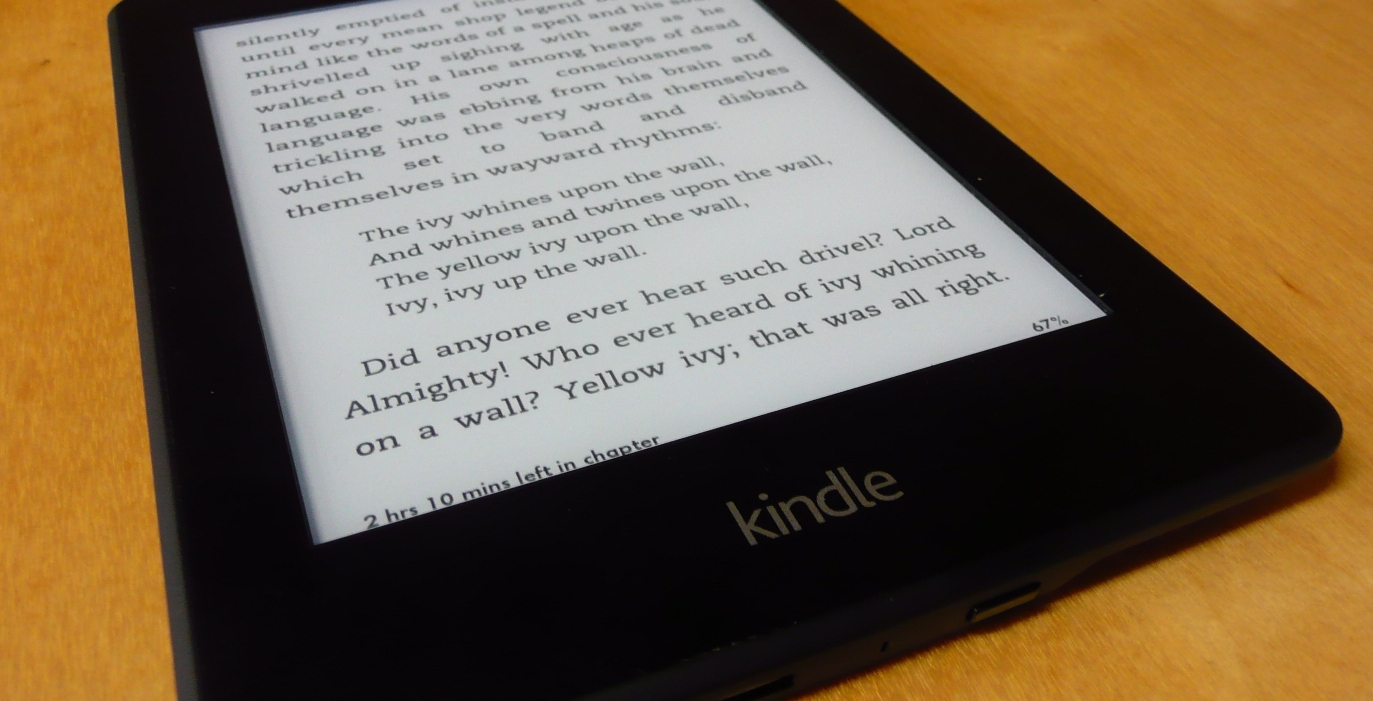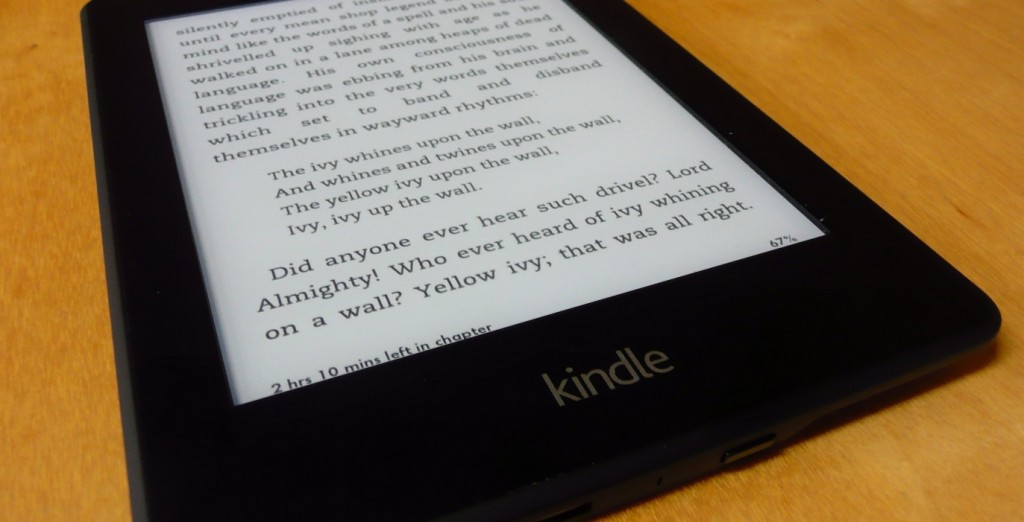Tucked up in bed but unable to sleep, I turned on my Amazon Kindle Paperwhite, dimmed its LED screen to a comfortable brightness and enjoyed a very pleasant hour of reading. Indeed in the company of the Paperwhite most evenings will be pleasant: it’s fast, it’s responsive, it agrees with the eyes and, of all the ereaders now avaliable, it is very likely the best.
What is the Amazon Kindle Paperwhite?
Contents [show]
Released last year, the 2013 Paperwhite is Amazon’s latest ereader and an upgraded model of the 2012 Paperwhite. It is Amazon’s best thus far. Lighter, more responsive, and with a battery that lasts for weeks, it succeeds its previous model in many ways and forms a formidable challenge for other companies contending with Amazon in the field of ereaders.
In this Paperwhite Amazon promise a 25% faster processor, a higher contrast on the display screen, a 19% tighter touch grid and a better built-in light. New software also comes with the ereader.
Two versions are available, one with Wi-Fi and the other with 3G. The Wi-Fi model costs $US119 with special offers, and $139 without them; but the Paperwhite 3G, which can access the Kindle Store without a Wi-Fi hotspot, costs at least $US189. Those wishing to buy the 3G edition without the special offers will end up paying a rather dear $US209.
Is the Paperwhite too small?
6.7″ x 4.6″ x 0.36″ (169mm x 11mm x 9.1mm)
Although its 6″ screen is smaller than that of the iPad, the Paperwhite’s size poses no trouble for readers. On the contrary the size of the Paperwhite is one of its endearing qualities. Users can hold it comfortably in only one hand, and fit it easily into a briefcase or backpack; they can read it on the train or the bus privately, without the drama of a larger device or a stack of books.
The total size of the Paperwhite is slightly smaller than that of the much loved books in the Penguin Classics series. Yet there is a noticeable difference in the space which the text occupies: when I altered the screen’s orientation to landscape and placed it beside the book, the Paperwhite’s page covered only half the book’s page. The diminutive size of the screen may disappoint those seeking a closer electronic replication of the novel. However, because the text size is adjustable, this will be little concern for most people, and I was unconcerned by it.
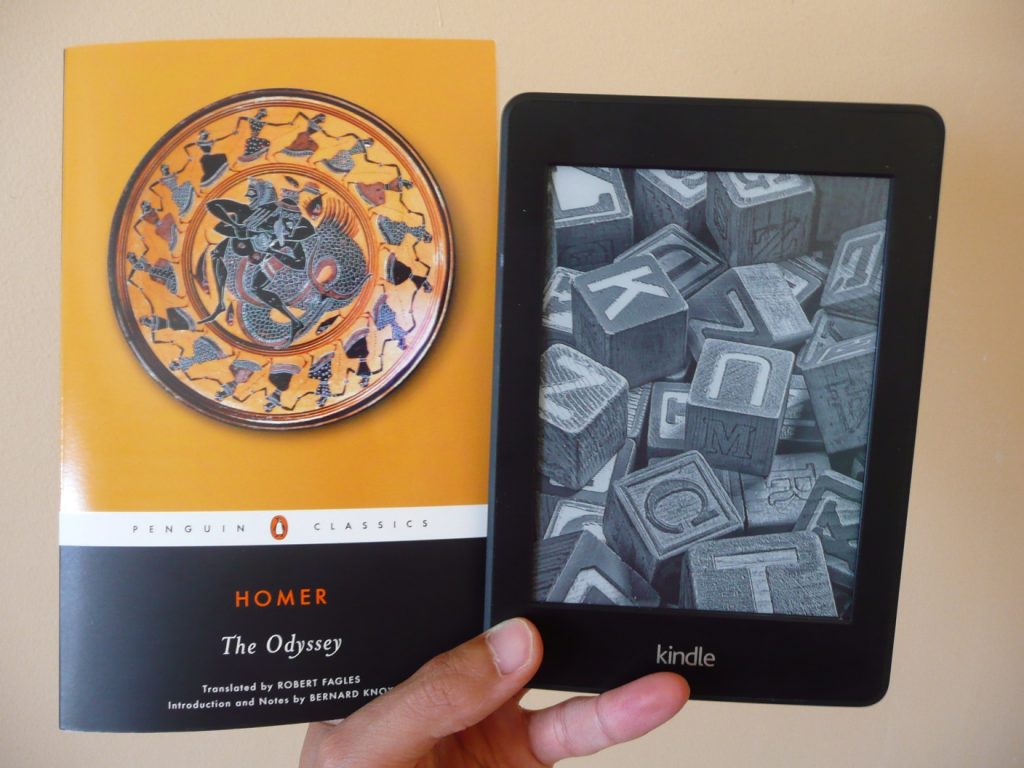
The Amazon Kindle Paperwhite’s Display
The e-ink screen is so good that users can read it inside or outside without any glare; its design so user-friendly that they can read it in total darkness or in very bright sunlight. The LED light is adjustable and the only time the ereader produces no light, not even a faint glow, is when it is in sleep mode. When the ereader is inside and the brightness, depending on the room’s lighting, is set from medium to high, the presentation of the text very closely resembles that of a printed page. The Paperwhite’s name is certainly appropriate.
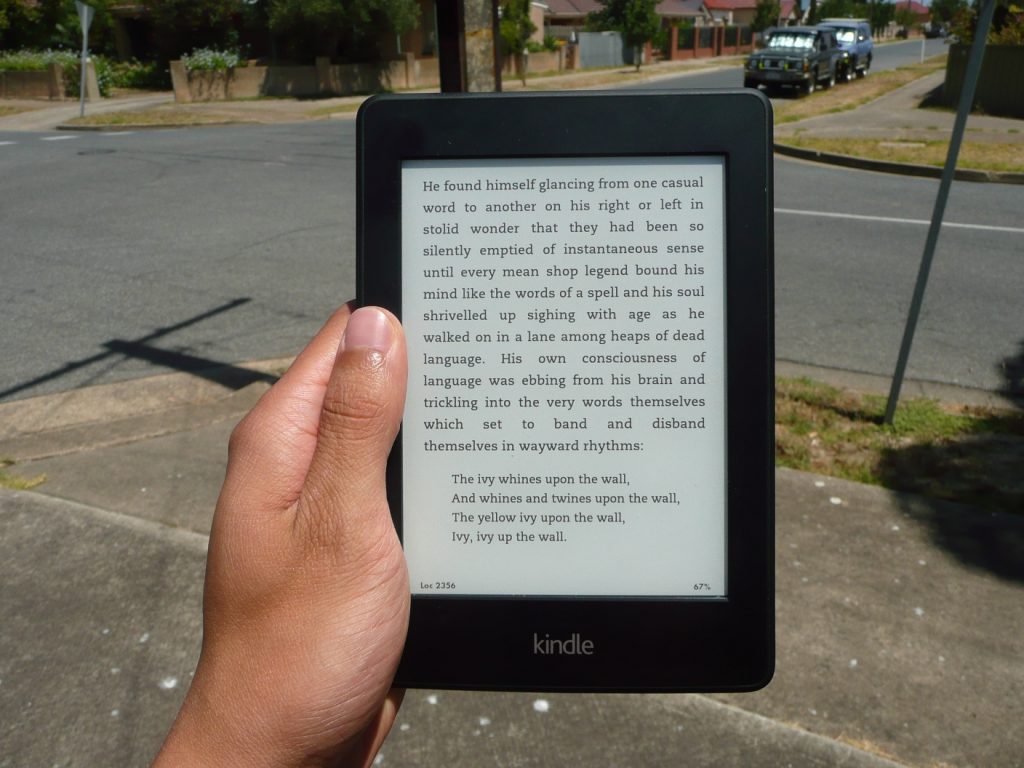
My fondness of the Paperwhite was enhanced not only by its excellent backlight, but also by the adjustable text size, spacing, borders and font. Owners of this ereader determine a great many things. Everyone has his or her own preferences and a simple touch to open a settings toolbox allows readers to enjoy their preferred display.
On each page of an ebook lies a footer noting the percentage of the book read and the estimated time to the next chapter. This is Amazon’s Time to Read which calculates reading speeds based on previous experience to let readers know how they are travelling through the book. The function is particularly good because it encourages people to read for longer, and often when I saw that I had only a few minutes left before the end of a chapter, I continued to read to pass that marker.
Still if we need to stop on a particular page and do not wish to lose it, we can always place an electronic bookmark. Previous owners of ereaders may be familiar with these bookmarks. Multiple ones can be placed allowing readers to return to their favourite passages or most recent page. If you happen to close the book without placing a bookmark, however, don’t fret: the Paperweight remembers your last page and will open with it next time.
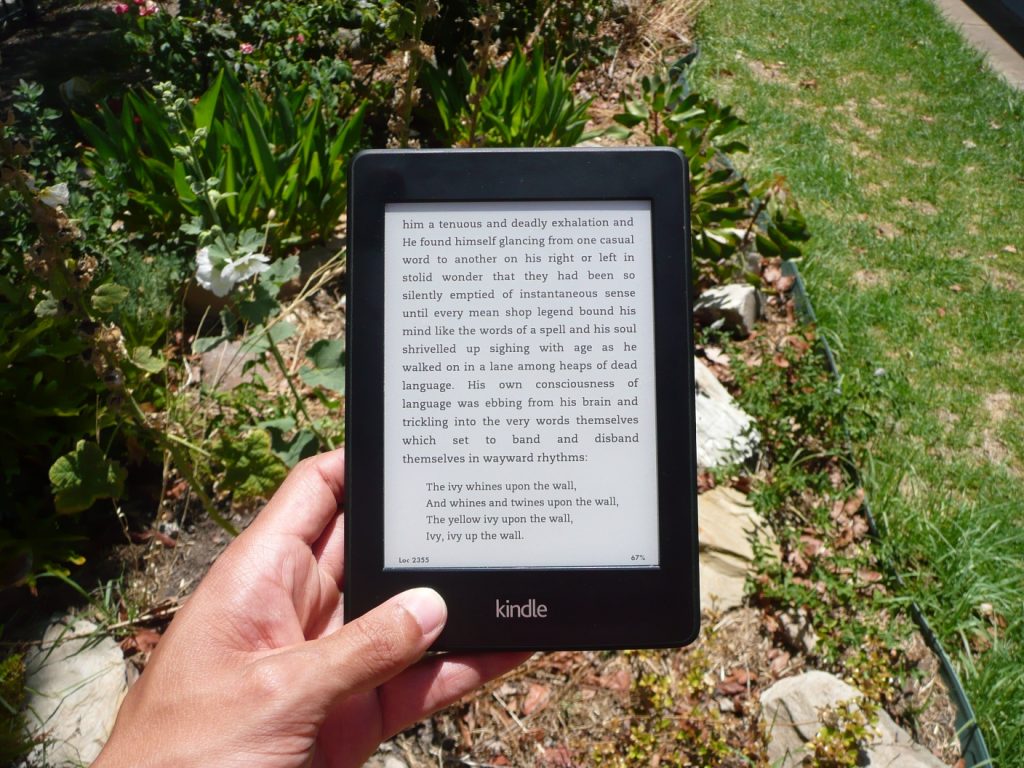
The touch screen is divided into three invisible parts. Touching near the top of the screen opens a toolbar with options to modify visuals or search the text; touching the lower left hand side turns the ereader to the previous page; and touching the right brings up the next page. Additionally a swipe from the bottom upwards activates the page flip function, allowing users to skim through page thumbnails as if they were flicking through the pages of a book. Of course navigating the pages of an ereader is not the same as navigating the pages of a physical book. Yet the Paperwhite captures a certain familiarity and memory of the book in its design.
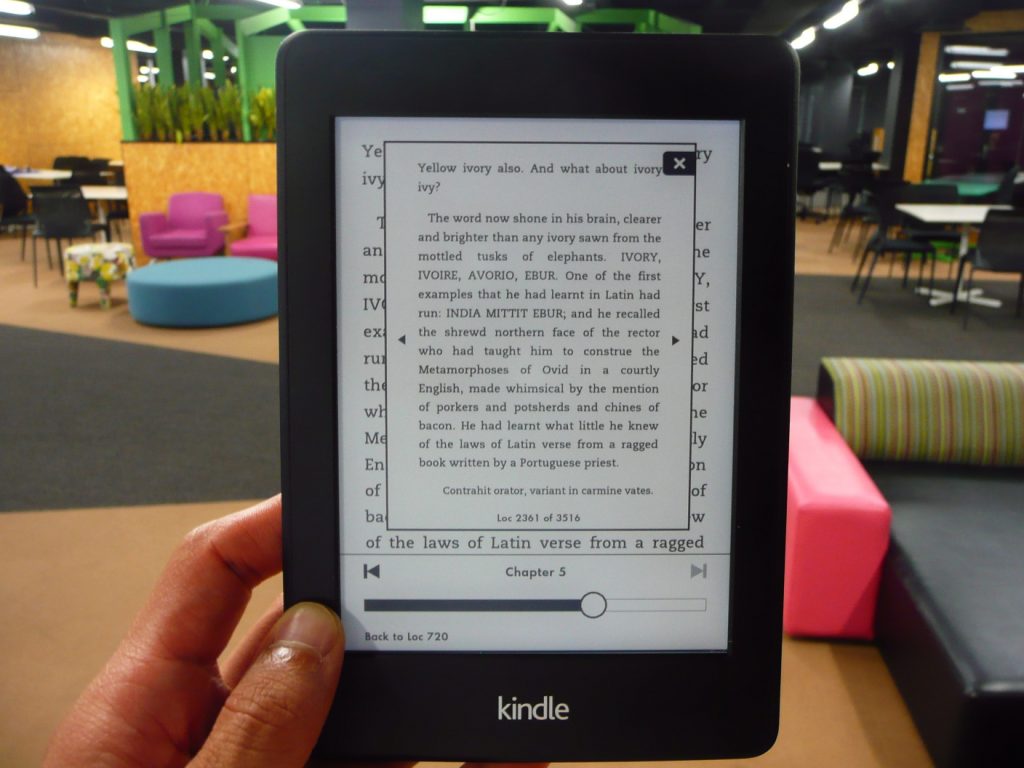
Readers who must stop to look up every new word will save much time and effort on account of the Paperwhite’s Smart Lookup. A dictionary definition, a Wikipedia entry and in some cases an X-Ray entry will appear in a small tab when we press down for a few seconds on a particular word. The definitions are taken from The New Oxford American Dictionary and help with each encounter of a word new, obscure and unfamiliar. Additionally entire tracts of text may be highlighted so that readers may share their favourite quotes or record their own thoughts in a footnote.
Similar to the dictionary is the Paperwhite’s X-Ray function. With its information on characters, places and themes within ebooks, X-Ray reminds readers of particular elements of the fictional world, helping them to stay invested in it.
What are the Paperwhite’s additional tools and applications?
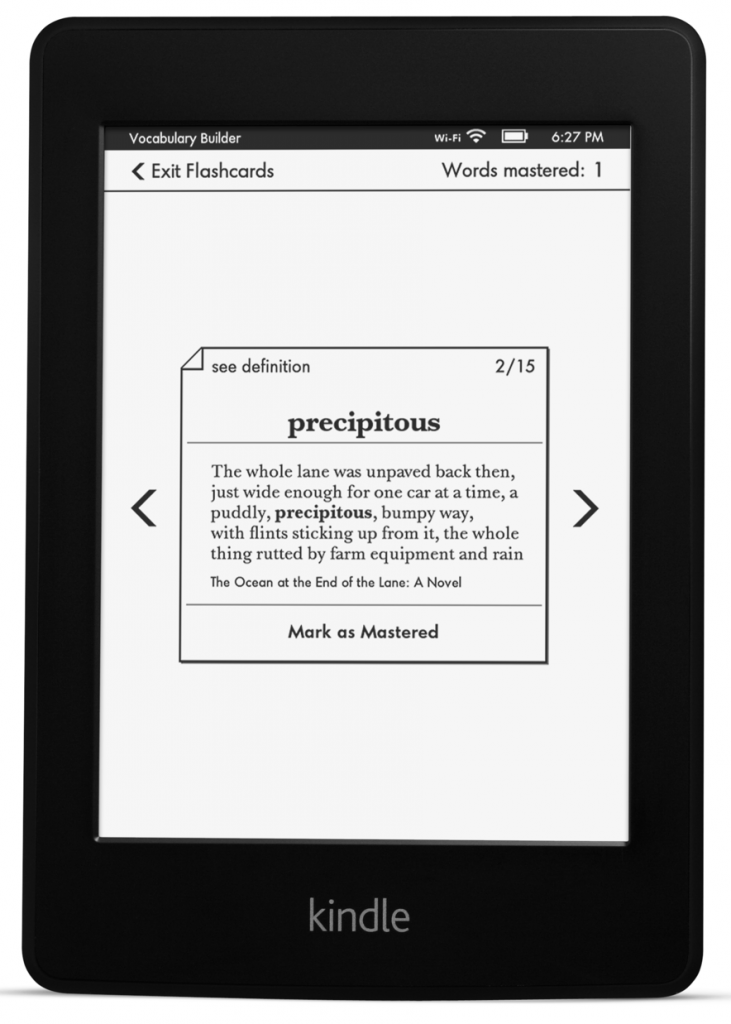
The tools that accompany the Paperwhite include the Vocabulary Builder, X-Ray, Kindle Free time and goodreads. The Vocabulary Builder holds all the words searched in the dictionary and saved to memory. Having so many unfamiliar words in one place helps to build a vocabulary; also present are the definition and the passage in which the word appeared. Readers may then use the application’s flash cards to test themselves.
Parents may use the Free Time application to encourage their children to read. With appropriate books added to its library and manageable reading times selected, children will win awards as they complete daily reading goals. Although this is a nice addition, I cannot imagine children flocking to read from their parents’ ebooks, but instead imagine them approaching it as a detestable chore. Perhaps Free Time’s developers had their own doubts: they have after all made it impossible to exit Free Time without a parental password!
goodreads is social networking for bookworms. Famous authors and passionate readers write reviews, rate books and keep everyone updated on the latest news. There are options either to follow or to befriend other users and every users has his or her own profile listing books read, currently being read, and about to be read. This is a great way to keep up with the latest trends and popular novels, and the Paperwhite accesses these facilities without trouble.
The problems with the Paperwhite
In spite of the Paperwhite’s greatness it is not infallible. Its touch grid is so sensitive that accidental brushes of the screen often turn forward the pages, sometimes several at a time. This is certainly an initial frustration. Still, as users become accustomed to the device I’m sure it will happen less often.
After purchasing the Paperwhite and opening its box, we find only an ereader and a USB cord to connect it to a computer. Sadly, there is a handy tool missing. Amazon has not included an AC adapter, and those of us wishing to charge the device directly at a power point will need to purchase one separately.
Verdict
The Amazon Kindle Paperwhite is first among the ereaders. With its fast processor, its amazing battery life and its wonderful interface, the Paperwhite makes a great companion for readers anywhere. A more expensive model, the 3G edition, allows readers to access the Kindle store without a WiFi connection. But the WiFi edition starting at $119 is a more affordable treat for most people wishing to read for hours and hours from the best ereader on the market.
If you have any memorable experiences with the Paperwhite, good or bad, please share them below.