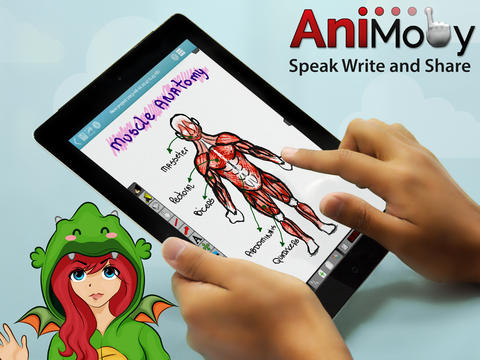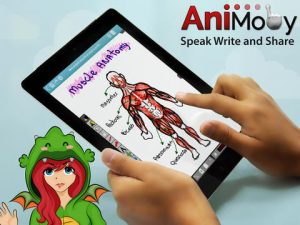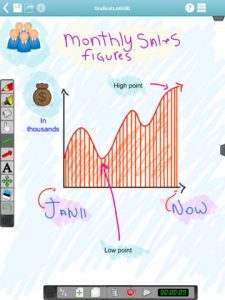[app id=”674690736″]
Animoby is an iPad app developed by Appsis / Fernando A. M. Koyanagi Tecnologia. If you are looking for a user-friendly tool to help create presentations, this interesting app is worth paying a premium price to obtain.
To get started with Animoby, you will need to choose between creating a new account from scratch or logging in with your Facebook credentials. From there, you can get started.
The interface in this clever tool allows you to create presentations using your own voice, as well as a variety of visual aids. You can add photographs, draw, paint, or type out slides.
But this is more than just a PowerPoint knock-off! Animoby allows you to create animation as well. Just pick your tool, and hit record to add any voice memos to go along with your animations.
The app plays nice with Dropbox, and also allows you to import PDF files and work them into your presentations. You can also use colored text to draw over images, drawing attention to certain areas of a slide or interesting image.
One thing that is nice about Animoby projects is how easy they are to share. Because the files used to create projects are quite compact, sharing/downloading these files is less of a hassle than you might expect. Once you are ready to share your project, you can publish it or share it via e-mail.
Whether you are a student looking to create a stunning presentation for a class project, a business professional looking to wow a client with a persuasive pitch, or an educator looking to enhance your classroom skills, Animoby is a great tool to use.
Overall, this simple app is worth paying a little bit more to download. It’s got a great interface, and is useful for all kinds of presentation needs.
Animoby is compatible with iPad. Requires iOS 6.0 or later.