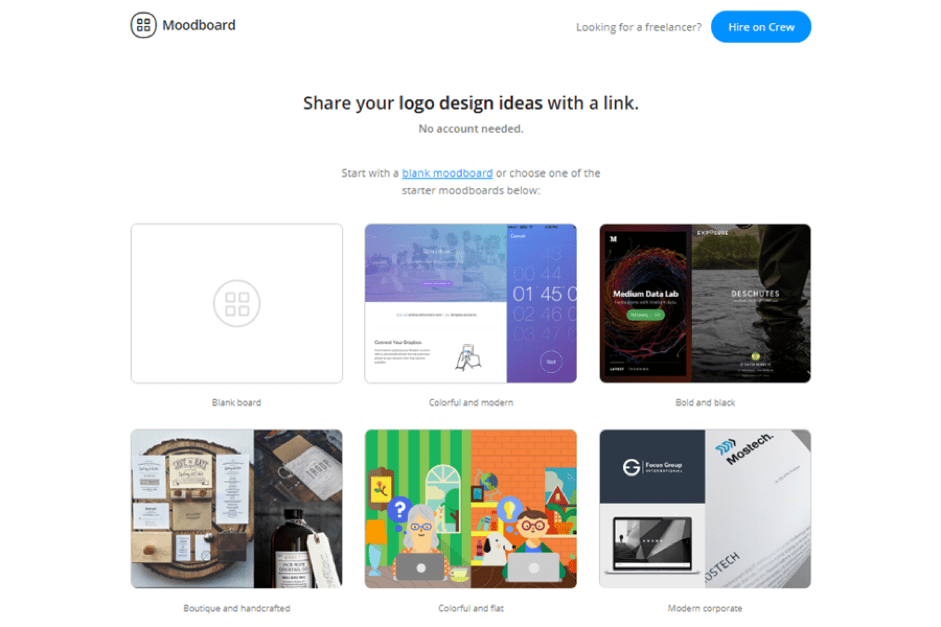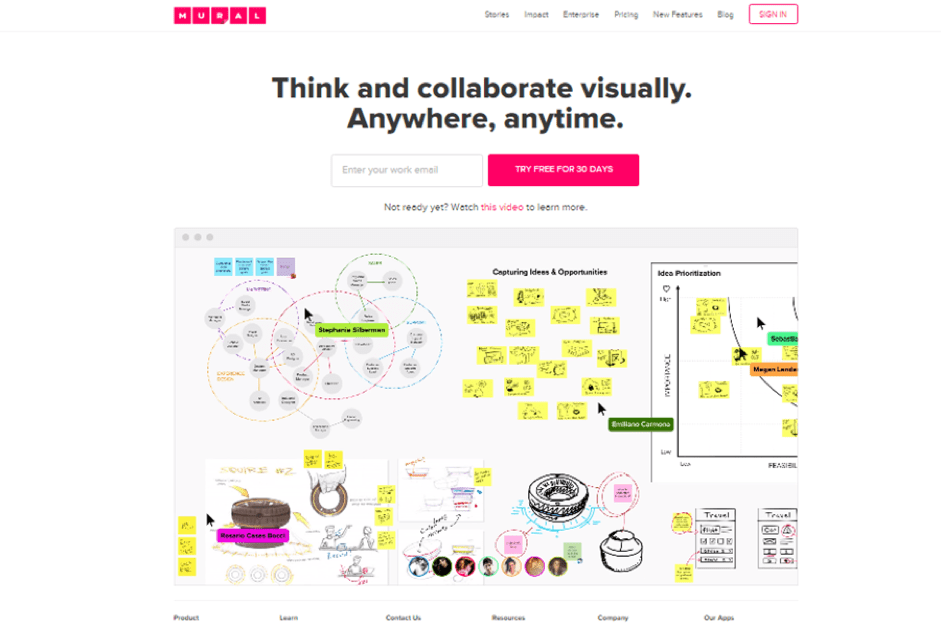A mood board is a perfect source of inspiration when you need one. It’s perfect when you need to create a website design, decorate your home or plan a wedding. You can create it in the old fashioned way – on the paper. Or you can do it in a modern way that will open up way more resources for your mood board.
If you want to try out the modern method, then your mood board will have to be digital. Get crazy – you can even use your most amazing selfies for your board. You can create an inspirational board on your blog or use special platforms and tools for that. Here you’ll find the best 6 moodboard apps that will help you create the best board ever.
The most common and obvious way to create a mood board is by using Pinterest as your work tool. And it’s designed perfectly for such cause. Here you can create endless boards, give them different names, pin different images to your boards, browse pins by color, and even add your own pins.
Creating your own pins is very beneficial in cases where you create a mood board for a costume party, your own wedding or any other personal project. This is because pins have links that lead to an actual marketplace where you can buy specific items when the time comes.
GoMoodboard
This mood board is believed to be one of the most popular ones on the web. What most users like about it is that you can start working on your mood board right away. Here you’ll won’t be required to create an account before you start, which is a huge advantage for some.
GoMoodboard also has a drag and drop navigation on the app, just like Niice app does, so it’s very easy to understand and use. Although, you won’t be able to share and add comments for this board, so it’s best for personal projects.
Niice
Niice is the tool you want to use when you’re in a hurry. If you need to create a mood board within a few minutes, this app should become your best solution. Niice is super user-friendly and very easy to navigate thanks to its’ drag and drop website navigation.
This tool is very effective for teams who work on one mood board or on the same project. This is because you can add comments to your boards. More to it, you can create sub-boards before your final mood board. This way, all team members can easily participate in the creative process.
StudioBinder
Most mood boards let you use very different and various visual elements – you can even add words, text, and play with the fonts. But what if you need completely visual boards that consist only from videos and photos? Well, there’s the StudioBinder for that.
The app is very intuitive, user-friendly, and strongly focused on TV and film production. Therefore it has two modes of app view – the storyboard view and the shot list. Here you’ll be able to upload your own images, filter columns, add a color-code, and so much more.
Mural
The Mural app is available both for iOS and Windows 10 and is completely focused on teamwork and effective collaboration. Its’ drag and drop navigation makes it easy and fast to use for anyone from your team.
More to it, you can even start polls on this app in order to learn what everyone thinks about one or the other idea.
InVision
You might have heard about InVision app before. It’s because it’s usually used as a workflow management tool by graphic designers. But the tool is on our list because it also offers an opportunity to create a mood board.
On the other hand, this tool can only be used after paying a fee of $100 per month. So you really need to think it through if you’re going to use all of its additional features.