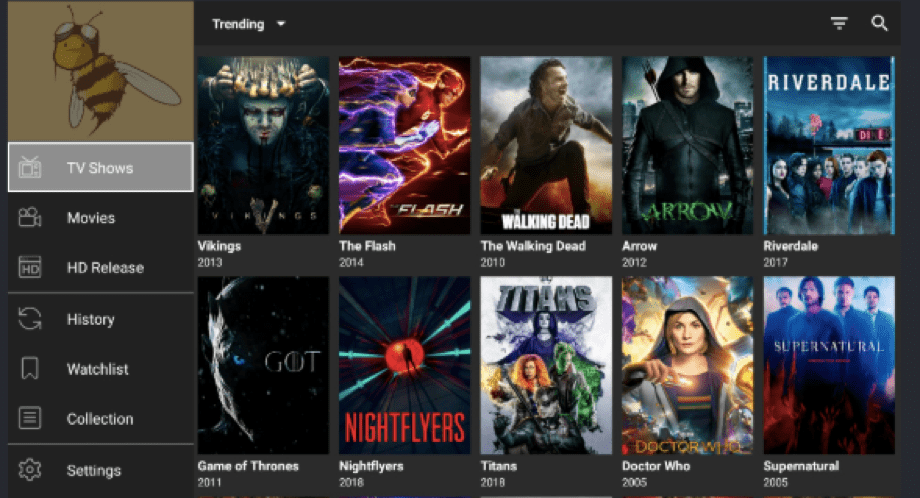When it comes to the variety of applications, Android is the best on the scene. The sheer number of applications available on the Google Play Store makes Android a preferable OS for many. Did you know that there exists a plenitude of third-party applications on Android, which allows you to stream your favorite movies and TV Shows on your smartphone? Though these applications are not available on Google Play Store, you can easily download the APK file from their respective websites. In this post, we are going to talk about one such application that goes by the name of ‘BeeTV.’
In the later sections of this post, you will learn about the steps to download and install BeeTV on your Android smartphone. Good thing is that you do not require rooting your Android smartphone for installing the application. If you are thinking that you might have to pay to utilize the services of BeeTV, please discard the thought immediately as BeeTV is absolutely free to use. Moving on, let us check out some of the major features of BeeTV.
Stream Latest Movies and TV Shows on Android – Features BeeTV
Contents
Please note that BeeTV doesn’t host any content, instead; it fetches content for you from the partner websites. This makes BeeTV an amazingly lightweight application. The user interface of BeeTV is pretty smooth to use and bears a minimal look.
- You do not require registering to use the application.
- There are no hidden costs or in-app purchases.
- You can download your favorite movies and TV shows to local storage for offline viewing.
- BeeTV has Chromecast support as well.
- Though there are ads in the application, they are not at all intrusive.
- If a certain movie or TV show is not available in the application, you can place a request with the developers to get the link for the same.
Going forward, the following are the steps to download and install BeeTV on Android Smartphone/Tablets.
Install BeeTV on Android Smartphone/Tablets [STEPS] [No Root]
- As a first, please navigate to Settings -> Security on your Android smartphone and toggle on the option of ‘Unknown Sources.’
- Next, please download BeeTV APK File on your Android smartphone from here.
- As and when the APK file downloads, please navigate to the download location and tap on the APK file to initiate the installation process.
- Within a few minutes, the installation will get over and you will have the icon of BeeTV on the home screen of your Android smartphone.
Final Words – BeeTV APK on Android Smartphone/Tablets
These were the steps to download and install BeeTV APK on Android Smartphone/tablets. In case you face any issue while installing or using the application, let us know about the same in the comments section provided below.


![BeeTV [Updated Version] Free Download on Android Smartphone/Tablets BeeTV [Updated Version] Free Download on Android Smartphone/Tablets](https://www.tapscape.com/wp-content/uploads/2019/04/Screenshot-2019-04-20-at-10.54.53-PM.png)