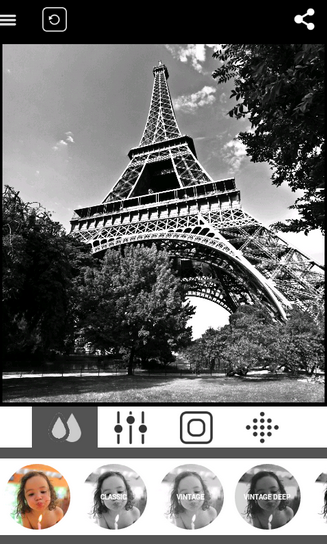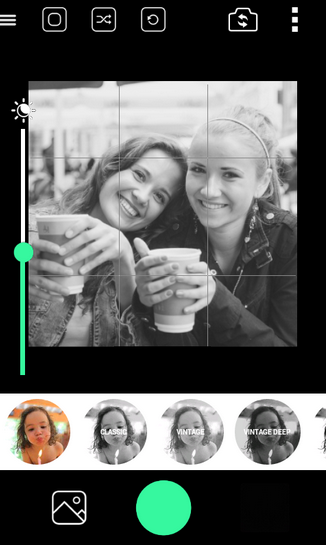BlackCam – Black & White camera app is an Android based camera app which provides a great new interface for you to shoot the moments around you in a number of exciting and vibrant black and white filters. The app comes in two forms, the Free application which has a limited selection of filters compared to the Pro version.
This is the latest app from developers XnView who have released a litany of great camera based applications. So how does this app stand up? Before we get this far, the real question that needs to be considered is ‘Do I need this if I already have Instagram?’. An interesting question which we’ll answer later!
Key features of BlackCam
Contents [show]
If you use Instagram, you’ve already become quite familiar with this very easy to use interface, photo in the middle and filters below. In BlackCam you get a very familiar user experience which we feel is a good thing. One thing that surprised me most was how many filters there are to choose from (even in the free version), it was also really interesting how different all of these looked.
Some of the other great features included are:
- Different colored lens filters
- Different professional conversion set filters
- Filters are shown live on camera screen
- Live contrast, brightness & exposure slider
- Add simulated film grain
- Add black vignetting
- Custom EXIF Artist Credit entry
- Export your photos to Instagram, Twitter, Facebook and email
- Outputs images in full resolution
- Add black and white filters to your existing photos
All of these features mixed with an excellent user interface make this app an absolute charm to play with.
Even if you swear by instagram and use it every day, you still need this.
But Instagram has a black and white photo filter so why would you bother? What’s that saying they have about a picture being worth a thousand words? BlackCam’s filters are far richer and more striking than the B&W filter on Instagram.
Below are two shots, taken with the app and I couldn’t get over how different each of the filters were. These were shot using Google Nexus 5 whose camera is sometimes a point of frustration in over exposed or darker environments. Not with BlackCam though, these shots all turned out crystal clear with eye-popping sharpness.
Sharing your creations couldn’t be easier
Once you’ve settled on your filter choice, you can send your image over Facebook, Twitter and Instagram. This is a great way to ensure all of your loyal followers can see your images created in this great app. Be sure to include the hashtags to tag your photo and be part of the BlackCam community!
Great shot of @noodle_black working away courtesy of BlackCam Android app #BlackCamApp #xnview pic.twitter.com/YbRvsYSqM4
— William Chambers (@williamchambers) December 4, 2014
If you think you don’t need it, you’re wrong
We have a lot of apps come across our inbox but the measure of a good app is always whether or not we keep it installed on our phones after we’ve finished the review. I can safely say that this app isn’t going anywhere off my phone any time soon.
The overall features of this Android app make it a perfect compliment to Instagram, instead of trying to be a replacement app all together. Get it, try it, enjoy it and keep it! That’s what we did and we simply can’t get enough.
BlackCam Black and White Camera app is available on the Google Play Store and requires Android devices running software versions 2.3 and up.