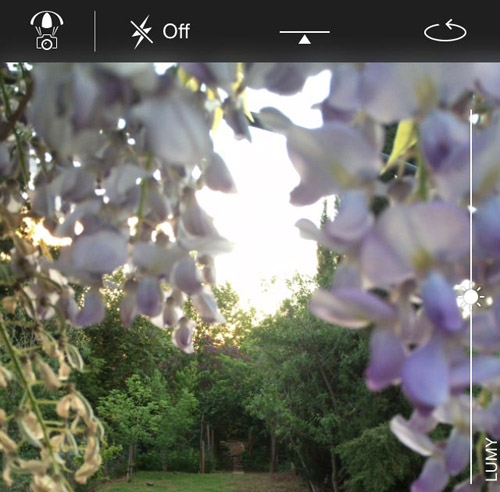[app url=”https://itunes.apple.com/app/id330803072″]
These days it’s not just happy snappers who are satisfied with their smartphone cameras to take care of their general photography needs. The cameras on the latest devices are now powerful enough that even industry professionals will reach for their smartphones at times. The most amateurish photographer can create stunning compositions with ease thanks to your iPhone’s impressive camera hardware and clever software trickery. The standard iOS photography software is good enough that it’s hard to recommend spending money on third-party apps which claim to do a better job. Camera Plus is an exception – for once, dropping $1.99 for a camera app actually seems like money well spent.
Global Delight Technologies‘ latest bit of photographic wizardry comes at a time when the iPhone 5S is being surpassed by many other manufacturer’s flagship devices in terms of sheer hardware grunt. Add a sleek app like Camera Plus, though, and your beloved iPhone will be taking shots comparable to the best hardware in the industry. It’s a wonderfully refined piece of software which instantly feels like you’re dealing with a premium product, and the results prove it.
It has a full suite of consistently well-designed elements, but if there’s a stand-out headline feature, it’s probably the AirSnap remote capture function. Here you connect two devices via Bluetooth and Wi-Fi, and use one as your lens and one as your controller or viewfinder. It’s a handy option in the right circumstances, although hardly essential, but a good way to top off an already splendid package. The rest of the feature set is equally stylish, simple enough for holiday snappers but powerful enough for basic professional use. Camera Plus gives you control over depth-of-field focus and advanced lighting, as well as simple stability control and levelling assistance, the tools of the trade to get the most out of your smartphone camera.
The interface is clean, never getting in the way when you’re trying to capture that unexpected moment, while still keeping the tools you need right there at your fingertips. The Lumy slider lets you flood a scene with light on the fly, while the more advanced options (burst shots, timers and so on) are neatly packed into a sub-menu. Once you’ve captured that perfect moment, the filters and image tweaks allow you to fine-tune your image, or add a “deep and meaningful” photo caption for that traditional hipster Instagram vibe. They really have thought of everything. It’s an exceptionally polished product, and a genuinely worthwhile companion app to go with your iPhone camera.
Before you go rushing off to the App Store to pick this one up, be warned that Camera Plus is strictly iOS 8 only, so you’ll need to do that update before you can get snapping. Once that’s out of the way, only the two dollar price tag stands between you and one of the most elegant photography add-ons available on your iDevice.
Requires iOS 8.0 or later. Compatible with iPhone, iPad, and iPod touch. This app is optimized for iPhone 5.