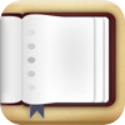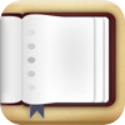 Price: $3.99 Score: 8/10 Category: Productivity
Price: $3.99 Score: 8/10 Category: Productivity
Developed by Steven Romej, Chapters – Notebooks for Writing is a note application that allows you to pile sets of notes into various self titled searchable notebooks.
When you open the app, you’re brought to a text tutorial sample entry in the notebook that shows you the lay of the land. The half page explains that you can customize the notebook’s appearance, rename a notebook by tapping on its title, and easily compose new notebooks or specific entries with buttons in the top corners. You can also add and edit photos, and then use search to find your previous entries.
All in all, this app is really clean. The animations that shift from one entry to another are smooth but not too flashy, and the overall layout is clean and easy to use. The name of notebooks are labeled in bold black, and gray text below shows how many entries exist within that notebook.
When you click on the notebook if flips into a fullscreen view of the entries within the notebook. A full view of your most recent entry shows up on the right and on the left is a list of each entry with the date it was created and a preview of the first few lines of text. Much like email on the iPad, all of these components display in landscape mode. If you switch to portrait mode though, the app switches to a full screen entry with a button that allows you to display your entries in an overlay menu.

Creating a new entry within a notebook can be done by using the compose button in the corner. When you press compose an overlay screen pops up where you can type a message much like you would an email. When you press done the entry shows up as text on the page in your notebook.
Once the page is set you can change your font, the size of your text, email your document out as inline text (sending as PDF is supposed to come in the next update) and add pictures from your photo album.
The picture editing component of this app is perhaps its snazziest feature. You can pull albums out of your library and drag them around your document. You can pinch them to change the sizing and then turn your fingers to rotate. If you’re layering pictures the most recent one you’ve touched ends up on the top, and the overall effect is sharp.
My only complaint with the photo editing is that because editing photos is separate from editing text, creating effects like text wrap is very difficult. Also, pictures will always sit on top of text. It would be great if this could change, but this is a small detail that won’t affect the app unless you expect to do a ton of editing.
Some other features in this app worth mentioning is the fact that everything autosaves, you can password protect files, export notebooks to Google Docs, make small aesthetic changes (like changing the background colors behind pages), and find and view documents either via timestamps in calendar mode, or by search. It’s worth noting though, that you can’t search within the app. Instead you can only search within each notebook. That said, as long as you know where you’re looking categorically, the search function works very well.
This app is great, but every now and then it glitches. The notebooks sometimes stick, creating a second or two delay in scrolling, and one time the app crashed on me. In the grand scheme of things this wouldn’t make or break my decision to purchase this app, but it’s worth mentioning.
Bottom Line: Chapters is a slick app that does a good job of organizing the prolific note writer. It may not be perfect, but it’s pretty darn close.