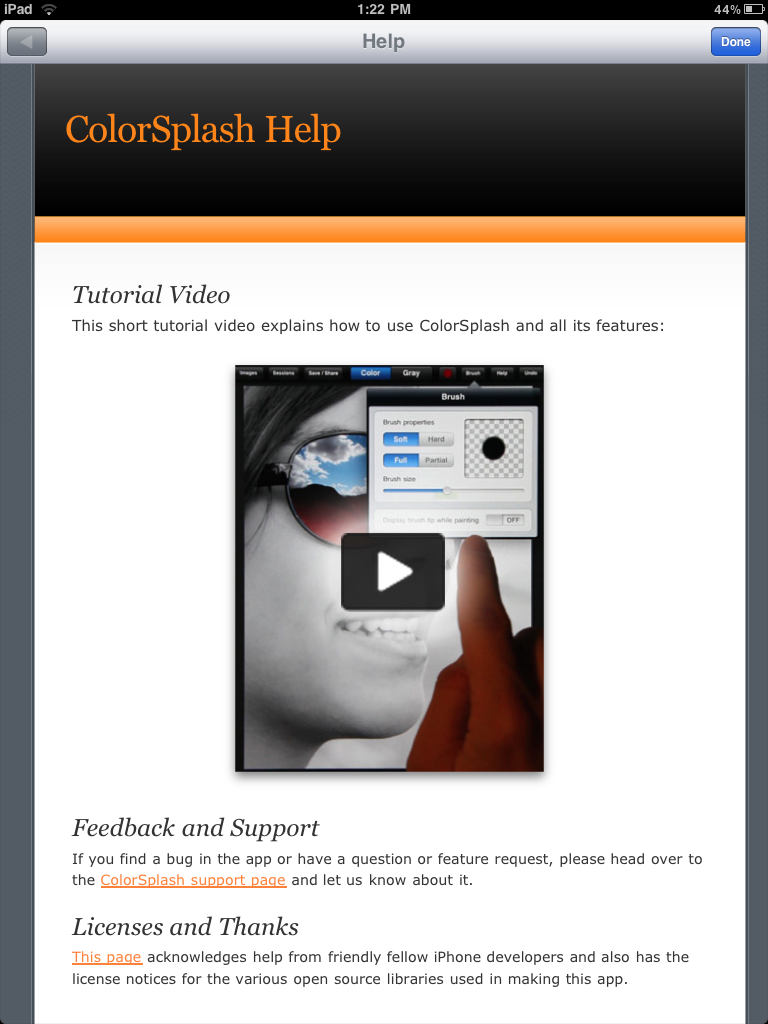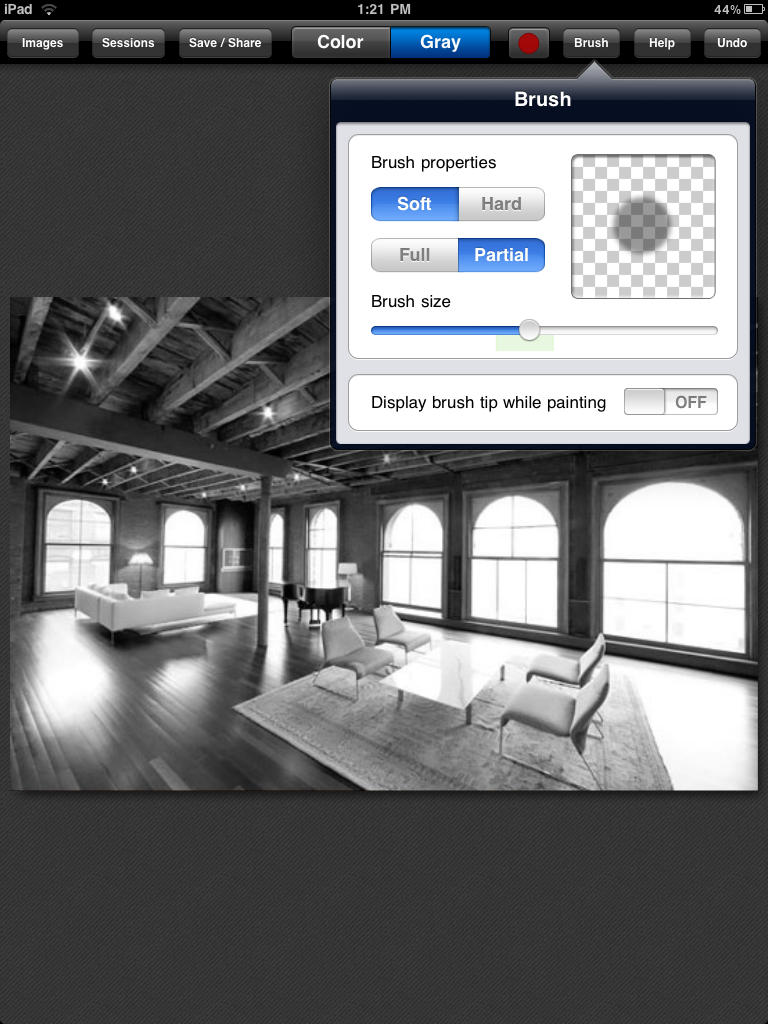Price: $1.99 Score: 10/10 Category: Photography
Price: $1.99 Score: 10/10 Category: Photography![]()
There are few effects that look as immediately stunning as when colors radiate off of an otherwise gray scale image. That’s where ColorSplash comes in handy. Anyone with even mediocre coloring skills can use this app to control the coloration of photos on the iPad.
The learning curve takes about five minutes, starting with an embedded tutorial video that explains how the app works. From there you’re free to paint the town, or at least any photo you pull from the iPad’s photo library. A normal picture turns to gray with the push of a button, and then is illuminated when you rub your finger again over areas you want to bathe in color.
Features like zoom allow you to respect natural lines and color along fine, detailed lines while undo forgives mistakes and different color modes add perspective to the editing process. PocketPixels also did a good job with different brush sizes, an easy access toolbar that doesn’t take up precious screen real estate and other seamless features.
If you need to stop in the middle it’s easy to save your photo and then return to pictures by clicking on recent sessions or finding a new photo to work on from your library. The app asks if you want to save before exiting (a lifesaver of a feature) and there’s even Facebook, Twitter and Flickr integration for sharing publishable results.
On the whole, this app creates dramatic, professional looking photo effects with a process that borders on therapeutic. Watch the tutorial once and you’re good to go. Editing actual photos took me anywhere from five to ten minutes from start to finish, though I imagine those numbers could vary quite a bit.
Bottom Line: This is a great app that democratizes the creation of a stunning photo effect. Just don’t be surprised if it makes you yearn for a camera connection kit. 10/10