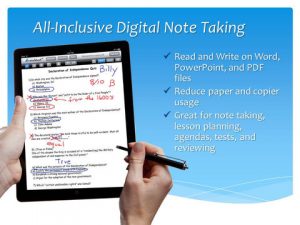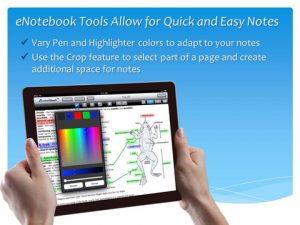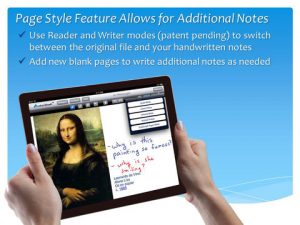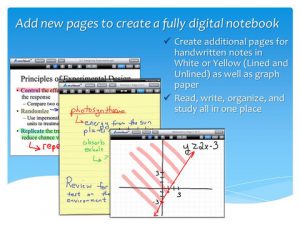Price: $4.99 Score: 9/10 Category: Productivity
Published by WeLearn Educational Software, the eNotebook iPad app is a powerful note taking app, which is packed full of productivity-enhancing features.
You can input notes in your own handwriting, with simple pen and paint tools, as well as erase, un-do and re-do options. eNotebook allows you to write and make notes on several popular file types, including .doc, .ppt and .pdf.
A built-in reader makes viewing your projects, assignments, class notes or presentation easy – and makes the editing process more visual than ever.
While you can’t input typed notes, you can create your own new handwritten notes utilizing lined or graph paper and the many drawing tools at your disposal. The slick interface in eNotebook makes organizing your notes easy, with simple tap to open, drag to rearrange and hold-to-move controls. You can create different ‘classes’ and group your notes according to their subject.
eNotebook also makes it easy to share your notes, enabling you to print from directly within the app, email the note as a PDF file or connect with DropBox.
Bottom Line: eNotebook offers the user both power and simplicity, making it the ideal iPad app to enhance your notetaking.
eNotebook is compatible with iPad. Requires iOS 3.2 or later.