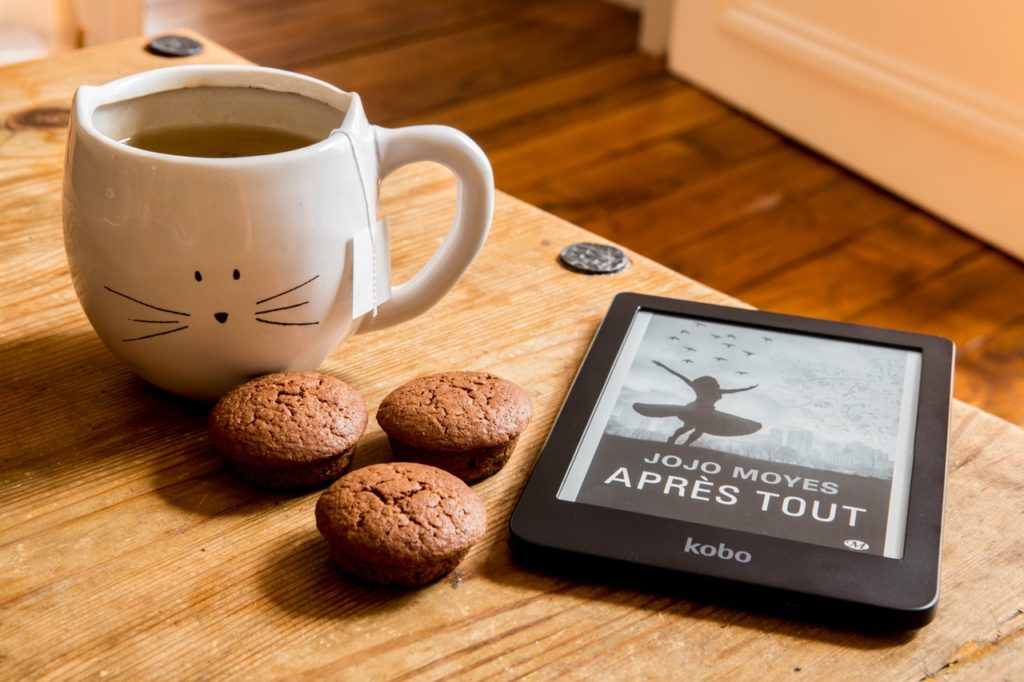Are you grappling with the designer’s block? Having trouble with designing your very own eBook? There is nothing to worry about because it can happen to anybody, even the very best in the business.
Every writer wishes to come up with an outstanding eBook that makes everyone go wow. Designing an eBook is no rocket science; however, it is also not a child’s play. There are many factors and elements that you need to keep in mind, from images to fonts, graphics, and whatnot. You have to be very patient with this task.
Before you jump into things all excited to design, keep in mind that the content of the book is equally important as the design. They go hand in hand, and you can’t prioritize one over the other. Imagine, if you had a perfectly designed eBook but a non-appealing content or if your content is the eye-candy, but your design is awful, it would just lead to total disaster. Readers want a good balance between both.
So, if your mind is bursting with ideas and you don’t know where to start, you have come to the right place. We will guide you well for you to design the dream eBook you always wanted. But before we do that, let’s take a look at what an eBook is.
Ebook, What’s That?
EBook is just a nick for the word ‘electronic book.’ Rather than the old-school traditional books, an eBook requires a laptop, iPad or touchpad, smartphone, or even an eBook reader to read them out.
The pages are all digitalized and are usually found in a PDF format so it can be easily transferable to anyone.
These are the three must-haves in every eBook:
- Your topic for the book has to be interesting to grasp the attention of the reader.
- It should be easily readable.
- It should be creative enough to grasp anyone’s attention.
Did you know that you can also use a video transcription software to convert your audio or video into an eBook? Yes, it is possible.
Follow The Brand Guidelines
Sticking to the brand guidelines is very important. It would give the impression of an eBook being designed by a professional and would be applauded by all. Keep them uniform, but ensure that they all are not the same.
The guideline should include:
- The type of professional fonts you will use and the sizes
- The colour scheme
- What images you need to include
- Do you have to include logos? If yes, then where would you locate them?
This would give you a clear idea of how and where to start. Just stick to the brand guidelines and have fun.
Simplicity Is The Key
You must be aware of the term ‘simple yet eye-catching.’ The cover of your eBook is the main attraction of the entire thing. Design it in a way that, as the reader comes across your eBook, they instantly fall in love with the cover like love at first sight. This would grasp their attention and encourage them to read it.
If you ever visit a book store or a CD shop, the chances are you will notice the attractive and bold covers. The same is the case with an eBook. Keep it simple, colourful, attractive enough for anyone to stop by and take a look at the eBook.
Ebook Thumbnail
An eBook thumbnail is a miniature version of your eBook images. It plays a vital role in getting visitors to click on the actual eBook. The images and fonts should be clear enough to let them know what they are about to witness.
Use Various Font Sizes To Guide Your Reader
This a fun part and important, too. You are given a chance not only to pick out the appropriate fonts but also to play around with the sizes of the fonts. You can separate the headers, sub headers, and paragraphs by opting for different font sizes for each.
If there is a certain detail or stats you want to bring into the limelight, you can simply bold the font!
Picture Perfect!
Never leave out the images. As mentioned above, adding variety to your eBook makes it interesting, and the same is the charm with images. No reader enjoys reading an eBook with tons of text. The use of images would encourage them to keep exploring your product.
It would also help the reader remember the details in your eBook.
Add Graphics
Adding graphics and icons are a perfect way to emphasize a point. If your eBook consists of quotes, facts, figures, and stats, using graphics or small icons can be a great way to highlight them.
Infographics can be an effective content format. The information is encapsulated with the help of graphics, which allows the content to be presented in a creative and informative style, thus leaving an imprint on the reader’s mind.
White Clean Spaces
We all love using colours or large colourful images, but sometimes the white spaces turn out to be our best friend. No matter how much information, headers, images, or quotes you provide, make sure to leave out white spaces to make your eBook look clean, tidy, and professional.
Apple’s website is a great example. Yes, they do use HD quality images and bold texts, but at the same time, they also balance it out with white spaces, which draws in more attention to the reader.
Sharing Is Caring
After you are done with your eBook design, you came up with the perfect content; now, it is time for you to show it to the world.
After everything is in place, you have to ensure now that the file of your eBook is easily shareable. The ideal way would be to convert it into a PDF file. If you didn’t already know, you could include links of other webpages or add social sharing buttons so the eBook landing page can easily be shared to any social media app like LinkedIn, WhatsApp, etc. Make sure it is just the landing page and not the entire eBook, or else you will never be able to keep track of who’s reading it.
Conclusion
These were our basic tips for you to come up with a fantastic eBook for your readers to enjoy. Go through every step carefully, and you will be an eBook designer in no time.