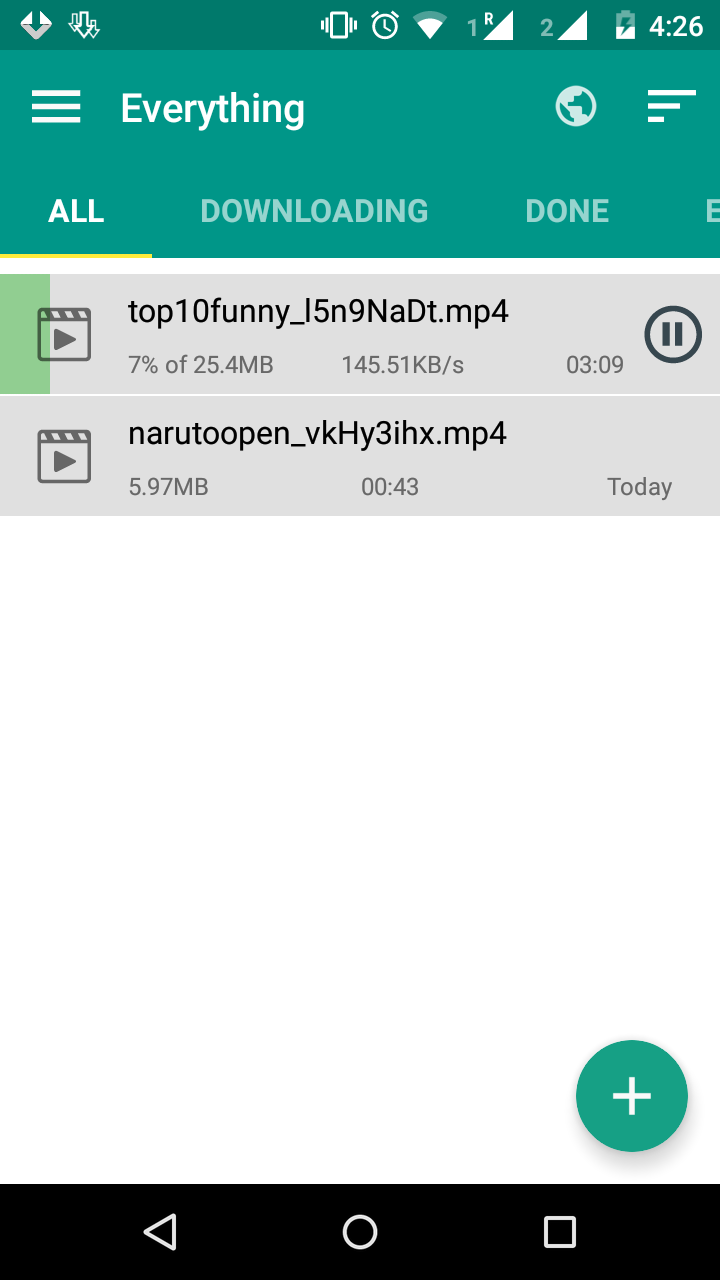What is Download Accelerator Plus?
In Android phones, the default Chrome browser comes with a built in download manager. But it lacks certain features such as downloading file in multiple parts, pausing and resuming downloads, handling breaks in internet connection. These are some of the problems Download Accelerator Plus claims to solve.
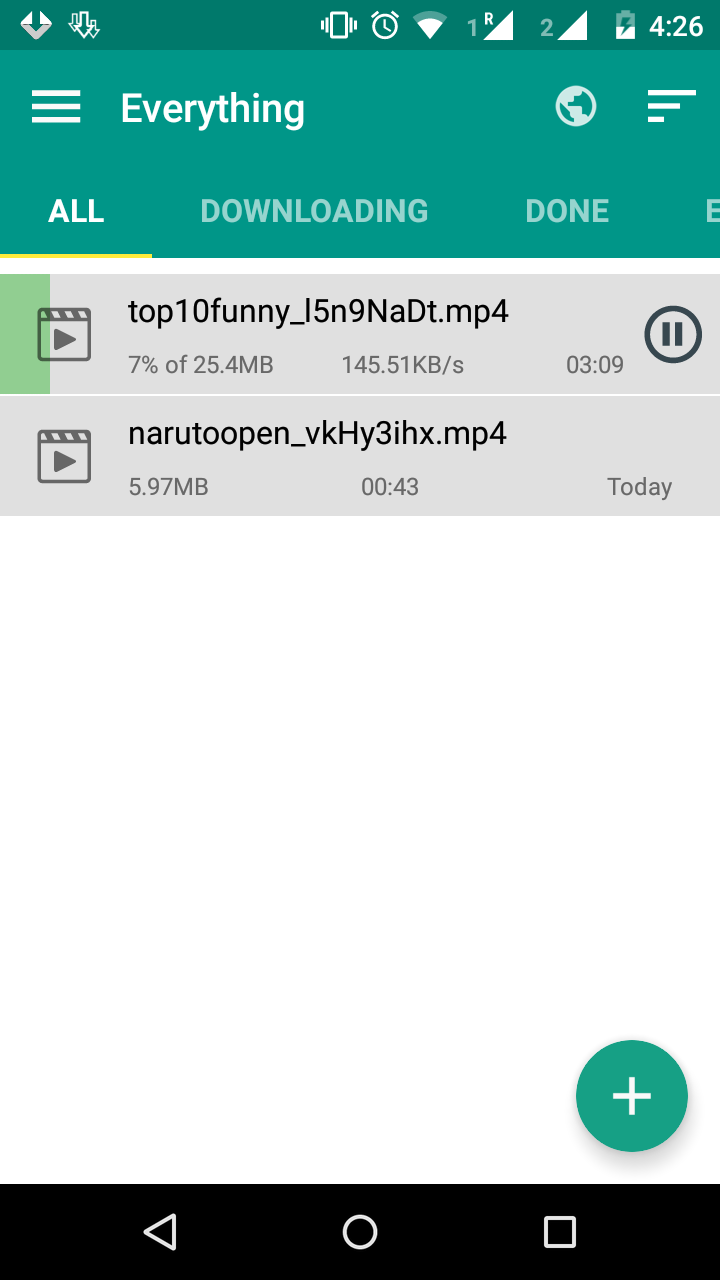
Download Accelerator Plus is an Android download manager with a speed booster. The android app is free and this review is for version 20151211 on Android 5.0.2.
Ease of use
The Android download manager auto-captures clicking of download links in popular browsers. There is an option to directly add a link for download in the app. It supports download of archives, music, video, document and program files. Download progress is displayed in the notification panel. Yet, it would be nice to have an option to pause, resume and cancel from notification itself.
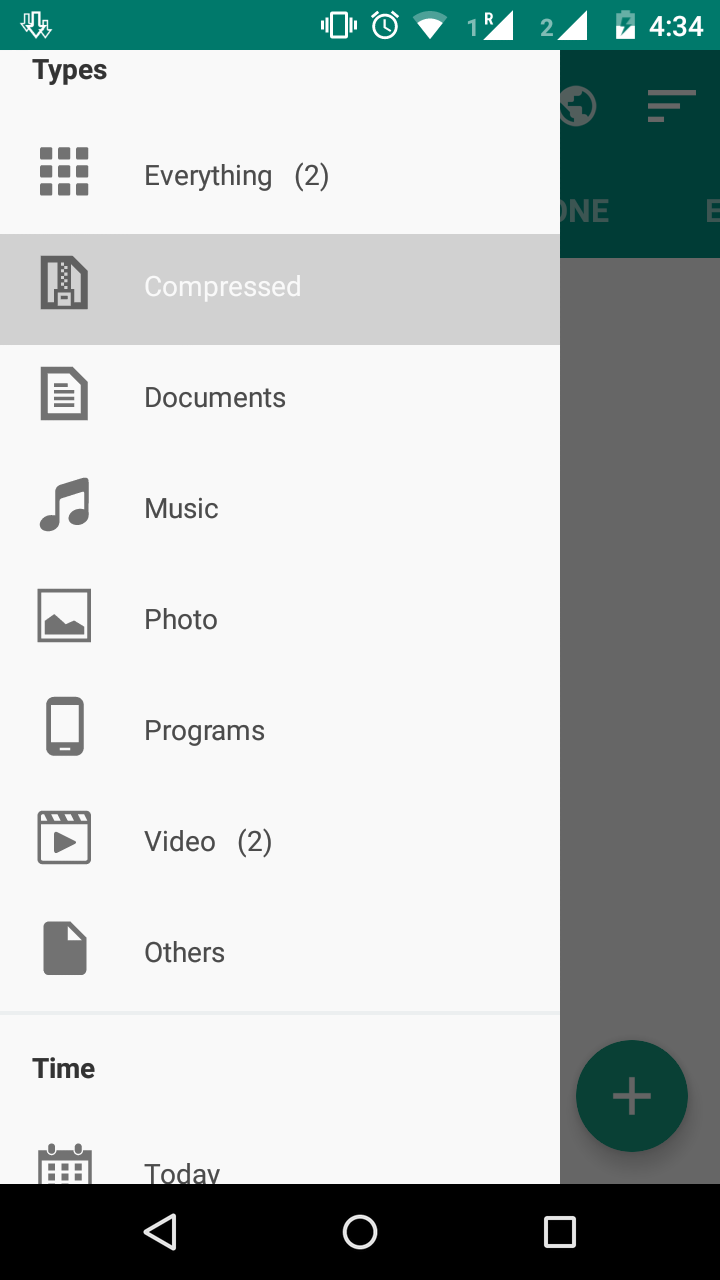
It also comes with in-built browser. The browser claims to auto-detect download links when navigating a website. It did not do so during the test.
Interface
The application uses Android Material Design. The navigation is intuitive and smooth. Though it is a free app, no ADs showed up during our test.
Features
Download manager is expected to account for breaks in internet connection and boost download speed. Most of the download managers use file splitting to boost download speed. Download Accelerator Plus also claims to do this. They even have an option in the settings for this. But it does not show in the download progress bar, unlike in other apps.
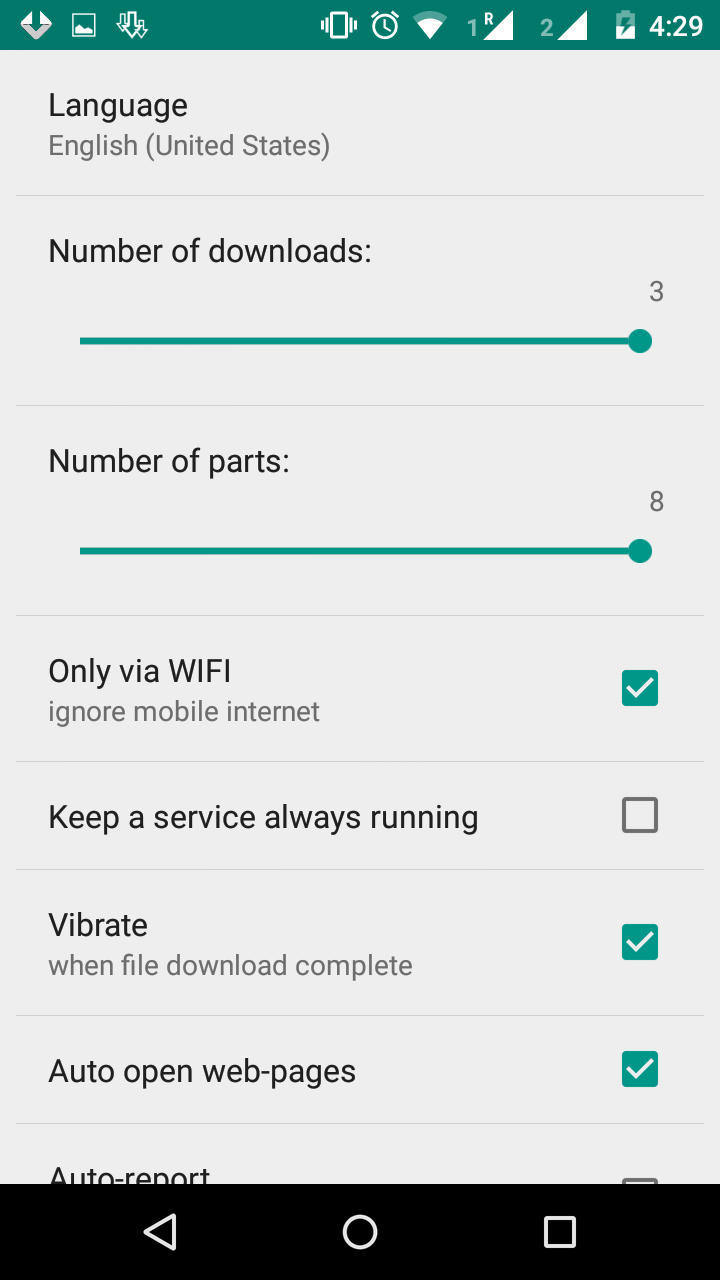
By default, downloads happen only over wifi- which is good. But we would really like to see an option to have small sized documents downloaded over data connection.
In terms of error handling, if non-download link is added, by default the Download Accelerator Plus gives an error status and continues attempting to download from the link. Other apps in this category open the link as a webpage in their in-app browser by default so you can select the right download page. This is a setting in Download Accelerator Plus that is turned off by default. In case of break in connectivity, you need to open the app for the download to resume. The notification shows error message on break in connection.
Final Thoughts
If your requirement is a simple download manager with minimum customization, this is the app for you. It does the job expected from it, though it requires some work on error handling. You can download Download Accelerator Plus from Google Play Store here.
Tested On: Moto G (2nd Generation)
[appbox googleplay com.rubycell.apps.internet.download.manager]