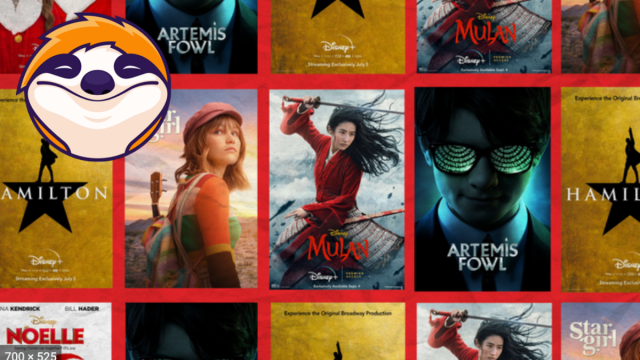If you’re a fan of movies and TV shows, you’re probably a member of Amazon Prime. And if you’re a member of Amazon Prime, did you know that you can get the movies on your device? With StreamFab Downloader you can download movies and TV shows for offline viewing forever!
This article will teach you how to use the StreamFab Downloader to download movies from Amazon Prime. We’ll also go through some of the benefits of downloading Amazon Prime Video using StreamFab Downloader. Let’s get this party started!
What is StreamFab Amazon Downloader, and how does it work?
Contents
StreamFab Amazon Downloader is a software that allows users to download movies and TV shows from Amazon Prime. It is a very user-friendly program, and it is easy to download and install. You just need to download it from the official website.
Once the program is installed, all you need to do is log in to your Amazon Prime account and once you are there, select and play the movie you want to download, and StreamFab Downloader will do the rest. The download process is speedy, and you can even download multiple movies or TV shows at the same time with simple click work!
The StreamFab Downloader is an excellent method to download films from Amazon Prime if you don’t have access to the internet connection all the time!
Benefits of using StreamFab Downloader
The benefits of using StreamFab Downloader to download movies from Amazon Prime are:
- You can download and watch all Amazon Prime movies offline without an internet connection.
- It is user-friendly and easy to download and install.
- It lets you choose from different video qualities (up to 1080p).
- You can preselect subtitles of your choice for both audio and subtitles before downloading the movie.
- Ads will be removed automatically through the download process.
- Download multiple episodes at the same time in a single batch.
- You can download multiple movies at the same time.
- The download process is very fast.
How to use StreamFab Amazon Downloader to download movies from Amazon Prime?
Now that we know how handy this software is, you might want to try it out. And for that, here’s how you can operate the program. It’s easy!
- Download and install the StreamFab Downloader.
- Go to the Amazon Prime site located in VIP Services.
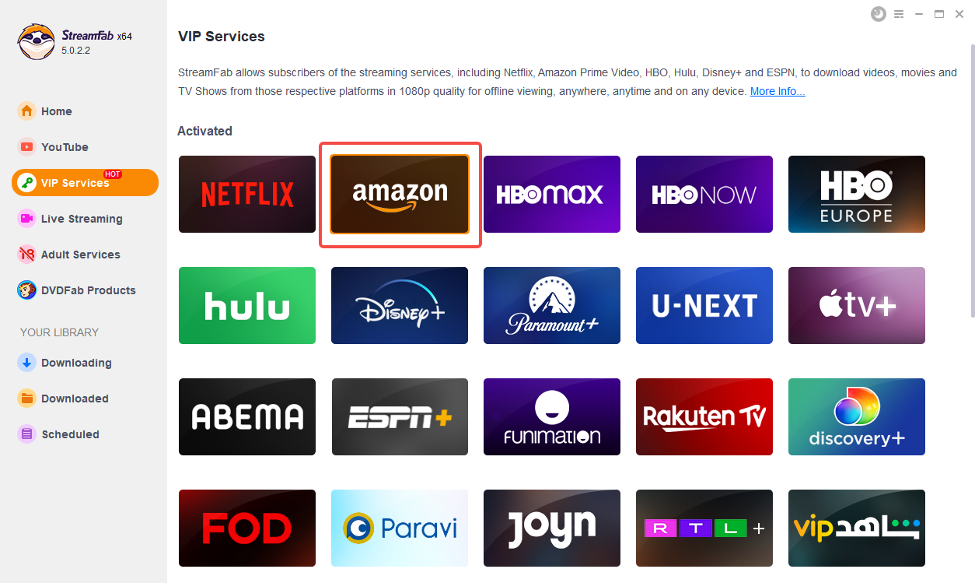
- Log in to your Amazon Prime account. Free create an active account if you don’t have one.
- Once you are logged in, select and play the movie you want to download.
- A small window will pop up, asking you to select the subtitle/audio language.
- Once you have done with the selection, hit the Download Now button.
StreamFab Downloader will start downloading the movie subsequently. Once the download is complete, you can watch the movie offline without an internet connection. You can access the downloaded movies/shows from ‘Downloaded’ on the bottom left.
And that’s it! Simple.
Final Thoughts
So, if you are still looking for the answer to the question “how to download Amazon Prime videos on my computer ”, then StreamFab Amazon Downloader is the perfect solution for you.
It is user-friendly and easy to download and install, and it lets you download multiple movies simultaneously. The download process is very fast, and you can watch the downloaded movies offline without an internet connection. And there’s much more waiting to be revealed!
So, what are you waiting for? Go ahead and download the StreamFab Downloader now!