No matter where we go, what we are doing, music is an essential element for a great mood and better concentration. Nowadays, with the development of technology, the convenience of hardware equipment, and the popularity of the software, music has become our entertainment within reach.
However, there are still two major obstacles when playing music on different platforms or just cross-device. One is the format compatibility as different devices can support specific formats. The other is some songs downloaded from online audio sources, like iTunes and Audible are protected by DRM technology. They can be playable on selected devices and players. Otherwise, you will meet an error message saying ‘files are protected and can’t be played’.
With the purpose of listening to music anywhere anytime without limits, the best workaround could be getting an audio converter to do format conversion and unlock protection. If you are eager to do them, you can’t miss DRmare Audio Converter. It can help music lovers convert any audio to MP3, FLAC, WAV, etc. and remove DRM from Apple Music, iTunes audiobooks, as well as Audible books losslessly on computers.
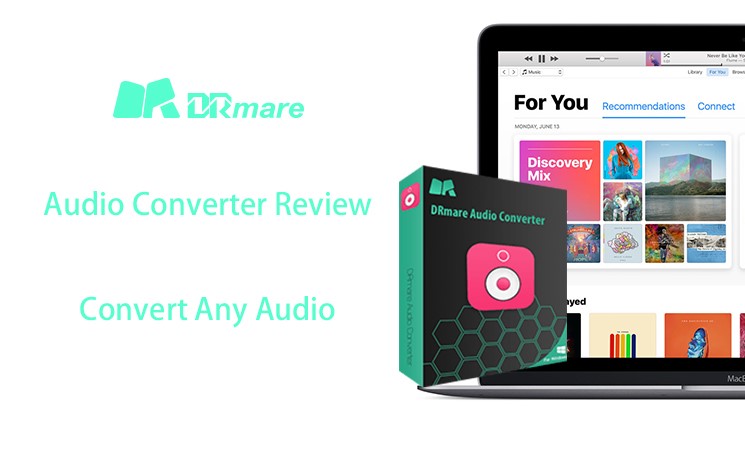
What Is DRmare Audio Converter & Its Key Features
Contents
As the name suggests, DRmare Audio Converter is one of the top-rating audio converters for all kinds of audio files. There is no doubt that this professional tool can do format conversion among plain audio files. But the highlight feature of this tool is that it’s also an Apple Music Converter and Audible Converter for converting protected iTunes files. It comes with lots of charming features to better the music playback better and easier. We are going to cover every aspect of this audio converter in the following part.
Key Features of DRmare Audio Converter
Support Protected and Unprotected Audio Files
No matter your audio files are common tracks or encrypted by DRM technology, this software allows users to import them for conversion. As for protected audio files, it supports Apple Music streams, iTunes audiobooks, Audible books, iTunes M4P music, etc.
Convert Apple Music, Audible Files, iTunes Audiobooks to MP3, FLAC, WAV, etc.
As we all know that Apple Music and iTunes audiobooks can be used in Apple authorized devices, Audible books on selected devices by Amazon. In order to make protected files compatible with any devices, DRmare Audio Converter gives users the ability to convert them to MP3, FLAC, WAV, AAC, M4A, and M4B while breaking the protection at the same time. After that, it’s able to play them anywhere.
Convert Common Audio files to More Audio Formats
If you have common audio tracks, but can’t play them on target devices because of format issue, DRmare Audio Converter is what you need. It can support a wide variety of output formats, including MP3, M4A, M4P, M4B, WMA, WAV, OGG, FLAC, AAC, AC3, M4R, etc. while converting unprotected audio files.
Run at 30X Faster Speed & Lossless File Conversion
By adopting innovative converting and decryption technology, DRmare Software can work at up to 30X faster speed while converting any audio file. The conversion process is stable and lossless. So, you will get a perfect listening experience of converted tracks.
Customize or Keep 100% ID3 Tags
In general, it will keep 100% original ID3 tags, including track title, album, year, artist, genre, composer, cover, and more in converted files. Besides, it also comes with a built-in ID3 tag editor, with which you can customize ID3 tags manually by yourself.
Additional Features for Audible Audiobooks
There are some amazing features when converting Audible audiobooks to MP3 or other audio formats. It has a splitting feature for users to split large audiobooks into small segments by chapters, time frame, and more. Besides, it also has an ‘Edit’ option, which enables users to customize audiobook playback by changing playback speed, etc.
How to Use DRmare Audio Converter to Convert Audio Files
DRmare Audio Converter is available for both Mac and Windows computers. You can download and install it according to your computer version. The operation is very easy. No need to master technical skills, you can convert audio files successfully by doing a few clicks. Now, let’s get started to use this professional DRmare Software to convert audio tracks.
Step 1. Download and Install DRmare Audio Converter on your Computer
Please navigate to DRmare Official Website to download and install this tool on your computer. After installation, please click the short icon to launch it. Please be well noted you need to install iTunes or Music app on your computer to use this software together. An easy-to-use interface will pop up.
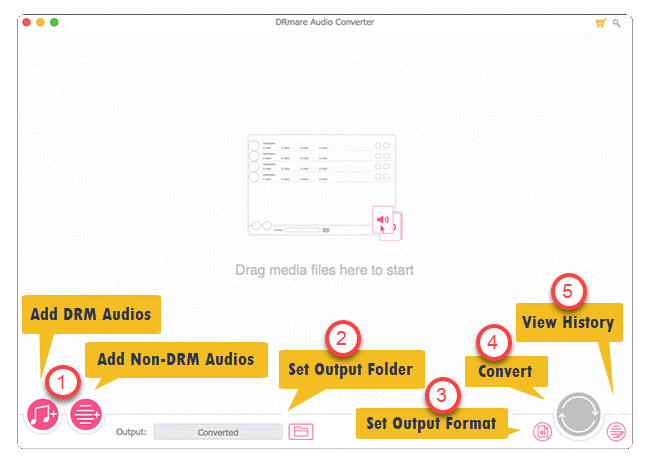
Step 2. Add Kinds of Audio Files for Conversion
On the interface, there are two ways to add audio files. For protected audio files, please click the first ‘+’ button to select audios from iTunes library. For unprotected audios, please click the second ‘+’ button to load them. Besides, no matter whether you are importing protected or common files, you can directly drag and drop them from your computer to the main interface.
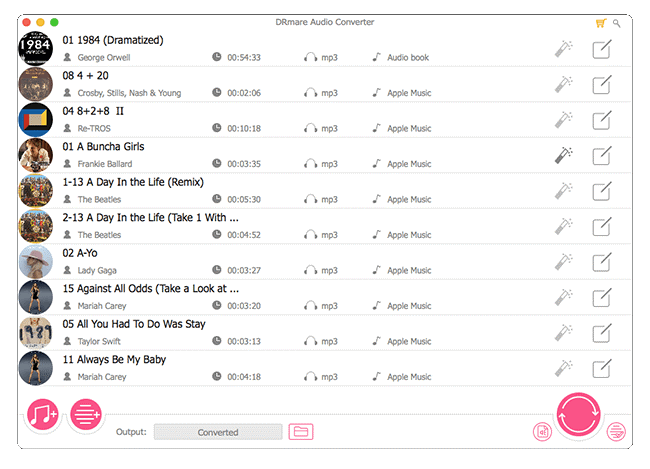
Step 3. Adjust Output Settings & Convert Audios at 30X Speed
There is a small ‘audio’ icon in the bottom-right corner of the main interface. You can hit on it to open the setting window, in which you can customize output format, bit rate, sample rate. And you can click the ‘Edit’ icon to split audios or customize ID3 tags. After that, you can simply press the ‘Convert’ button. DRmare Audio Converter will start to download added audio files to target format and save them on your computer.
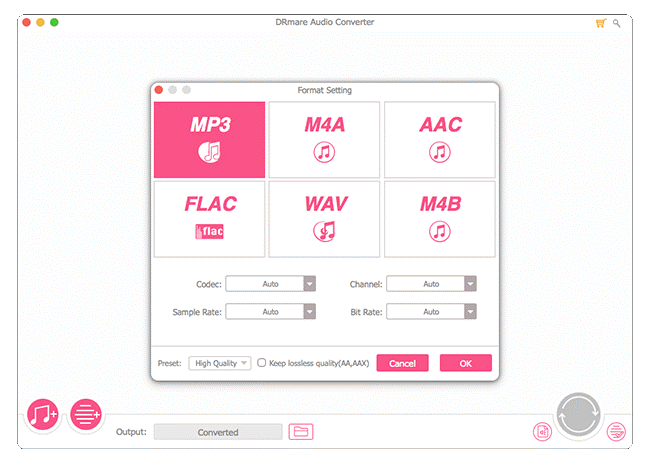
Now, you can locate converted audio files by clicking the ‘Converted’ button or clicking the ‘history’ icon to preview them and find them. Now, you can sync audio tracks to any device that you’d like to listen to them.
In Conclusion
That’s all to use DRmare Audio Converter to convert audio files. It’s easy to operate, isn’t it? Still confused about whether to choose it as your audio converter for better music entertainment, let’s have a quick glance at its features to make your final decision.
Pros
- User-friendly and Intuitive user interface
- Support All Kinds of Input Audio Formats
- Convert Audios to Many Output Audio Formats
- Convert Apple Music, Audible and iTunes Audiobooks
- Run at 30X Faster Speed with Lossless Quality Kept
- Customize Output Quality and ID3 Tags
Cons
- The free trial version can convert only one-minute of each file. You need to purchase it to get the full version.
I’m using this DRmare Software for years and it works perfectly as it always updates to the new version to improve its performance. Without a doubt, it’s a reliable and professional audio converter for music addicts to enjoy audio tracks better and easier. Although it’s paid, it worths that money. Make DRmare Audio Converter as your audio solution, too.


