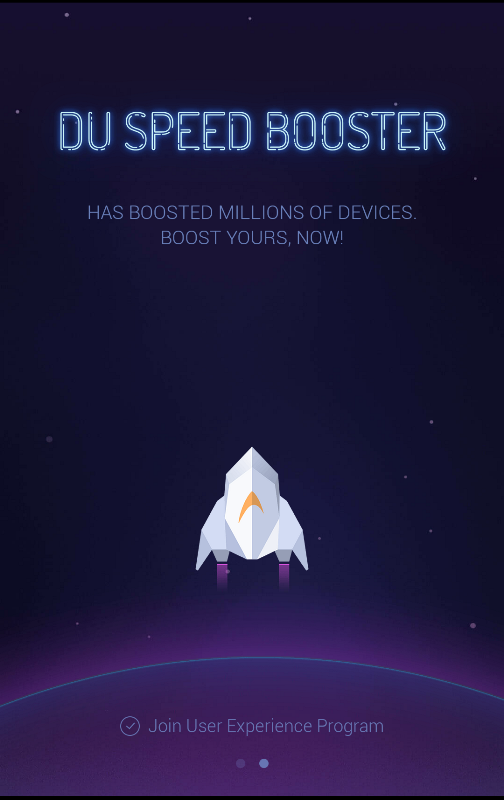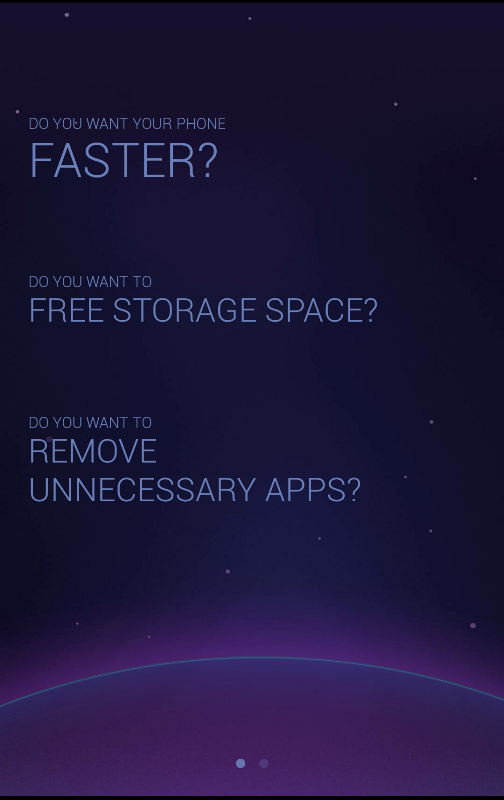DU Speed Booster is an Android app developed by DU Apps Studio to aid in managing the overall performance of your device.
This app offers a plethora of tools that you can use to improve the performance of your Android smartphone or tablet, speed up loading and operation of various apps, remove unnecessary files, increase internal memory, and even boost gaming.
Upon installation, DU Speed Booster will make an initial assessment on the performance of your device. It will scan the device and post recommendations on what to do to speed it up and increase storage space.
Fret not because all of its recommendations can be done on a single tap and DU Speed Booster will do it all for you.
DU Speed Booster has six main features and these are:
- Accelerator
- Trash Cleaner
- App Manager
- Speed Test
- Security
- Battery Saver
An added feature of DU Speed Booster is Game Booster, which you can find by swiping to the next window of the app
DU Speed Booster Feature: Accelerator
Contents
This feature boosts the speed of your device by killing unnecessary background tasks and unused app processes.
Inside this feature, it offers:
- Process Manager – kills unnecessary tasks
- Auto-start Manager – disables app that automatically starts
- Freeze App Manager – freezes unnecessary apps
By using these three, the Accelerator can improve the performance of your system.
DU Speed Booster Feature: Trash Cleaner
This feature deletes remaining files from apps that have already been uninstalled on your device. It also removes the remaining files used during app installation. Additionally, it deletes cache files. Trash Cleaner can do the cleaning on both the phone’s memory and the external memory card.
DU Speed Booster Feature: App Manager
This feature is pretty straightforward as it manages the apps on the device so they don’t occupy extra memory space. Essentially, it works like an organizer for your device. Aside from managing apps, App Manager aids in quick and easy installation and removal of apps with just one touch.
App Manager also helps in reducing the load on your phone’s memory by giving you the option to transfer apps from phone to external memory card. This can improve the overall performance of your device.
DU Speed Booster Feature: Speed Test
This is an accessory feature that helps you determine the speed of your Internet connection. Although it doesn’t do much for the improvement of your device’s system, it can help assess how fast or slow your connection is.
DU Speed Booster Feature: Security
This feature works an antivirus app for your phone. Upon initial launch, it scans all installed apps on your device and informs you which ones make your system vulnerable. Additionally, this feature also instantly scans apps during their installation. It helps in getting rid of viruses, which usually are the cause of slow performance in most devices.
Security has:
- Permission Manager – describes apps in details
- Blocker – allows you to block calls and text messages from certain contacts
DU Speed Booster Feature: Battery Saver
This feature extends the life of your device by ensuring that apps are running efficiently. It also helps pinpoint the causes of power problems on your device so you can optimize them and improve battery life.