Introduction:
Contents [show]
Creating circuit diagrams is an integral part of electronic design, and having the right software tools can make a world of difference. With the rapid advancement of software development and the rise of AI, many circuit diagram software tools are available today. We have categorized a list of the five best circuit diagram software tools to help you choose the right maker for your professional needs.
Our top picks offer a range of features, from simple schematic capture to advanced PCB layout design. Whether you are a hobbyist who prefers drawing circuit diagrams for education-related purposes or a professional, our software picks can help you create accurate and professional-looking circuit diagrams in no time. Our list includes both free and paid software, so you can choose the best circuit diagram software in 2023.
From user-friendly interfaces to powerful design capabilities, our top 5 circuit diagram software tools are designed to streamline the circuit design process. So, let’s take a detailed analysis of the best circuit diagram software tools available today.
EdrawMax
As one circuit design expert notes, “Having the right software tools is essential for creating high-quality circuit diagrams.” That’s where EdrawMax comes in.
When there are several circuit diagram software in the market, EdrawMax stands tall regarding features and customization options. This user-friendly circuit-making tool is designed keeping beginners in mind, and that is why you will find 25,000+ symbols and 1,500+ ready-made templates.
With EdrawMax, you don’t have to worry about learning all the intrinsic details of circuit diagramming, as you will find that this all-in-one diagramming software has all the components that you require in order to make a highly professional-looking circuit diagram.
One of the standout features of EdrawMax is its ability to import multiple file formats. If you have a circuit diagram file exported from CAD, you can easily import the components and layout into your EdrawMax dashboard and start customizing. This feature of EdrawMax helps in improving productivity and also reduces dependency costs.
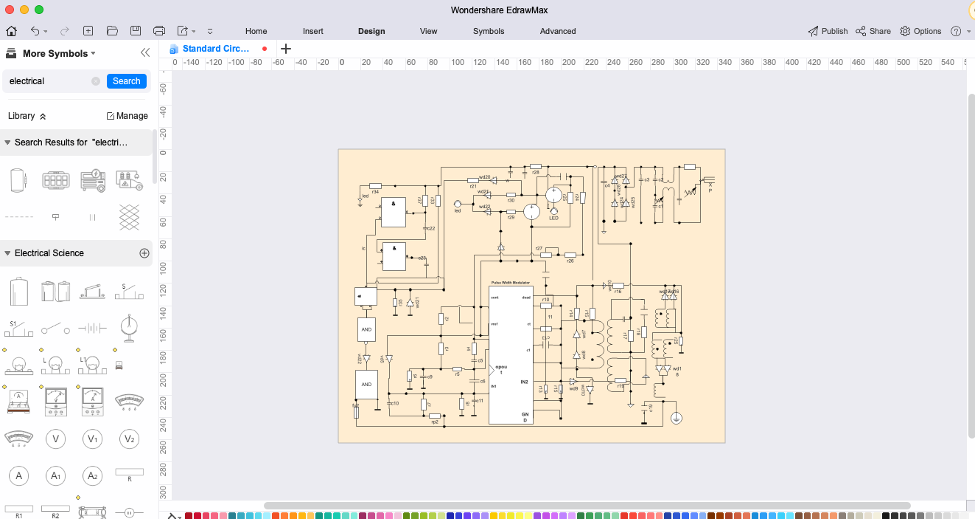
Features
- Access to 15,000+ free templates for different diagram types.
- Automated formatting feature to save time and effort.
- Template community for users to share and download circuit diagram templates.
- More than 280 diagram types are available, including flowcharts, floor plan, network diagrams.
- MS Visio compatibility to open and edit Visio files.
- Easily import CAD files (currently support DWG and DXF formats from 2000 to 2013 version).
Limitations
- Limitations in the trial version with restricted access to premium features.
- Only three pages are allowed in a single document with a trial version.
Pricing:
Free Plan Available
Subscription Plan: $99/year
Lifetime Plan: $198/year
Website: https://edrawmax.wondershare.com/
Verdict: Overall, EdrawMax is an excellent choice for anyone looking for a powerful, easy-to-use diagramming tool. With its wide range of features, including free templates and full customer support, you can create high-quality circuit diagrams quickly.
Altium
Altium allows users to add custom parts and mechanical components to their designs, giving them more flexibility and control over their projects.
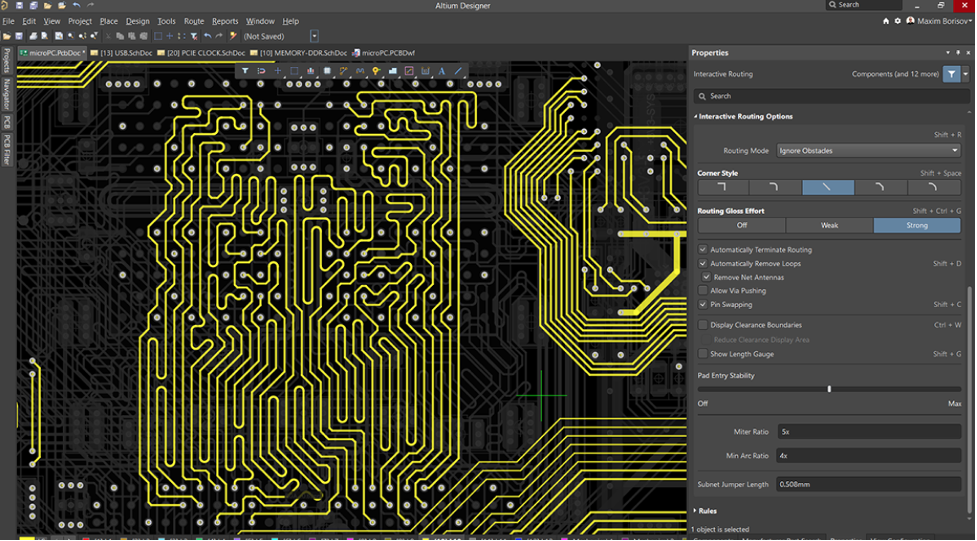
Furthermore, the software has robust collaboration tools that make sharing designs with colleagues and the broader community easy. This includes sharing design files, collaborating on projects in real-time, and accessing community-generated design templates.
Features
- DFM (Design for Manufacturing) validated outputs for improved manufacturability
- Support for hierarchical and multi-channel designs
- Real-time BOM (Bill of Materials) management for easy part selection
- Interactive 3D visualization and placement of components and mechanical parts
Limitations
- Limited features are available in the free version.
- Limited components are available in the free version.
- Complex designs may experience lag while designing.
- Limited support resources are available.
Pricing:
Term-Based License: $4,650/year
Perpetual License: Starts at $10,000
Website: https://www.altium.com/altium-designer
Verdict: Altium is an excellent choice for anyone looking for comprehensive electronics design software with powerful tools and a supportive community. Its extensive components library and customizable features make it a top choice for professional engineers and hobbyists.
CircuitMaker
CircuitMaker comes with one-click manufacturing, allowing users to convert their designs into a manufacturing-ready format easily. With CircuitMaker, users can design and manufacture their electronic circuits without switching between different software, saving time and effort.
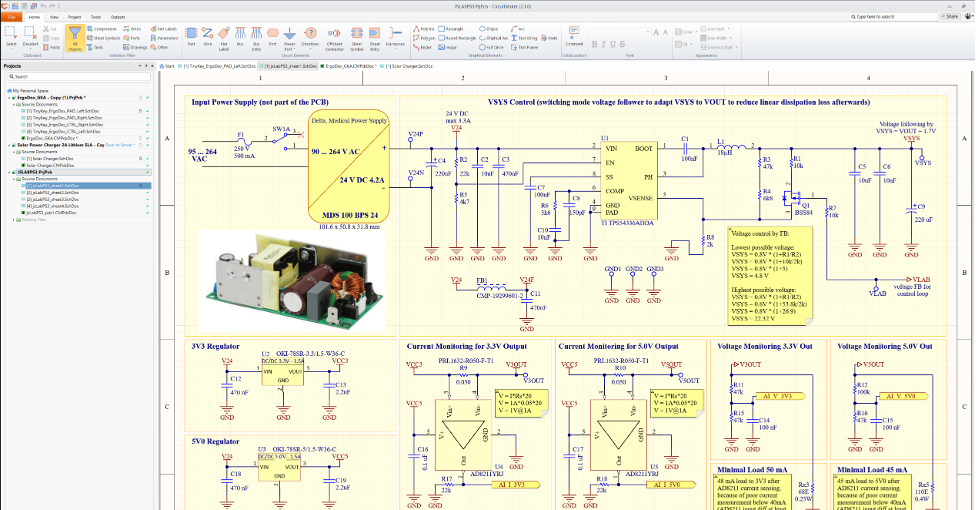
CircuitMaker is a free, user-friendly, and comprehensive EDA software that comes with numerous features and capabilities for electronic circuit design. Its support for the Altium 365 platform makes sharing and collaborating on designs easier with other users.
Features
- Easy-to-use schematic editor for creating schematics.
- Users can choose Gerber and NC Drill or ODB++ or both for manufacturing.
- One-click manufacturing for seamless production.
- Integrated simulation capabilities for testing circuits before production.
Limitations
- Forum support can be slow, and there is limited official customer support available.
- The updates for CircuitMaker software can be slow and infrequent.
- CircuitMaker is not as feature-rich as the paid version of Altium Designer.
Pricing:
Free
Website: https://circuitmaker.com/
Verdict: With a massive component library and one-click manufacturing, CircuitMaker is a popular choice for beginners and experienced designers alike.
KiCad
“KiCad is a versatile and user-friendly open-source EDA software, making it an ideal choice for hobbyists, students, and professionals alike,” says senior electronics engineer John Wilson.
One of the most notable features of KiCad is its open-source nature, which means that the software is freely available to anyone to use, modify, and distribute. This has led to a strong and supportive community of developers, users, and contributors who provide support, resources, and libraries for KiCad.
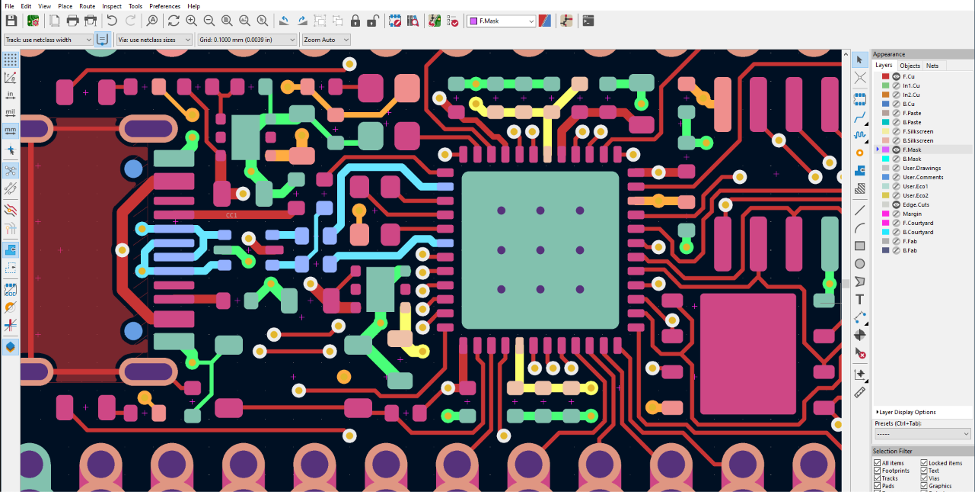
Additionally, KiCad is constantly being updated and improved with new features, bug fixes, and enhancements, making it a reliable and up-to-date tool for electronic design.
Features
- Engineering calculation tools.
- Support for hierarchical and multi-sheet schematics.
- Real-time Design Rule Checking (DRC) to ensure design accuracy.
- 3D viewer for previewing PCB designs.
Limitations
- Collaboration tools are limited, and working on projects in a team can be difficult.
- There is no built-in auto-router, making routing more time-consuming.
- 3D models can disappear unexpectedly.
- KiCad is not as beginner-friendly as some other EDA software.
Pricing:
Free
Website: https://www.kicad.org/
Verdict: KiCad is a powerful open-source EDA tool with robust engineering calculation tools, support for hierarchical and multi-sheet schematics, and a real-time Design Rule Checking (DRC) feature to ensure design accuracy. However, collaboration tools are limited, and working on projects in a team can be difficult.
Lucidchart
With the increasing demand for circuit diagrams across industries, Lucidchart has become a popular choice for users looking to create and collaborate on high-quality diagrams.
According to market analysis, the global diagramming and flowchart software market is expected to reach USD 2.3 billion by 2026. With its powerful features and user-friendly interface, Lucidchart is poised to be a leading circuit diagram tool in this market, offering users a comprehensive solution for creating high-quality circuit diagrams.
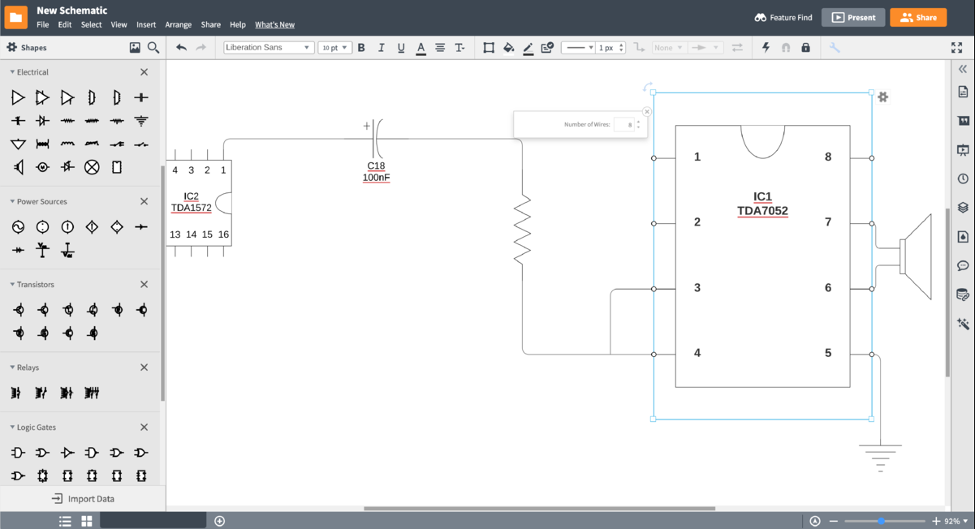
One of the unique features of Lucidchart is its integration with various other software, including Microsoft 365, Google Workspace, and Jira. This integration allows users to seamlessly import data and collaborate with team members in real time without needing multiple platforms.
Moreover, Lucidchart allows for easy sharing and exporting of diagrams, making it an excellent tool for team collaboration and project management.
Features
- Real-time collaboration
- Drag and drop functionality
- Quick formatting for lines and arrows
- Export to multiple formats, including PDF and PNG
Limitations
- Limited shape libraries in the free version
- No offline access to diagrams
- Limited image exporting options in the free version
- Difficult to print large diagrams in the free version
Pricing:
Free Plan
Individual Plan: $7.95 per month
Team Plan: $9.00/user
Website: https://lucid.app
Verdict: Lucidchart is an easy-to-use diagramming tool with real-time collaboration, drag-and-drop functionality, and quick formatting for lines and arrows. However, the free version has limited shape libraries, no offline access to diagrams, limited image exporting options, and difficulties printing large diagrams.
Conclusion
In conclusion, circuit diagram software plays a crucial role in electronics design and development. In this article, we discussed five popular circuit diagram software, each with its features and limitations.
Altium Designer is a comprehensive software suite suitable for complex projects with advanced features such as native 3D technology and topological auto-routing. EdrawMax offers a user-friendly interface, online collaboration, and a massive library of symbols and templates. CircuitMaker provides a free and accessible platform for hobbyists and small-scale projects with features such as Situs™ topological autoroute and simulation. Lastly, KiCad is a powerful open-source software that offers an integrated environment for schematic capture, PCB layout, and SPICE simulation.
Overall, it is important to carefully evaluate the needs of your project and select the software that aligns with those needs. Based on the cost, features, customization options, and fewer limitations, we highly recommend going ahead with EdrawMax.


