PostgreSQL is a highly competent open-source object-relational database system. It has undergone over 35 years of active development, allowing users to ensure reliability and performance. PostgreSQL can be integrated with different utilities and tools that enable and enhance data import, edit, and export database functionalities.
Data analysts can use robust features such as multi-factor authentication (MFA) and Just-in-time (JIT) compilation to ensure security and efficiency as they export data from PostgreSQL. Recent statistics have shown that PostgreSQL attained the highest popularity ranking score for a free and open-source database management system.
Export using GUI tool – dbForge Studio for PostgreSQL
Contents
dbForge is one of the most competent graphic user interface (GUI) tools to export a postgresql database. It enables data analysts to perform various PostgreSQL data functionalities, including reporting and editing and enables them to export data from PostgreSQL.
Using dbForge, you can efficiently export multiple data formats, including HTML, XLS, SQL, and Google Spreadsheets. Analysts considering PostgreSQL export database approaches can use dbForge’s database explorer to select data from rows and columns for export within seconds. To perform PostgreSQL export database, you should:
From the Database Explorer, right-click on a view or table for which the export is required, then click Export Data in the shortcut menu.
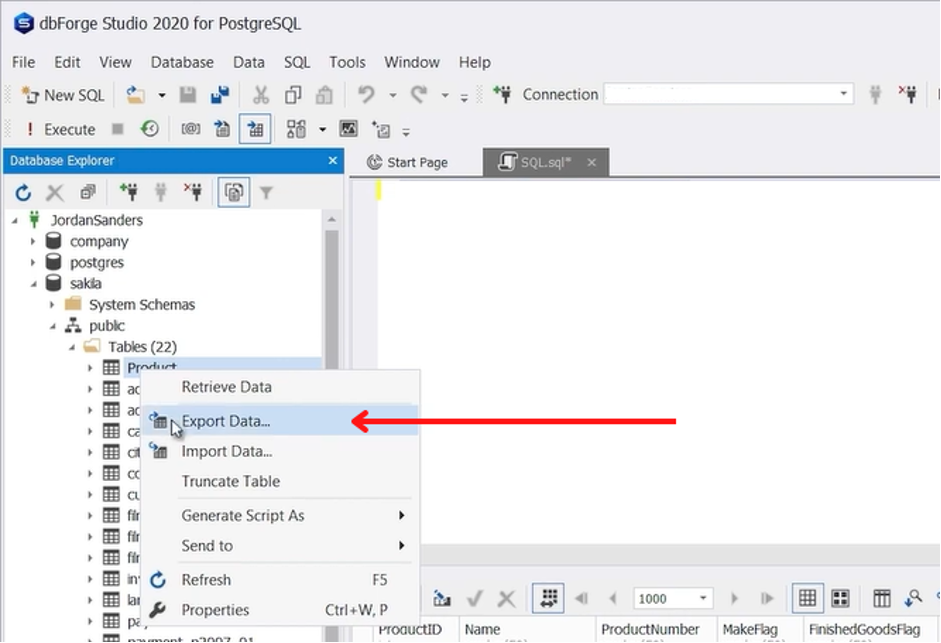
Now, in the Source tab of the Data Export to SQL window, select the tables or views that need to be exported, then click Next.
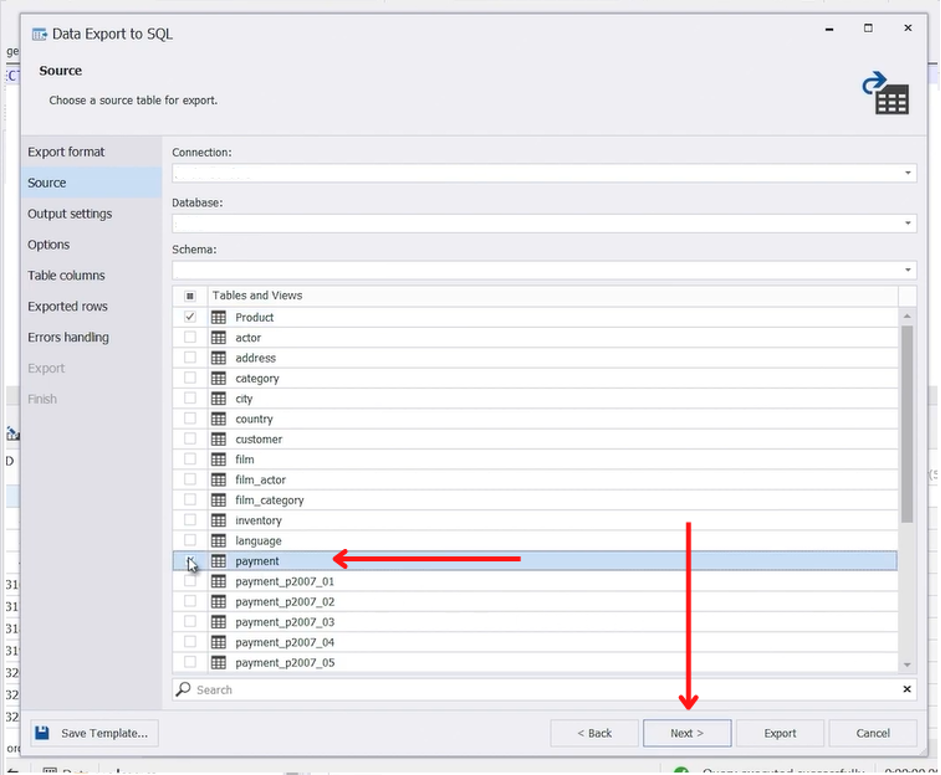
Now in the Options tab, select a SQL statement type you want to create. Please note that you can select from the following types: insert, update, delete, or merge. Once finalised, click Next.
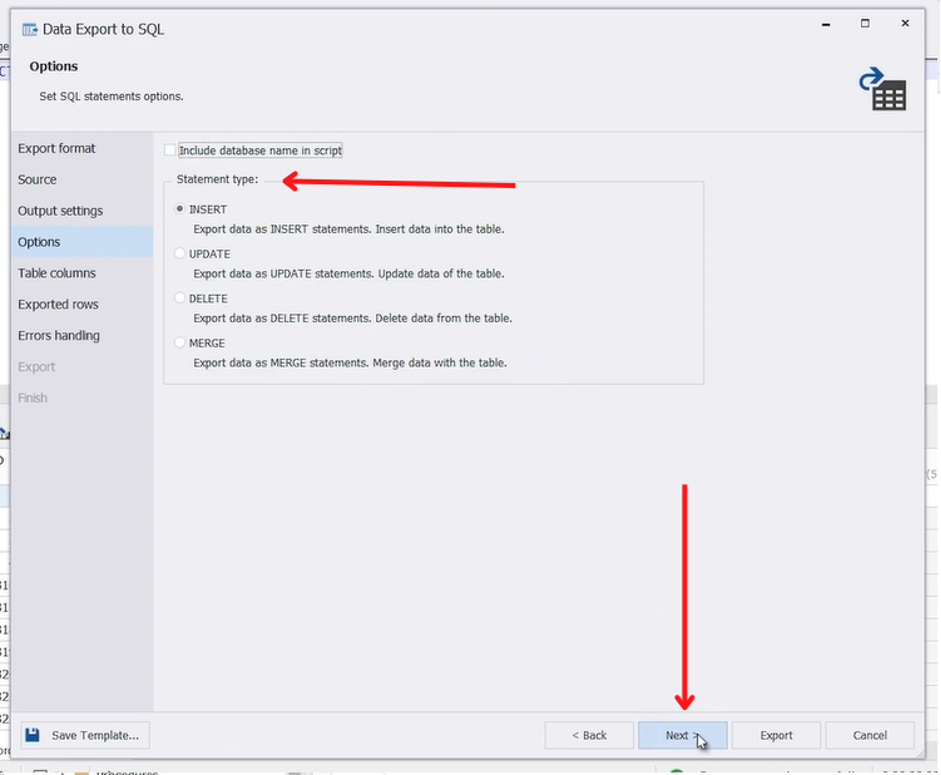
Please note that those who need to exclude specific columns being exported can do under the Table columns tab. After that, click on the Exported rows tab and choose whether to export all rows or specify a range of rows that need to be exported. Then click Next to proceed.
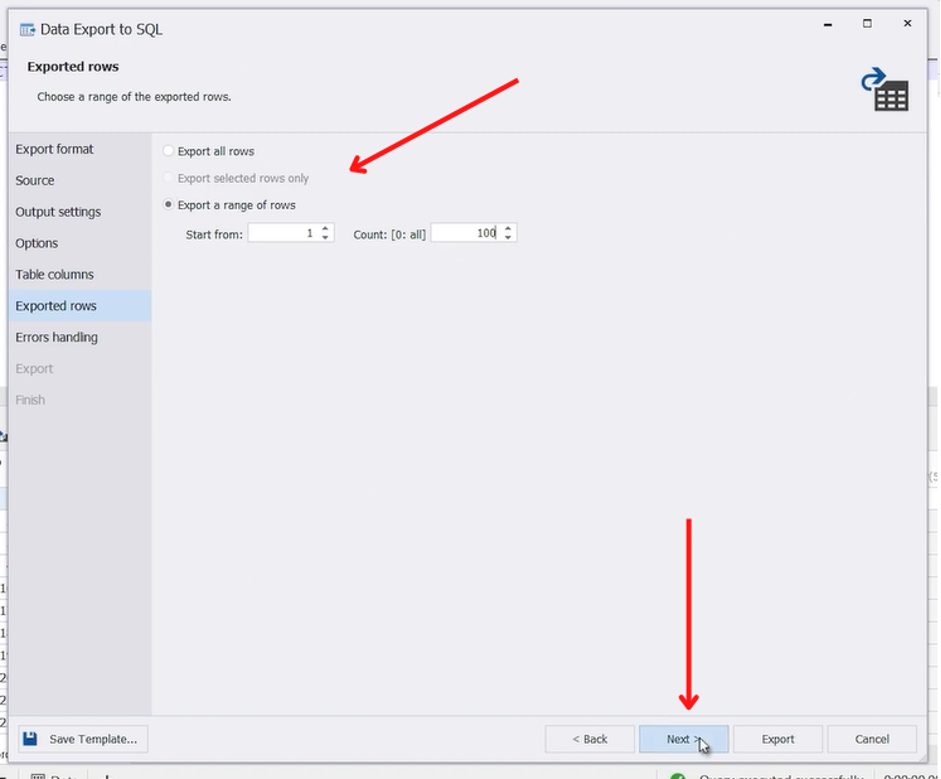
Then, click on the Errors handling tab and specify the appropriate response in case of an error during the PostgreSQL export database sequence.
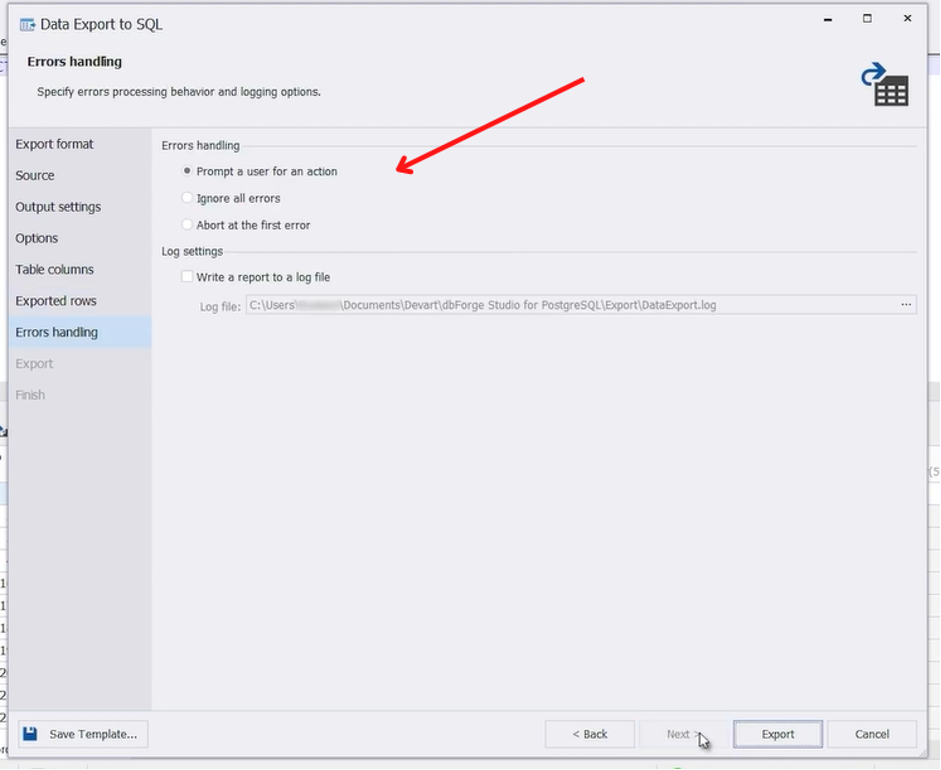
Once you have configured the appropriate response, click on Export to proceed.
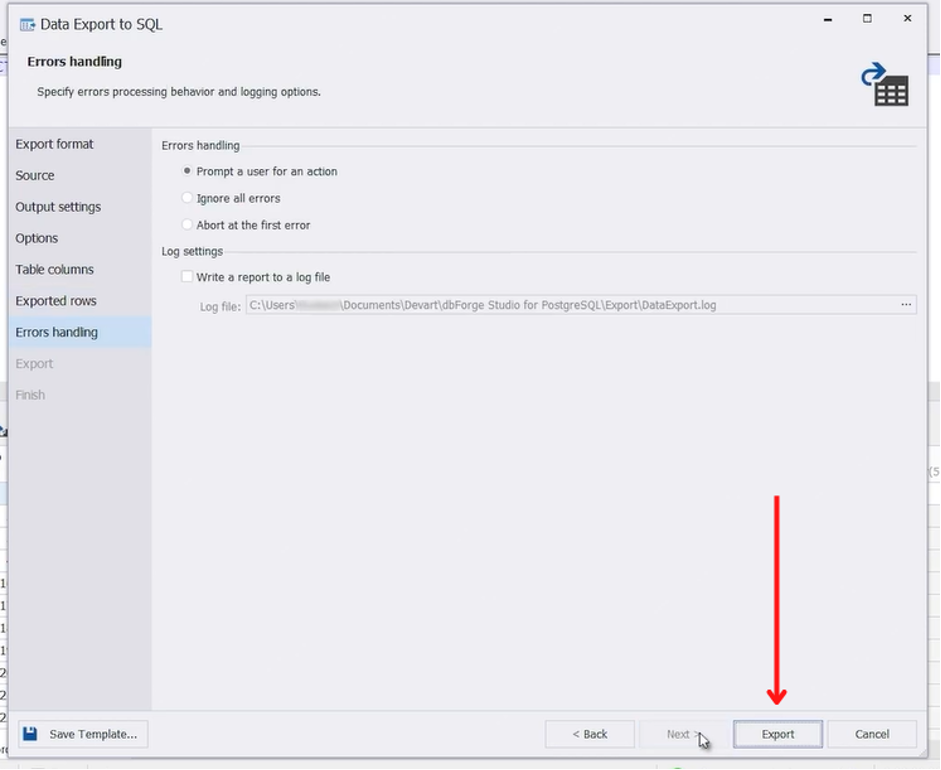
Once the export has been completed, you can choose to open the results folder, continue exporting, or can click on Finish.
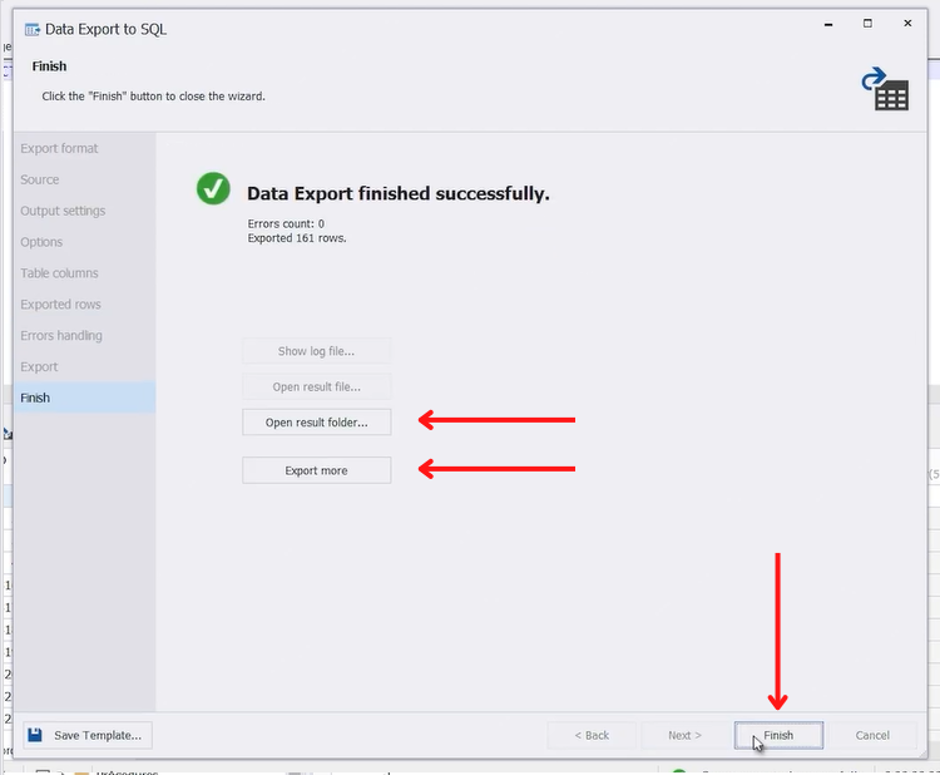
Pros and Cons
Using dbForge is an efficient way to export data from PostgreSQL and has many advantages. Some of the many benefits of this approach include having the ability to analyse queries and observe related databases.
In addition, those who perform PostgreSQL export database, using this approach, can also work with pivot tables and have a seamless experience due to the visual interface. However, a few drawbacks of this approach include its unavailability for mobile and Software as a Service (SaaS) platforms.
Export Using phpPgAdmin
phpPgAdmin is a web-based software utility that can be used to manage PostgreSQL databases. The tool is compatible with commonly used browsers and can be accessed as a regular webpage. To perform PostgreSQL export database, users must log in to cPanel and open the phpPgAdminfrom the database section.
Once they have managed to gain access, they can choose the database for which the export is required by accessing the expand PostgreSQL option. The export process from here onwards is relatively simple, as users can begin the process by clicking on Export in the top menu. However, users will be required to define SQL as the format, when they have made this configuration, they can click on export to initiate the process.
Pros and Cons
Using phpPgAdmin has many advantages and enables multiple database management functionalities. Users implementing this approach can create, edit, and delete data records as required. In addition, they can also use advanced sorting and filtering and can execute advanced SQL queries for bulk data management operations.
Although phpPgAdmin can operate multiple servers simultaneously and allows for database backups in various formats, it does have a few drawbacks as well. Some of the commonly known drawbacks of the tool include a lack of schema visualisation, scheduled backups, and auto-completion.
Data Export Using pg_dump
pg_dump is a native PostgreSQL utility that can be used for exporting data. Those considering to export data from PostgreSQL using the approach are required to access the command line for where the data is stored. For data stored on a web server, logging in to SSH is required. However, if users have physical access to the computer, they can start the process using a DOS or terminal window.
Once they have gained access, they use the pg_dump -U dbusername dbname > dbexport.pgsql to initiate the export. However, dbsername and dbname must be replaced by a username that has permission to access the database and the name of the database, respectively. Upon completing the process, the user will have access to a dbexport.pgsql file that contains all the data within the specified database.
Pros and Cons
pg_dump is a simple backup and export utility that is native to PostgreSQL. One of the major advantages of this approach is that the backup or export data can be integrated into newer versions of PostgreSQL. In addition, using this approach ensures that the data can be transported to a different machine architecture.
Despite its simplicity and ease of use, pg_dump does have a few drawbacks. It has an inherent limitation of size for tar file formats which dictates that data beyond 8 gigabytes (GBs) can not be backed up or exported.
Summary
PostgreSQL is increasing in popularity as a free and open-source database management system. It has robust features such as MFA and JIT that ensure both security and efficiency for the end user. Three of the most commonly used approaches to export data from PostgreSQL include dbForge, phpPgAdmin, and pg_dump.
However, the latter approaches both have drawbacks that limit functionality and efficiency as they impose size and feature restrictions. Therefore, using dbForge for PostgreSQL databases is the most competent way to ensure streamlined functioning, visualisation, and management.


