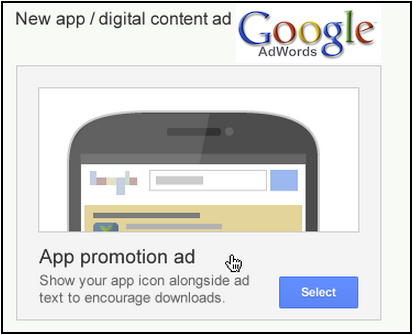
After the success of Facebook’s mobile app ads, Google is enhancing AdWords to include click-to-download app ads
Google is now entering into the mobile ads market with click-to-download ads. This move comes after Facebook started their mobile app-install ads in October which have been extremely successful up to this point. Google’s new click-to-download ads will be used on mobile devices and will link directly to the Apple App Store or Google Play so that a customer can quickly and easily purchase the advertised program.
Until Facebook started offering their mobile app ads, new programmers and developers had a hard time getting their applications noticed among the thousands of new applications that are always being added to the App Store and Google Play. Facebook’s mobile app ads have been used to advertise 20% of the current Top 100 grossing iOS apps.
With Google’s extensive AdWords network, they will likely be able to reach even more people and attract more app creators than Facebook has been able to. Click-to-download ads will be put onto mobile websites and will work exactly as they sound. These types of ads are particularly attractive to app creators because the time between a person seeing the ad and them being able to install the app is less than 30 seconds.
Google does offer a few more features than other click-to-download ads as well. Click-to-download from Google allows an advertiser to include prices, images, and ratings right inside of the ad and all of the info is pulled straight from the application’s webpage.
How to setup an AdWords click-to-download ad
In order to create one of these ads, you will need to have an AdWords account and then follow the instructions below.
- Go to Adwords and click the “Ad Extensions” tab, then choose “Mobile App Extension”
- Enter the Mobile OS (either iOS or Android)
- Enter the Package Name or App ID for your application
- Write in the information you would like to include on the ad
- Enter the URL that leads to your App Store or Google Play application
And that’s it! After doing all of this your mobile ad will be completely setup and will automatically link straight to your application.
