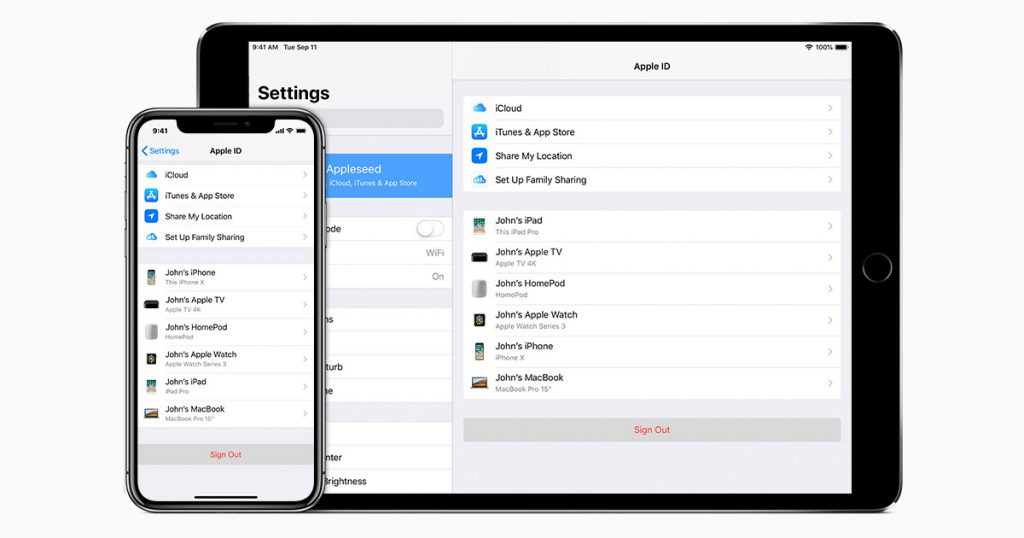Are you familiar with iCloud account in Apple devices? If you are, it will be easy for you to figure out what this article is going to discuss. Even if you have any clue about iCloud, do not worry! We will focus on bringing what is an iCloud, why you will need to do and iCloud Removal, when should you do it and how can you do it descriptively in a very short and simple manner. Therefore, keep it up and continue to read the article till the end!
iCloud Activation Lock
Mobile devices have used many settings to preserve the privacy of their users. Thus, you may find that different people have different types of locks, passwords, fingerprint protection on their smartphones so that no external party will be able to able to use your device without your permission.
Like the same way, Apple manufacture also thought to ensure the protection of data of Apple users and they came up with a new advanced safety precaution called iCloud account and iCloud activation lock.
Which happens in this iCloud account is that every iPhone or any other iDevice users have to create an iCloud account when they start the device by putting an Apple ID and password for
that. Thus, your device lock which is known as iCloud activation lock will be directly linked with your iCloud and you will need to provide the info of your iCloud account when logging into the device.
When do you need to do an iCloud Removal?
When talking about iCloud Removal, it is actually a must to do with your iPhone if you cannot supply the relevant info asked by the iCloud Activation Lock. So, why on earth, will you be unable to provide the information of your own iCloud account because you are the owner of your device and it was you who have created the iCloud account for your device, right?
Let us think like this now! Isn’t there any possibility that you might forget your Apple ID and password? If you forgot only one from the two, of course, there’s a chance for you to reset the other by using the prevailing information you remember. Yet, if you forgot both Apple ID and password, there will be no way remain for you except doing an iCloud Removal!
Also, just imagine that every iPhone customer cannot buy brand new iPhones.Therefore, many of them purchase second-hand ones from the mobile market. So, as mentioned previously, obviously, there must be an iCloud account used by the previous owner, right? What if he has forgotten to remove the details of it and the device keeps on asking to enter the previous customer’s Apple ID and password? You will be unable to get into the device at that occasion and that will be where you need to have an iCloud Removal!
How to perform an iCloud Removal?
The simplest way of performing an iCloud Removal especially at a second-hand purchase is that you can ask from the previous customer to unlock the device. That way, it will cost you nothing!
If not, you can always use an offline or online iCloud Removal Tool to remove the iCloud account. For example, you can use the iCloud Bypass, The Official iCloud Removal Tool Service, Doulci iCloud Unlock, and etc.
However, if you are using such iCloud Removal Tool service either online or offline, you might have to pay some cost and maybe your device might be exposed to viruses also. Therefore, be very careful when choosing an iCloud Removal service and have a safe iCloud Removal!