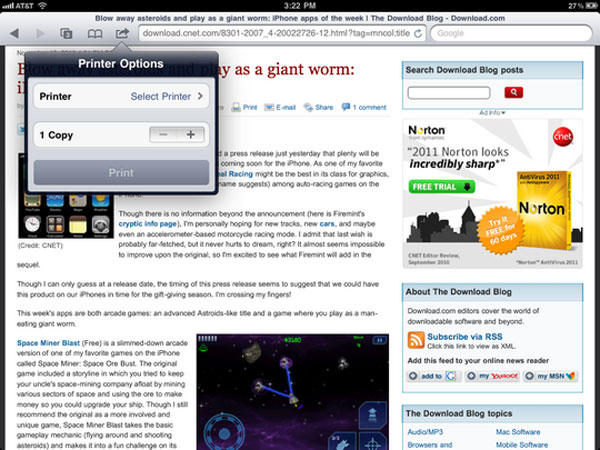It’s been a long time coming, but Apple has finally released iOS 4.2 for iPhone, iPod Touch and iPad. The update affects the iPad the most and contains over 100 new features, including support for multitasking, folders, a unified mail inbox, Game Center, AirPrint, AirPlay and multiple system improvements.
“iOS 4.2 makes the iPad a completely new product, just in time for the holiday season,” said Steve Jobs, Apple’s CEO. “Once again, the iPad with iOS 4.2 will define the target that other tablets will aspire to, but very few, if any, will ever be able to hit.”
New iOS 4.2 features at a glance:
Multitasking Support:
Multitasking support for third party apps is probably the biggest single improvement of the iOS 4.2 update, with apps now having the ability to run in the background. Simply double click the home button to access the multitasking bar. The multitasking interface allows you to quickly change apps, adjust screen brightness, control playback, lock screen rotation and manage print jobs.
Folders
Following suit from the iPhone 4.0 update, Folders have been introduced so that you can now store up to 20 apps in one location, giving you more convenient and organized access to your app collection.
Game Centre
Apple’s social gaming platform, Game Center is now available on iPad. Game Center enables you to send and receive friend requests, invite friends to online multi-player games as well as view leaderboards and player achievements.
AirPrint
A big plus for business and professional users – AirPrint allows you to print mail, photos and webpages and documents to compatible printers on your wireless network.
Other big improvements include:
- AirPlay for wireless streaming of videos, music and photos to Apple TV
- Improved Spotlight search that now includes Web and Wikipedia search
- Mail improvements – new unified inbox so you can view all your mail accounts in the one place.
- New ‘find’ feature to locate specific words/phrases in Safari
- New fonts available in Notes
- TV show rentals straight to iPad via iTunes
[Image credit Jason Parker/CNET]