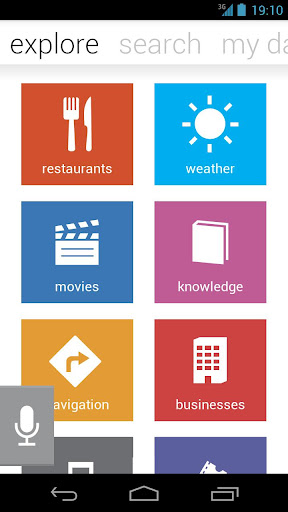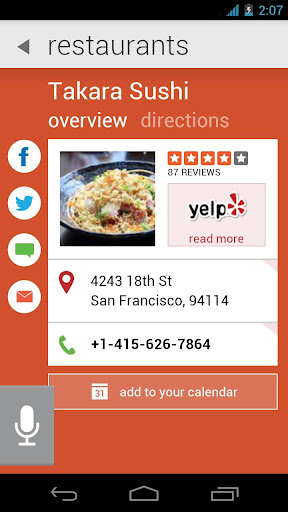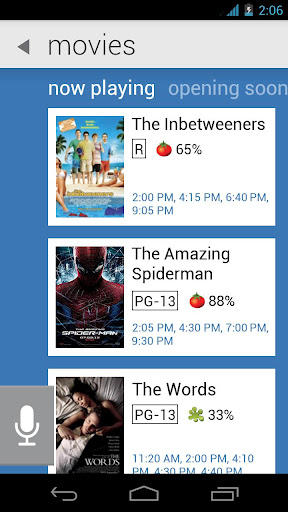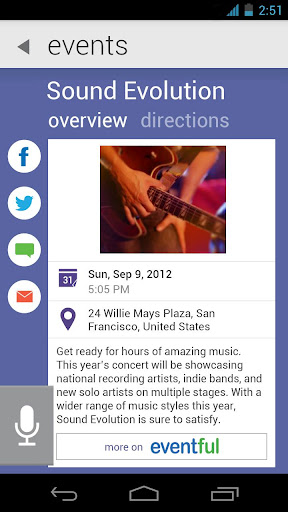iPhone users may have Siri, but Android users have Maluuba. Reading that sentence may make you realize that personal assistant apps are doomed to ridiculous names, but that doesn’t change the potential they have for improving our day-to-day experiences with our phones.
Developer Maluuba, for which the app is named, has developed a powerful Siri alternative for the Android platform that is sure to make all of your iPhone friends jealous.
Opening Maluuba takes you to a search page with two options, you can either tap the microphone tile to ask a question, or tap the type tile to enter a question manually. Tapping the microphone tile will elicit a chime announcing that Maluuba is now listening to your voice, and a responsive graphic will open at the bottom of the screen showing the volume at which Maluuba hears you. After you ask a question your words, as Maluuba heard them, will appear in place of the sound graphic while it retrieves your information.
Maluuba is an Android app that pulls a wealth of information from several sources, including; Wolfram Alpha, Yelp, Facebook, Twitter, Eventful, Foursquare, Google Calendar, Youtube, and Weather Underground. Generally after asking a question you will see a spinning image and a recap of your question for a few seconds while Maluuba pulls up the information.
Before you have a chance to ask your first question, you will probably notice that Maluuba is gorgeous. The color scheme is bright and fun, the font is perfect, and the tile system is highly reminiscent of the Windows Mobile system. Sliding your finger to the left or right moves the screens between the three primary pages. The “search” page is the default landing page upon opening Maluuba, and you can slide to either “explore” or “my day”.
Sliding to “my day” gives you a quick recap of your activities and calendar items pulled from your calendars, alarms, and reminders. At the bottom of the screen you find three small icons allowing you to add new events with the tap of a finger or you can touch the microphone to verbally tell Maluuba to add new information.
Sliding back over to the “explore” screen brings up almost a dozen tiles with titles ranging from “restaurants” to “knowledge” and each one is brimming with information once you touch them. For example, tapping “restaurants” instantly gives you a list of nearby restaurants, their addresses, and their Yelp reviews. Sliding through these sub-screens you get a breakdown of the restaurants by type. Tapping the “movies” tile brings up a list of currently playing movies at your local cinema, including show-times, and another page showing upcoming movies. Touching a movie gets you the review and a direct link to the trailer. No matter what tile you choose, you’re going to be presented with tons of information in an easy-to-understand and enjoyable interface. At no point will you feel lost or overwhelmed by Maluuba or the information it provides.
In a sense, Maluuba provides its own operating system within an app. You can do almost anything from within the app, including updating your social media and sending sms messages. You can search for navigation directions, update Foursquare when you get there, and find out about local restaurants without ever having to leave Maluuba!
Maluuba is powerful, and you’re going to notice very quickly how fast the responses are and how accurately it understands your questions or commands. Placing Maluuba on your homescreen is a great way to have instant access to a wealth of features and information. Maluuba does more than give Siri a run for her money, it makes you wonder why she was ever considered useful.