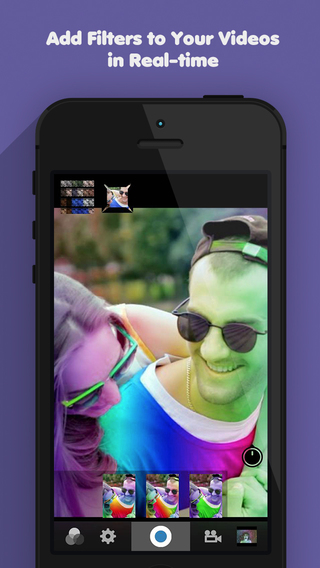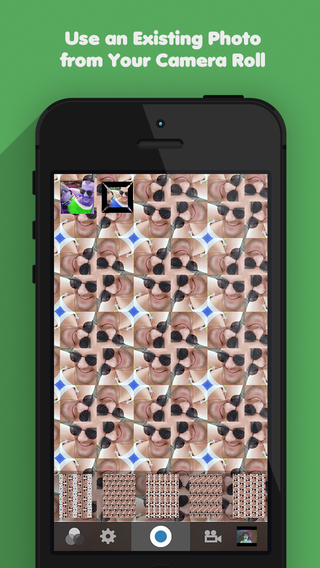[app url=”https://itunes.apple.com/au/app/mega-photo-100+-free-real/id471883260?mt=8″]
Everyone’s got that serious, boring, cautious friend who always talks you out of doing anything fun. Mega Photo is not that friend. Mega Photo wants to party, put your face on a disco ball and post it on Facebook. Mega Photo is your Neil Patrick Harris.
Simple, Intuitive and Packed With Features
Contents
iTunes is flooded with apps that even make photographers grin with the endless buttons, sliders and adjustments on offer. But sometimes you just want to point, shoot, and put some crazy sunglasses on your new photo. And that’s what’s great about Mega Photo: it’s simple, it’s easy to use, and it’s got more effects than a tripping out David Guetta would know what to do with.
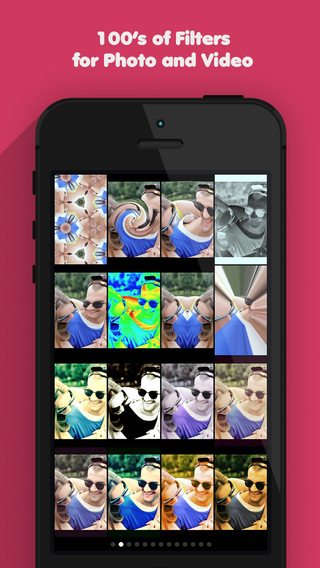

On launch you see what we mean – a 4×4 grid previews the current camera view with all effect on offer, all at once. You’ll see your face twisted, pinched, morphed, blurred, pixelated, and x-rayed. There’s 96 to choose from – just choose your favourite, pick photo or video, and click. That’s literally it. Playing around is a blast and even if you’ve used camera apps before, I can bet you’ve never put your face on Mount Rushmore, a Culture Club music video, or a One Dollar Bill.
Upgrading is a Bargain, And Actually Worth it
If 96 image and video effects isn’t enough, the paid version is only a couple of dollars more for another 96, plus 11 games, 223 sub-effects, no banner ads, no video logo, and the ability to sandwich images together. The banner can get in the way of the record button so upgrading for that alone is worth it. If you take videos a lot you’ll definitely need the upgrade. And at $2 it’s an absolute bargain.
Though not what it’s about, there are some useful general settings . The timer for example is absolutely necessary, and you can skip the camera and apply effects to your gallery. The ‘soundtrack’ option enables the microphone to add musical zest to videos. Sometimes you miss the adjustments other iPhone apps boast but Mega Photo is for fun, quick snaps and sharing. If you want more, just use Camera+ afterwards.
A Reminder How Much Fun iPhone Cameras Are
Simple, easy to navigate, more effects than you will know what to do with, and extremely fast loading, considering the processing required for camera previews. It’s loose change for a useful upgrade and to be honest, the app deserves a donation anyway. It’s that fun, whip-it-out-when-drunk app that reminds you how awesome it is that phones have cameras.
Requires iOS 6.0 or later. Compatible with iPhone, iPad, and iPod touch. This app is optimized for iPhone 5.