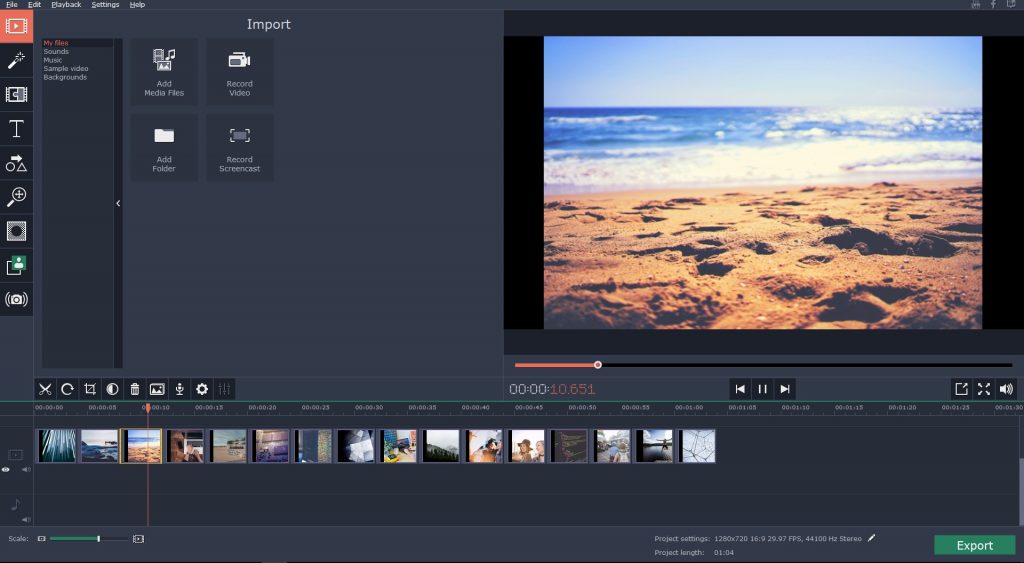Have you been trying to merge two separate audio files together to create a playlist, musical medley, or even just compile a soundtrack for a video that you’re working on? While there are several ways that you could merge audio files, sometimes you need to do more than just join them together and may need to trim or edit them in other ways.
That is why instead of just using a tool that allows you to merge audio files, you should try Movavi Video Editor. Being a full-fledged video editor it will give you a wide range of options, while still acting as an audio merger.
If you’d like to join two (or more) audio files together, you should launch Movavi Video Editor and click on the ‘Create project in full feature mode’ option. After the editor interface appears, click on the ‘Add Media Files’ button and select all the audio files that you want to join.
All the audio files that you add should then appear in the ‘Timeline’ section of Movavi Video Editor, and if you want you can actually add audio files by dragging and dropping them into that area too. In any case, once they appear in the ‘Timeline’ you should arrange them in the right order by dragging them around there.
Technically that’s all that you need to do to merge audio files, and if you want you can save it then and there by clicking ‘Export’ and selecting the ‘Save Audio File’ option then choosing the format that you want. Before you do that however, you should take a minute or two to try out some of the other features in Movavi Video Editor.
To be more specific, you could use Movavi Video Editor to trim out any parts of the audio files that you don’t want to include. On top of that it can edit audio tracks directly to improve their quality, apply effects, normalize quiet parts, adjust the equalizer settings, and more.
In addition to all that if you want to add a video to accompany your audio then you’ll truly be able to take advantage of the features in Movavi Video Editor. It will let you compile videos, enhance their quality, apply effects and filters, add captions, insert animated transitions, and a whole lot more.
As you can see Movavi Video Editor is more than capable of allowing you to merge, edit, and improve your audio files – which is why you should try it out. Having a full-fledged video editor at your beck and call may prove useful in other ways too, and you could even create music videos or other types of content with its help.