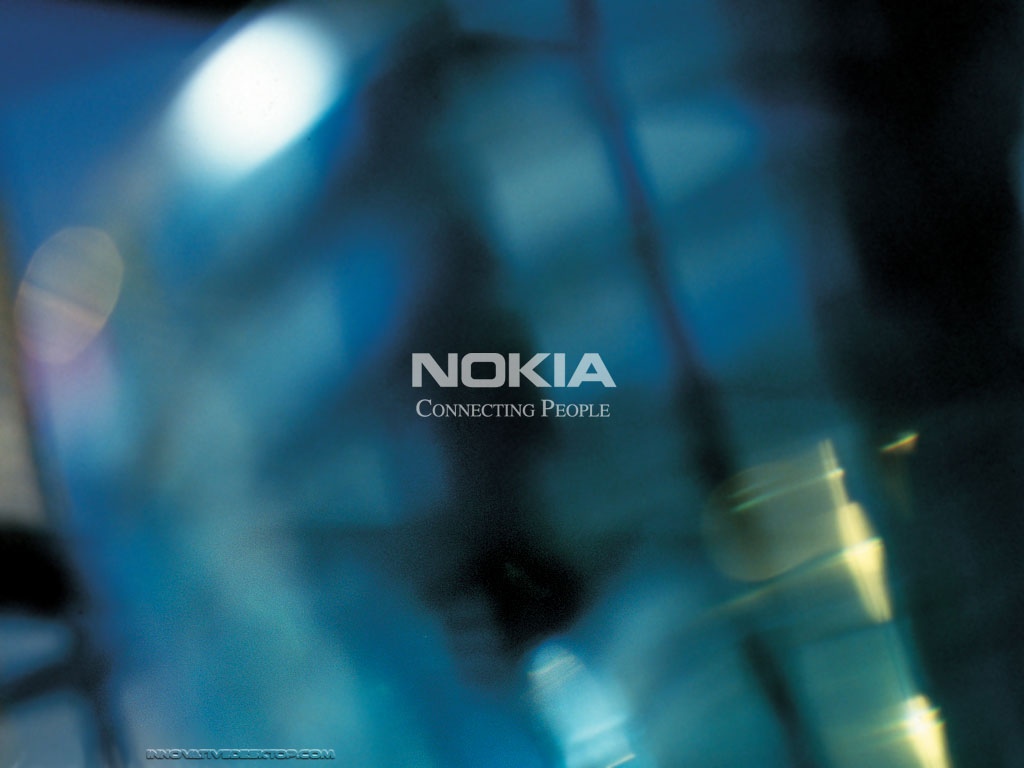One of the selling points that made Nokia stand out amongst the other Windows Phone manufacturers was its bundled software. Now usually this software proves more of a hindrance to aspects like performance – yeah Samsung I’m looking at you – and is deemed bloatware. However, Nokia bundled some Apps into their Windows Phone deployment that actually are useful; one of these Apps was Nokia Transport – Nokia’s own turn-by-turn navigation software which was free exclusively to Nokia handsets.
Nokia Transport
Nokia Transport, I always felt, wasn’t the best choice of name for the App, and it seems like Nokia agreed – not with me per-say obviously – but a leaked image of the Nokia Lumia 520 and 720 devices showed a HERE tile.
This sparked a fair amount of discussion around exactly what HERE maps could be referring to, if it was a 3rd party partnership, or just a re-branding. Nokia have now come out with an official statement around the HERE maps discussion.
What is HERE Transit and why do I have this app?
The name of the application has changed from Nokia Transport to HERE Transit. If you have installed an update from Store lately, you can find your Maps application in the applications list under H.
How do I update to the latest HERE Maps version on my Lumia 520 and 720 phones?
If you have HERE Maps 3.2 installed on your phone, Store doesn’t automatically offer an update to this version. To update from HERE Maps v3.2, you need to uninstall the old version first and then install the latest version from Store:
- In Apps menu, long press HERE Maps and select uninstall.
- Go to Store and search for HERE Maps in Nokia Collection or use the Store search command.
- Install the latest HERE Maps version.
HERE City Lens User Guide
Does HERE Drive support also walk navigation?HERE Drive is designed for car navigation, but HERE Maps is designed for urban use and provides walk navigation with turn-by-turn instructions.
So there it is in black and white. Not only is Nokia Transport rebranded to HERE, it is also available right now from the Windows Phone App Store. Go ahead and download your copy, and don’t forget to let us know what you think of the updated version in the comments below.