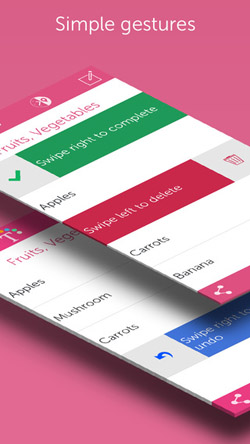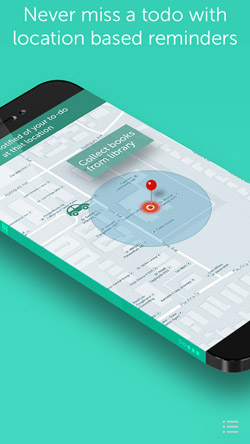[app url=”https://itunes.apple.com/us/app/orderly/id506632088″]
You’ve got no shortage of options if you’re looking for an iOS-based to-do list app. But finding one that is actually worth using is a different story – most of what clutters the App Store is either cumbersome and awkward to use, or so basic that you’re better off just scribbling your notes on your hand. Orderly treads the vaunted middle ground between the two ends of the spectrum. It’s easy enough to use, but still packs enough features to be genuinely useful. Oh, and it’s quite pretty too, in a subdued kind of way.
The biggest drawcard for Orderly is its refined user interface – don’t be mislead by the hefty tutorial that greets you when you open it for the first time, this charming little app requires very little in the way of explanation to use effectively. All icons and design elements are neatly descriptive, and the restrained implementation of gesture control features will be second nature to anyone accustomed to the iOS operation methods. Tap the “+” to create a new mini-list, press and drag to move list sheets, pinch to zoom, and so on. Easy and intuitive.
Orderly takes a rather minimalist approach, in style and function, and it works. Where some apps competing in the same space will overload you with options and power-user functions, developer Tekton has focused on the getting the basics right. So we get a simple sheet divided into High, Medium and Low priority, which we then populate with tiles featuring sub-divided to-do lists. Add a new tile, fill in your list, drag it into the correct priority ranking (or set Orderly to automate the priority based on due date), and you’re done.
Basic geo-tagging allows certain list items to be triggered based on your location, although this is one aspect of the app which doesn’t work as seamlessly as it should. Sometimes while searching for map locations, the search results flicker and disappear, leaving you to exit out of the location settings and try again. This wasn’t a constant issue, but it did rear its hear on more than one occasion during testing. It’s still a welcome feature though, and with some fine-tuning could be an essential part of the app.
Usability is the key factor for apps like this because unless a to-do list setup is streamlined and easy to use, you’re not going to bother to open it or use it in your daily life. Orderly scores by being really intuitive and effortless in function, with a clean interface that never overwhelms. Pricing, however, might prove a bit of an issue – you’re getting quite a basic piece of software for your $1.99. Still, with notifications to keep you informed of your daily tasks, and a seamless transition between separate Home and Work pages, Orderly is a well designed app which stands among the top of its class among strong competition.
Requires iOS 7.0 or later. Compatible with iPhone, iPad, and iPod touch. This app is optimized for iPhone 5.