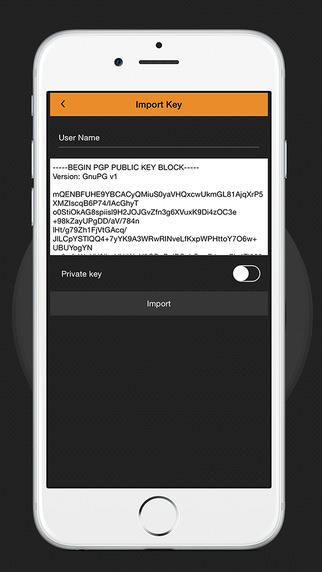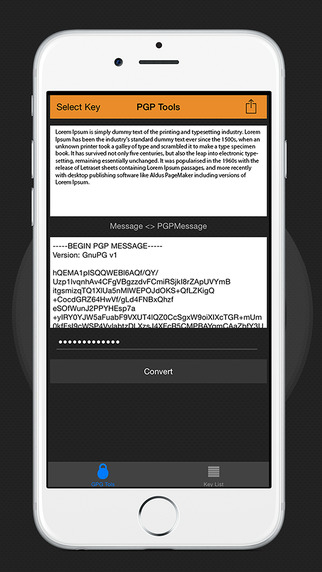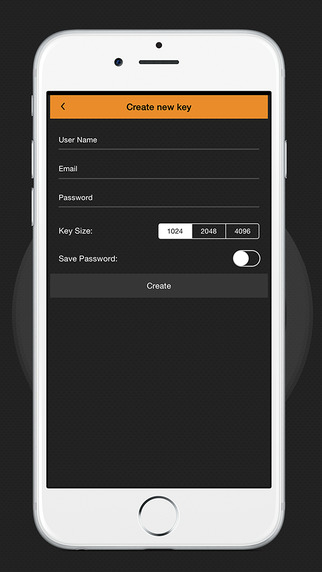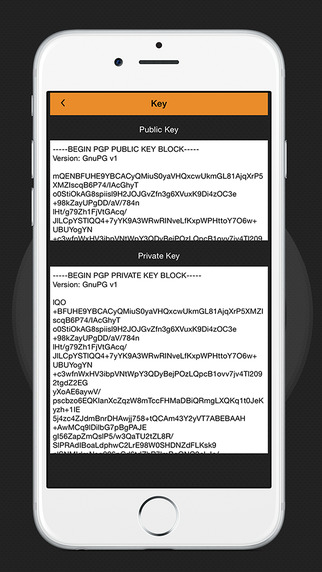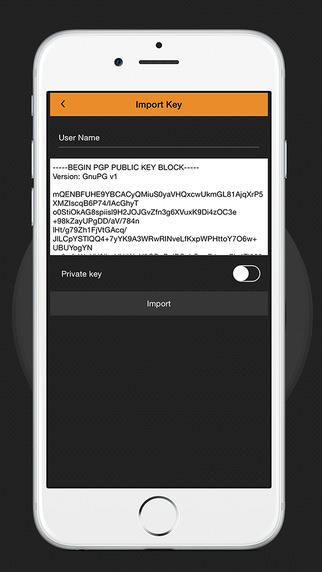Why PGPTools?
Contents [show]
Should you require a bit more security in a conversation with your boss, secret lover or pet cat, PGPTools is for you.
It allows you to encrypt messages to send to other people, meaning literally any information can be hidden at your request. You generate these encryption keys within the app itself, making it a handy combination of both needs. Sadly, a ton of usability problems mean that it can’t reach its full potential, the app struggling to be of use to the casual user.
Utility
The idea at the core of PGPTools is encryption. If you have a message you want to send with a little more confidentiality, you can do so. Simply type in what you want — be it financial information, surprise birthday plans or a hilarious insult to your friend Joe — and generate that message a PGP key.
This will fully encrypt the text, allowing you to send it via email, SMS, Skype — and others — with full confidentiality. The possibilities are endless, and PGPTools affords you the luxury of keeping any kind of information secure.
Ease-of-Use
At least, I think that’s how the app functions. Most of my usage involved a ton of guesswork — there wasn’t a help page, tutorial or hint system of any kind. Given that PGP is quite a jargon-heavy subject, I was shocked at the lack of help the app provided. It took me a while to figure out how everything worked, and even then I wasn’t sure I was doing it right.
There is a bit more help to be found on the PGPTools website, but users shouldn’t have to go to such lengths to understand the basic functionality.
Interface
Luckily, the interface is generally quite good. The centre of the screen boasts a large white area — very obviously laid out for text input. There are two menu tabs at the bottom of the screen, used for navigation — one directs you to your list of generated keys, while the other lets you type out your message.
All of this feels very cohesive, allowing you to change between menus quickly and without confusion.
Final Thoughts
It’s a shame to see such a great, well presented idea squandered by a rather serious case of poor usability. PGPTools is actually a lot more useful than some would give it credit for — being able to protect messages and private information is an invaluable asset.
I’d recommend it to someone who is familiar with PGP keys and is comfortable with their use — if you know what you’re doing, the app is wonderful. It just needs a lot more work in the tutorial area to truly become a well-rounded experience.
Tested on: iPhone 6S iOS 9.2. PGPTools on iOS requires iOS 8.0 or later and is compatible with iPhone, iPad and iPod touch.
This is an expedited sponsored review. submit your app for review here.
[appbox appstore https://itunes.apple.com/us/app/pgptools/id975539533?ls=1&mt=8]