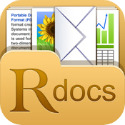
The PDF reader battle has been neck and neck until this point. iAnnotate drew the attention of those seeking a way to markup their PDF’s while the feature hungry flew to Goodreader. Now ReaddleDocs is on version 1.6 and it has become the master of the trio.
The app’s easy to use layout and simple document sync features competes with GoodReader’s easy to use interface in the most basic sense. Of course there aren’t as many display options and fancy gestures on Readdle, but anyone who isn’t worried about all that jazz will do just fine with Readdle’s simple and intuitive layout.
Documents in the app are organized in two panels. The left panel shows tabs for Attachments (mail servers), Networks (MobileMe, iDisk, Dropbox, Google Docs, FTP, SFTP, Box.net, MyDisk.se, filesanywhere, Storegate, iCloud, and 512 MB free Readdle Storage), a simple Safari-like browser (for searching an uploading via URLs), and Settings.
The Settings tab on the menu allows you to enable passkey locks, set up a Wi-Fi drive, set the place where your browser downloads load automatically, and much more. These settings are clean and intuitive. It’s enough to feel in control, but never too much to overwhelm the user.
The right hand side of the ReaddleDocs setup features a folders and document layout that mimics that of a hard drive. Documents show up in a list, but pressing the pencil looking button in the upper right hand corner lets you organize your documents.


You can select a specific document by tapping on it so a checkmark shows up. From there you can press the settings button to create a folder, create a text file, and set your sorting options for everything in Readdle. When you’re done you can then use a clear and intiutive toolbar on the upper right hand corner to move documents, delete them, zip them, and mail them away.
Actually viewing options don’t match Goodreader but everything feels less cluttered, and here’s where Readdle seems to have pulled away. In addition to adding VGA adapter output, Readdle now offers simple annotations.
These annotations include bookmarks, text notes, and highlights. The features aren’t as comprehensive as iAnnotate, but the overall document organization and visual layout is exponentially better. Plus, where iAnnotate’s search tends to falter and feel temperamental after repeated use, Readdle delivered for me every time.
I would like to see an integrated search that lets you search for a phrase both within your text and the actual PDF, but for now two separate search boxes are sufficient and Readdle seems to deliver the best of every reader world.
The game could change when GoodReader releases their rumored 3.0 edition that’s supposed to offer annotation support. It could also change if iAnnotate got a visual and organizational renovation. For now though, Readdle tops the list. This is the best document reader/annotator on the iPad.
Bottom Line: ReaddleDocs is an easy to use document reader with a simple, clean interface and great basic annotation additions.

