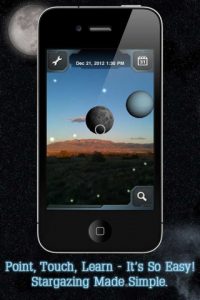Price: $0.99 Score: 9/10 Category: Education
Price: $0.99 Score: 9/10 Category: Education
Sky View by Terminal Eleven is an almost magical app, giving stargazers and amateur astronomers easy access to the wonders of the universe. By using an augmented reality system, users simply point their iPhone or iPad 2 toward the starry sky to locate constellations, planets, and even man-made space stations.
And it doesn’t end there. In addition to guiding you around the galaxy, Sky View offers history and trivia on everything you find, making it the perfect app to help get children interested in the universe around them. Sky View serves as a wonderful companion to a telescope on a starry night.
Here’s how it works. Sky View uses the iPhone to find your location. Then, using the camera, you simply point the phone toward the sky and Sky View will detect celestial landmarks by overlaying them across your screen. Additionally, Sky View will also make an appropriate illustration over certain constellations, such as the twins for Gemini, a bull for Torus, and so on. Planets and moons are represented by glowing orbs on the screen, while space stations look like blue, vector-based illustrations.
If you’re looking for a particular constellation or planet, simply hit the Search button and make your selection. Then, when you go back to the main screen, an arrow will appear to guide you to your destination.
Tapping on the screen when an object is highlighted will bring up a list of facts, which you can then cycle through, making Sky View a handy learning tool.
The one draw back to Sky View has less to do with the app than it does the iPhone itself. Because of the glare, Sky View is difficult to navigate during daytime sky-gazing. Admittedly, most of your use of Sky View will happen at night. But if you choose to explore the sky during the day, you’ll often be heading for shade to get the most use out of this app.
Bottom Line: Sky View is absolutely brilliant and an invaluable tool for would-be astronomers.
Sky View is compatible with iPhone 3GS, iPhone 4, iPod touch (4th generation), iPad 2 Wi-Fi, and iPad 2 Wi-Fi + 3G. Requires iOS 4.1 or later.