Data has become one of the most essential commodities in today’s fast-paced tech world. The data on our phones, emails, and servers often undergo extensive protection and security to reduce the risk of breach. With emails and Outlook, a recovery tool might be needed to recover corrupted and lost mailbox items if a backup is inaccessible.
Where as Microsoft provides an inbuilt Outlook repair tool named scanpst.exe, but it comes with its own set of limitations like it can’t handle large PST files or severely corrupted PST file. When scanpst.exe unable to fix the PST file, you need a 3rd party PST repair tool that can help you with many ways.
This brings us to Stellar Repair for Outlook, a tool for repairing and recovering Outlook PST mailbox items regardless of their status. In this review, we’ll explore the many ways it works, as well as its features and use cases.
What are the Scenarios When a PST File gets Corrupted?
Contents [show]
- PST files can corrupt if they exceed size limits (up to 20 GB or 50 GB ).
- Suddenly closing Outlook or shutting down the computer can corrupt PST files.
- Hardware failures can also corrupt PST files.
- Software conflicts or malware can cause problems.
- Network issues can lead to corruption if Outlook uses PST files stored on a network.
- If you encounter common Outlook data file errors like “Outlook PST cannot be accessed error 0x80040116” and similar issues
What is Stellar Repair for Outlook?
Stellar Repair for Outlook Tool is primarily software that retrieves lost or corrupted Outlook data files, which are, in short, mailbox items from corrupted PST file. This includes such as emails, calendars, contacts, attachments, notes, etc. The company has added several quality-of-life features to go along with this, like an enhanced preview and the ability to export, split, and export the PST file over to Live Exchange or Office 365.
PST Recovery tool by Stellar has a free version you can use to try it out. Once satisfied, you can check the pricing and see which plan fits the best.
Stellar Repair for Outlook Features
1. Repair & recover the large corrupted PST file
Large corrupted PST files can be scanned, and depending on your machine, the whole process is faster than with other Outlook PST recovery software. The tool has no limitations and can easily repair the mailbox data of your corrupted PSTand restore and save it to PST and other file formats such as MSG, EML, RTF, PDF & HTML
2. Enhanced Preview of Mailbox data from corrupter PST file
Stellar Repair for Outlook gives you an easy preview of the repaired mailbox items like emails, contacts, calendars, attachments and journals, that were there before along with deleted items. This allows users to choose which data they want to include or exclude from the PST file based on their preferences before saving it.
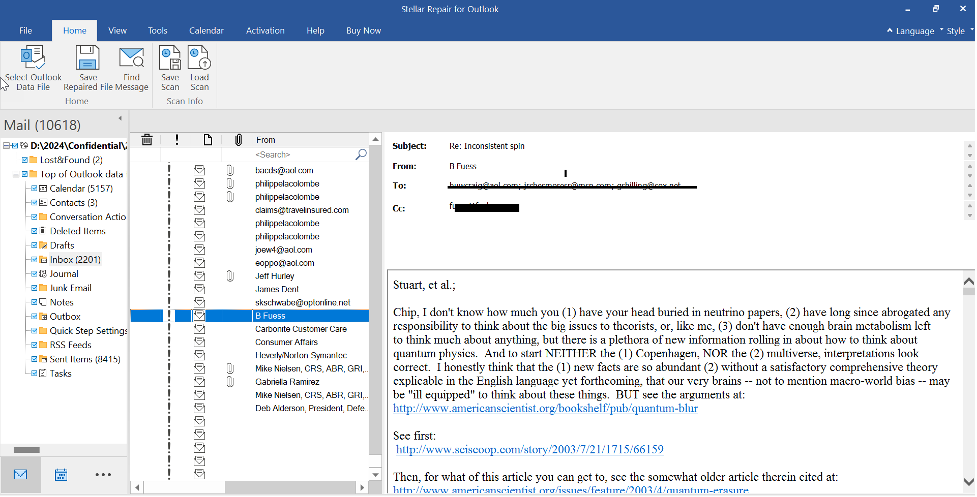
3. Recover Deleted Outlook Mailbox Items
The tool can look for emptied and deleted items from the inbox or ‘deleted items’ folder. If you mistakenly delete an important email with an attachment and empty the trash, the Outlook recovery tool can be a definite lifesaver.
4. Fast and Easy Process
Stellar Repair for Outlook offers users and large organizations a quick and easy recovery solution. All the recovered items are converted to PST format and ready to import in Outlook and similar email platforms. The Toolkit plan offers an even speedier process at an added cost for those who need to get their Outlook items fast by providing a software package 7 in 1 toolkit that can serve the purpose of Split PST files, merging PST, recovering deleted items, recovering passwords from Outlook pst files, etc. The exact process applies to emails, notes, journals, calendar items, contacts, and attachments.
Stellar Repair for Outlook Use Cases
1. Lost Mailbox Because of PST File Corruption
One of the most common reasons of a lost Outlook mailbox is Outlook data file pst corruption. The message directs you to relaunch Outlook to repair the file, but this is not always the case. Outlook will then recommend that you create a new data file and back up the existing one. In the event of a malware or virus, PST file corruptions are usually complicated and difficult to fix.
2. Unable to Resolve Error
There are times when Outlook won’t recognize the PST file and goes on further to say that it cannot be recovered. In the event of a failed Inbox Repair Tool (ScanPST.exe) , you can use Stellar Repair for Outlook to recover corrupt or large files and get back the complete mailbox data. While Outlook does not offer any solutions beyond that point, you can rely on a third-party recovery tool to do the job.
3. Fix Outlook Data File Error Messages
The corrupted Outlook file can manifest itself as corruption or simply go missing (cannot be found). Other messages include ‘PST is not a personal folder file’, ‘Outlook not implemented’, and ‘Outlook PST cannot be accessed’ with a corresponding pop-up. Luckily, Stellar has a comprehensive recovery solution so you can resume work on Outlook without any drawbacks.
Steps to Repair PST Files Using Stellar Repair for Outlook
Download and launch the software to start Stellar Repair for Outlook
Click On “List Profiles” or “Choose Manually” to select the PST file that you want to repair.
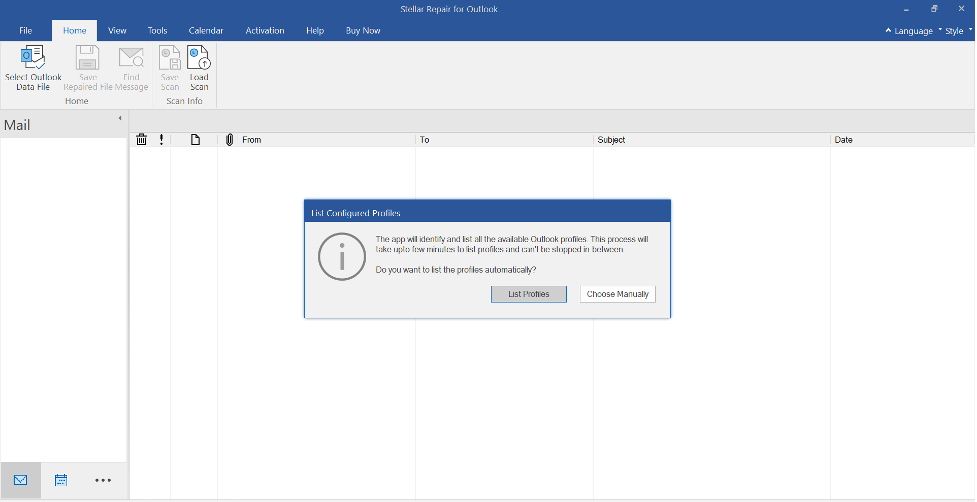
After selecting the PST file click on “Repair” button the software will start scanning the PST file and show you the preview of repaired files.
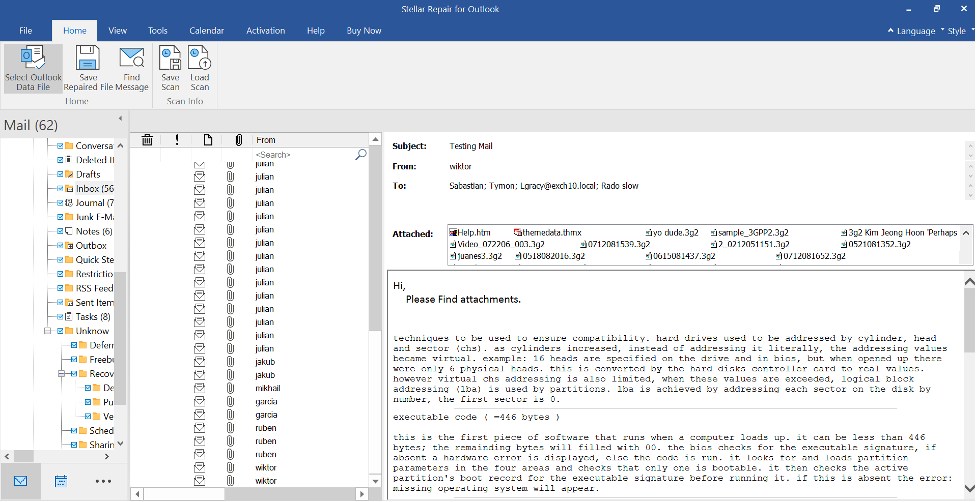
Select the files and folders which you want to save and click on “Save Repaired File” and choose the file format to save it.
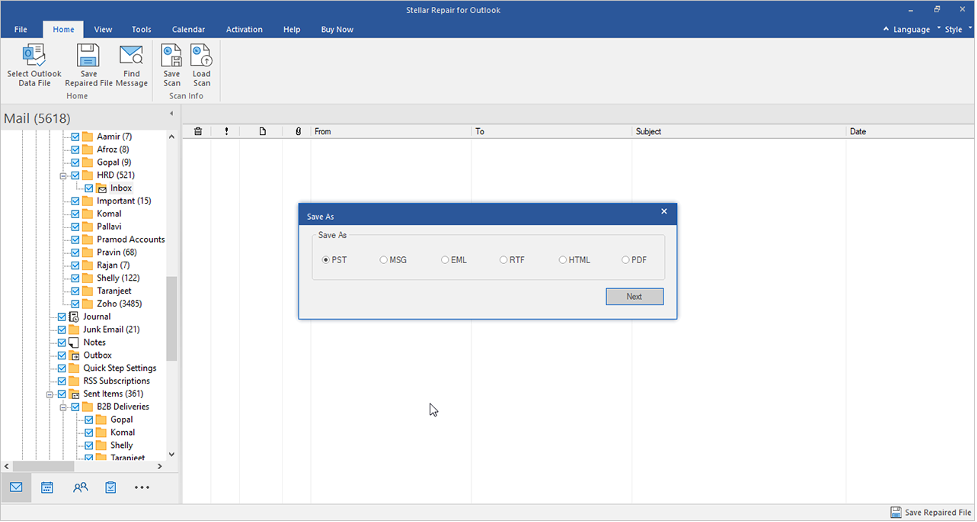
Once the repair process is completed, the software will show you the destination path of saved file.
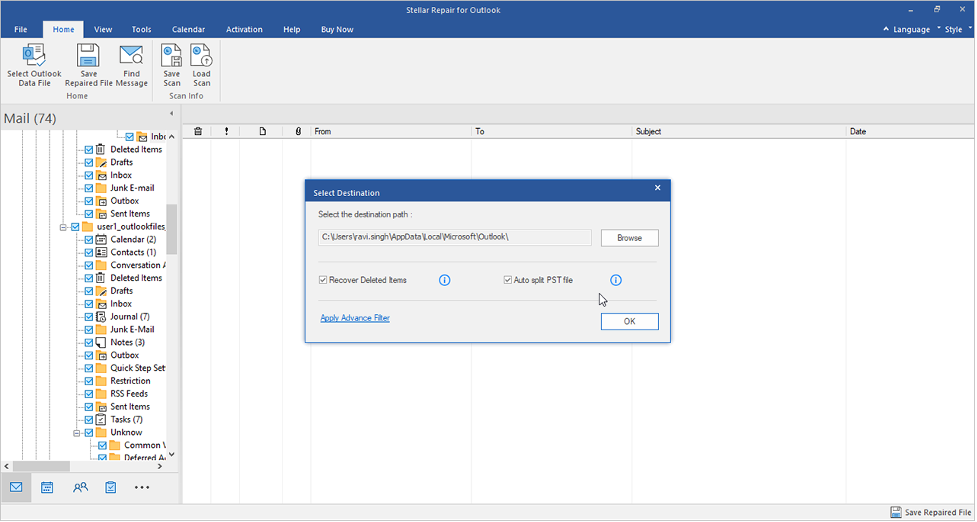
Pricing
Currently, Stellar has three pricing tiers for its Outlook data recovery software, namely Professional, Technician, and Toolkit. The Toolkit plan has the highest monthly price but has the greatest number of features compared to the two.
Professional. Costs $79 (1 Year License) and offers a repair tool for corrupt Outlook PST files. Advanced filter options are available, and users can save the data in PST, EML, MSG, RTF, HTML, or PDF File formats.
Technician. Costs $149 (1 Year License) & $249 (For Lifetime License) and offers the base repair tool, as well as the ability to export to Live Exchange and O365. Users can compress or split the data for easier processing and download.
Toolkit. Billed as the ‘best seller’ of the bunch, the Toolkit plan costs $199 & $299 (For Lifetime License) and has all the features of Professional and Technician. Users can convert OST into PST and extract them in multiple format options. Furthermore, users can merge multiple recovered files together, split PST files, recover deleted items from PST files, recover passwords from PST files, etc. Improved saving and scanning speed are unlocked as well.
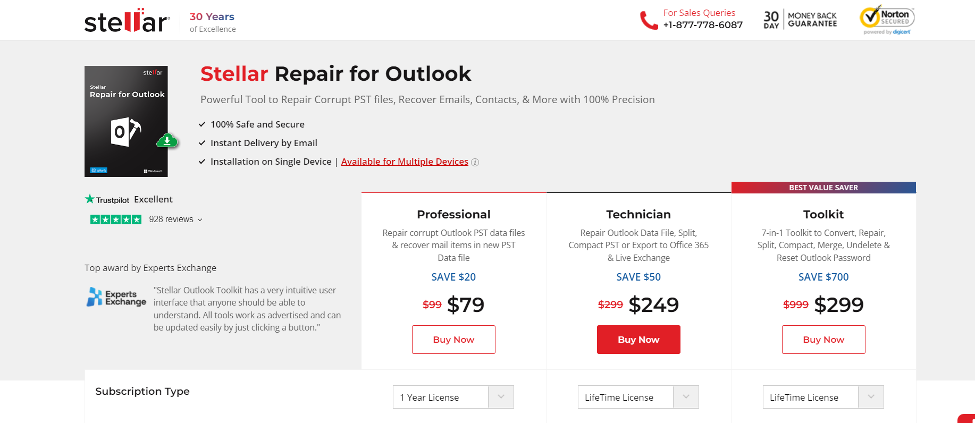
Technical Specifications
Stellar Repair for Outlook Tool is available on Windows machines and is compatible with Windows 7,8,8.1,10 and Windows 11. The hardware requirements are easy, which makes the tool convenient to use on virtually any laptop or desktop running Windows.
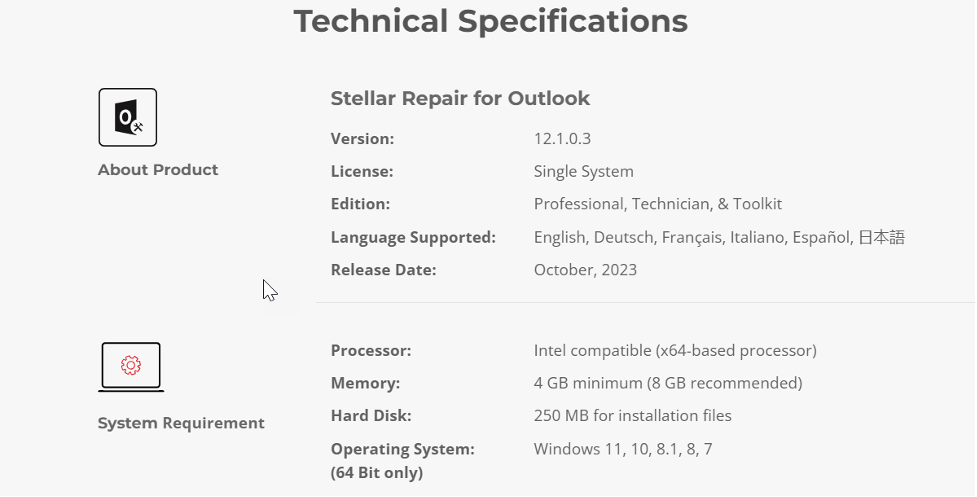
Any Intel-compatible processor works and a minimum of 4GB RAM is recommended. To install, you need at least 250 MB of disk space. Keep in mind that the machine has to run Windows in 64-bit mode to work.
Should You Try Stellar Repair for Outlook?
It’s nice to have an Outlook PST recovery tool on hand since you won’t have to worry about losing important emails and attachments when things go wrong. That said, Stellar Repair for Outlook is a must-have for businesses that rely on Outlook for their daily operations, regardless of size or scale. It’s even more crucial for organizations and large corporations that receive and send hundreds of emails from multiple machines regularly.
Outlook PST Recovery Tool is easy to use and recovers mailboxes at an impressively high rate. If failure is not an option, then download Stellar Repair for Outlook tool and try it today.


