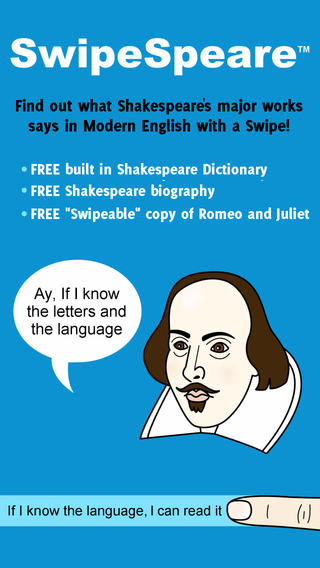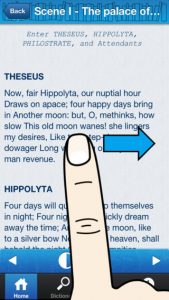[app id=”582673708″]
SwipeSpeare is an iPhone app for studying, developed by Golgotha Press Apps / BookCaps.
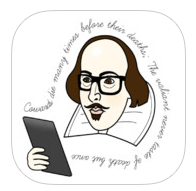 Here’s how SwipeSpeare is described on the App Store: “Unlike other apps that put the original and modern side-by-side in a way that is distracting and hard to read, SwipeSpeare only shows you the modern text when you want to see it. Simply swipe your finger over the text, and the text will change; swipe it again and it will change back.”
Here’s how SwipeSpeare is described on the App Store: “Unlike other apps that put the original and modern side-by-side in a way that is distracting and hard to read, SwipeSpeare only shows you the modern text when you want to see it. Simply swipe your finger over the text, and the text will change; swipe it again and it will change back.”
Your impressions of the app may vary. When I first heard the name “SwipeSpeare,” I sort of assumed that I *would* be able to swipe between the original and “interpreted” texts with ease, but that isn’t the case here. It’s still pretty easy to swap between versions of the text, but part of me still wishes side-by-side texts or “swipe to compare” was supported. That being said, I can see why having side-by-side texts would be distracting, or seem cramped on an iPhone’s display.
UI questions aside, there’s a lot to like here. You get Romeo & Juliet for free, which I think is a good measuring stick for how readable these modern readings of the classic text are. I think some readers will still find some of the modern re-tellings a bit incomprehensible in places, however.
One great feature is the dictionary, which helps to demystify the text. Notable Shakespearian words like “abase,” “calkin,” and “embrasure” are defined, and the dictionary is both quite comprehensive and filled with thorough definitions for each word.
Overall, this is a solid app for studying Shakespeare’s plays. That being said, this app is clearly targeting students who don’t have much love for the Bard himself or his works.
If you are looking for an app that offers in-depth textual analysis of Shakespeare’s plays, this ain’t it. SwipeSpeare is designed for students who want to take shortcuts, not for fans of Shakespeare looking for historical context or criticism.
SwipeSpeare requires iOS 6.0 or later. Compatible with iPhone, iPad, and iPod touch. This app is optimized for iPhone 5.