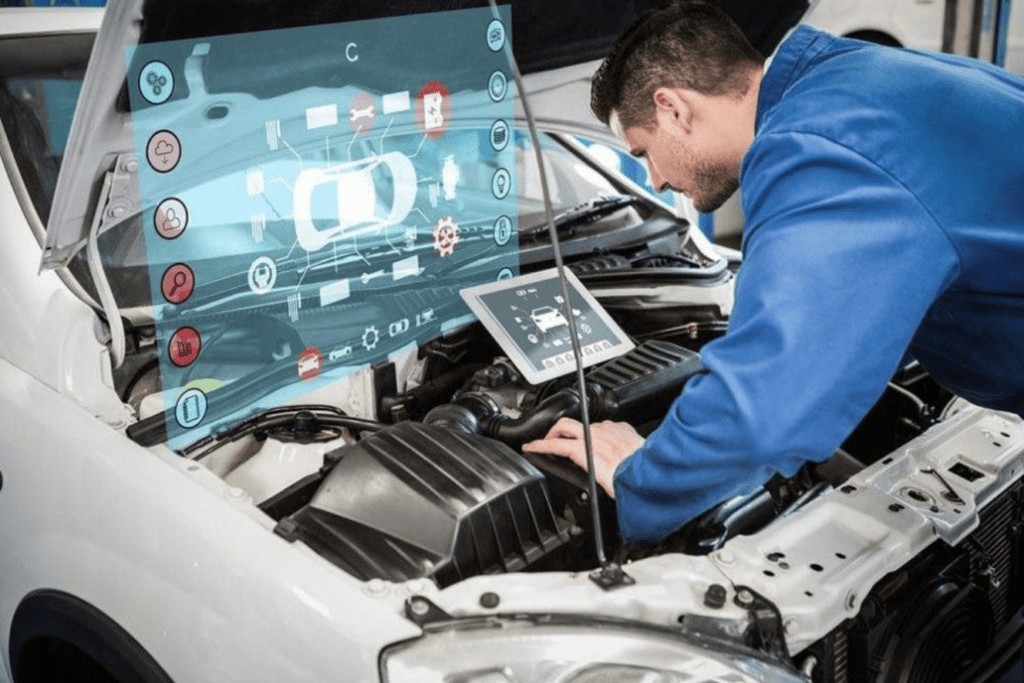Our vehicles today continue to advance at an extremely rapid pace. We no longer need a wrench and socket to fix engine problems. We’re now using computerized systems, integrating them with engine systems, so there’s a high-level sophistication in how they function. Because of this, all repair shops must have an auto repair shop management software to cater to the needs of every driver.
There are so many auto repair shop management software available today, and you might end up choosing something that doesn’t work for your auto repair shop. Not all auto repair shop systems are the same, so be sure to check out what features each software offers. This will help you choose the right one for your shop.
What are the features of an auto repair shop management software that you should look for?
Some software systems are virtual powerhouses, and they offer different tools to run an auto repair business. These all-in-one auto repair shop management software systems may not be as affordable as you expect. But if you think about it, they can help you get your job done more efficiently.
Below are the most common features in an auto repair shop management software that you need to have so you can stay on the cutting edge of the industry. It will be up to you to determine which features are more important to your business.
1. Estimates and invoicing. This will help you generate accurate estimates with parts used, labor times, and other details. Once you have the estimates, you can send the quotes to your clients, and create invoices digitally. This feature allows you to receive payments faster.
2. Payments. With this feature, you can start accepting payments through credit cards, cash, and other modes of payment using your point of sale. You may choose your own payment processor or use the default provider for the software.
3. Inventory management and parts ordering. This allows you to view your inventory, shortages, and surpluses in real-time. With this, you can connect your vendor catalogs online and then order original equipment manufacturer parts in just a few minutes. When the inventory is low, you can set up automatic parts so you wouldn’t forget a thing.
4. Appointment scheduling. You can easily schedule service appointments, thanks to an online calendar. This feature allows your customers to book appointments through an app or a website. You can also set up service reminders so you can notify your customers via SMS or e-mail of an upcoming appointment. This feature will ensure that your customers wouldn’t forget a thing.
5. VIN decoder and plate lookup. Traditional auto repair shops will have the technicians to manually take note of the VIN and plate, and sometimes, they just don’t get them right the first time. But with this feature, you can look up the vehicle identification numbers (VINs) using a VIN decoder, or you can search by their license plate.
6. Customer management. Many car repair shops still use paper files when it comes to customer management, but what if you misplace them? With this feature, you can say goodbye to paper files and maintain an online customer service history. This gives your technicians a head start before starting any job.
7. Marketing. This lets you use customer feedback to create effective customer marketing.
8. Work order management. With this feature, you can create canned jobs and assign work orders easily. You can update your customers regarding the job status via SMS or e-mail. You can also attach pictures or videos so your customers will understand the other services you recommend and why.
9. Integrations. Most auto repair shop management software integrates with other business management tools. With this feature, you can import financial records so you can streamline accounts receivables, accounts payables, payrolls, and invoicing.
10. Labor rates and tracking. This feature allows you to manage technician time tracking and set billable rates or cost per hour.
11. Customer support. Most of the time, customer support is what makes or breaks a business. If you need to buy an auto repair shop management software, make sure you and your clients have access to technical support.
Your software doesn’t need to have all these features. Just look for the ones you think will work best for your auto repair shop. It’s just like cooking. You have to pick the right ingredients in creating the perfect auto repair shop software for you.
What do you get from using an auto repair shop management software?
1. Improve cash flow. Since online invoicing can speed up the payment process, then you’ll get a lot of cash on hand faster, just after every repair order. The gross profit margin on labor is more than 60% for many repair businesses. Auto repair shops rely on their efficient technicians for them to stay in the black. If you can monitor the sales per technician, then you’ll have an immediate insight into what works and what doesn’t.
2. See your shop’s performance indicators. You’ll only be able to improve your business if you understand what’s happening every day. Many of the software solutions include a dashboard where you can see the number of statuses and jobs in one glance. Also, you’ll be able to track your sales and see the return of investment.
3. Attract new technicians. Growing your business can be challenging today, especially since prospective technicians are a little picky with who they want to work for. They simply wouldn’t choose a shop where they will have to wade through stacks of paper, just to find customer details or service histories. If you invest in an auto repair shop management software, then your repair shop will stand out.
4. Provide an excellent customer experience. Customer experience is a critical factor in the auto industry. If 70% to 80% of your customers are repeat visitors, then you can’t afford to have poor performance. An auto repair shop software is meant to improve your relationships with customers.
Knowing your customers’ names and greeting them by name goes a long way, but if you don’t have an organized software, you won’t be able to impress them. Work on finding the right features for your shop to improve your relationship with your customers and provide excellent customer service.