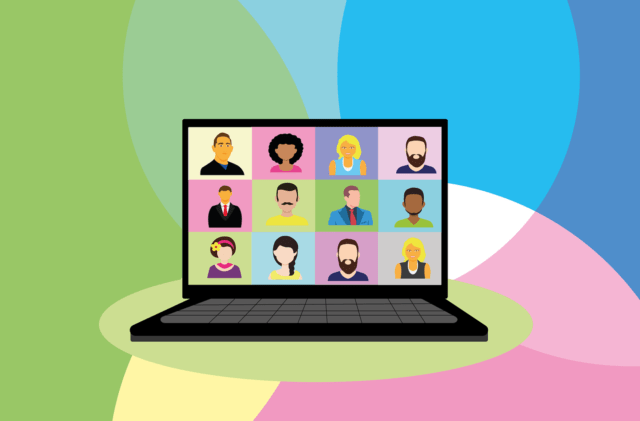For businesses around the world, the past few years have drastically changed the ordinary order of operations. With the current pandemic locking many of us away in our own homes, we have had to adapt to a new way of living and a new way of working. The days of face to face interaction and in-person meetings are, for the moment, behind us and in its place is the world of video conferencing and online meetings thanks to applications like Zoom and Microsoft Teams. In an attempt to help you with this transition to a new way of communicating, here are some tips for your next online meeting.
Plan Ahead
Preparing before a meeting is by no means a new concept but now you will have to consider the extra things to prepare. Instead of simply planning your talking points, now you will have to make sure that any technology you plan on using has been tested thoroughly. The most important things to test are as follows:
Internet Connection
Your internet connection needs to be strong enough so that you can both hear and see the meeting as well as broadcast your own image and audio back. Check your speeds beforehand and, if necessary, use a hardwired connection or at the very least try to keep a line of sight with your router to mitigate any issues. If you share your home with anyone, it is also a good idea to ask that they avoid streaming videos or downloading anything for the duration of your meeting.
Camera and Audio
Next up you’ll need to test your camera and audio quality, this can be done via your computer settings but it is always a good idea to jump in a test call with a friend or colleague to make sure they can both see and hear you clearly. We also advise that you use headphones when in a virtual meeting as speakers can cause an echo that the rest of the meeting will hear.
Once you have everything tested, we recommend you create an agenda for your meeting. This agenda can be time-specific or not but it will help you stay on track and will ensure that you cover all the topics you want to before the meeting finishes. Your agenda you should at least include the following:
- The reason for the meeting
- The main topics of discussion
- The overall goal you wish to achieve
Use the tools available
While virtual meetings can seem like a foreign concept, they have plenty of features that allow you to remain efficient and professional all from your own home. For example, if your home is messy or if you have people or pets causing distractions behind you, you can use zoom virtual backgrounds to hide anything behind you, allowing you to maintain a professional, distraction-free look in front of your co-workers. There are also tools like screen sharing and virtual whiteboards that allow you to effectively share information and brainstorm ideas as if you were in the same room as the rest of the meeting attendees.
Use the hosts’ power
If you are hosting a call in an application like Zoom, you have access to power that should make you a mediator for the meeting. You can hide people’s cameras as well as mute and unmute them at will. This should be used to prevent distractions and stop the call from devolving into a group of people talking over one another. Ideally, each individual member will mute themselves when they are not speaking, but in the event that they either forget or refuse to do so, the host can take control to keep the meeting running smoothly.
Finally, as the host you also have the option to record the meeting, this is an incredibly helpful feature unique to online conference calls that allow other team members who were unable to make it to the meeting stay up to date with current events with no loss of communication.