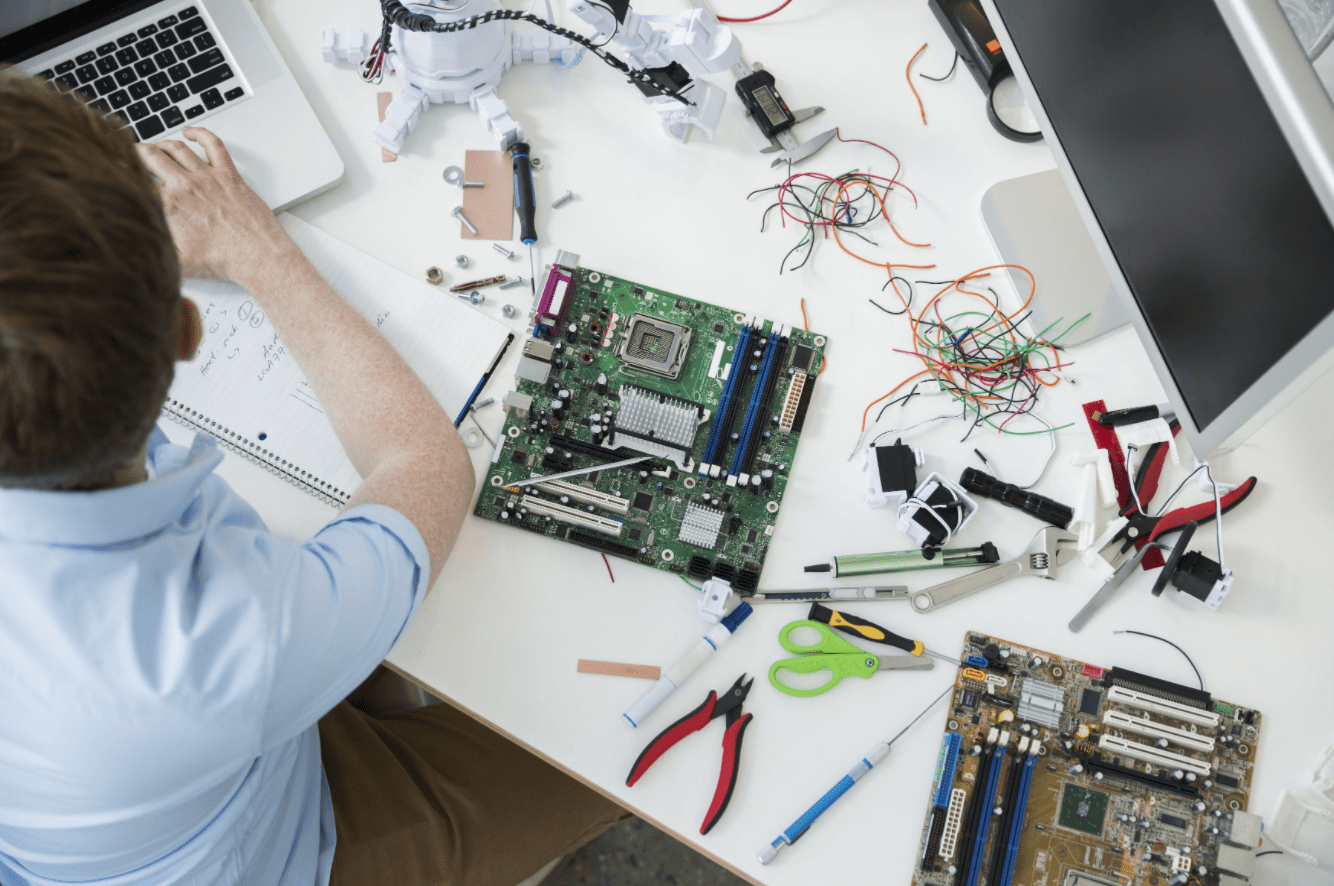Computer technology has advanced a lot over the years and we have the most cutting edge computer systems available today. Regardless of how advanced your machines may be, they are still prone to problems that might call for expert computer repair every once in a while. So, why not learn a few quick tips and tricks to fix your computer problems before calling in for computer repair technician. Here are some quick fix tips for beginners that you must try out.
How To Fix A “Dead” Laptop Or Computer?
It is often the case that your computers get dead and just won’t start. Well, there can be different issues responsible for that and you might be able to fix most of them on your own. So, here is what you need to do.
- Use a multi-meter and check the power supply of your computer. Turn the device to Ohm meter mode for checking the wiring.
- Check to see if the cable going into your machine’s mainboard is installed correctly.
- Check your computer’s power button for any kind of damage.
- Ensure that all the hardware cables are installed properly on the motherboard.
- If there is nothing wrong with the things described above, it is highly likely that the problem lies in the processor. Check for any kind of loosing that might exist and then try to run the computer again.
- In case, if the processor has been installed properly, you might need to check the motherboard for any potential problems. At this point, you might want to call in for expert. If you happen to live in Perth, Australia then you can always book an appointment with master computer for desktop and laptop repairs.
Are You Facing BIOS Issues?
If you are facing problems with the BIOS, you can still try a couple of fixes on your own before hiring the experts to fix the problem for you.
If you’re unable to get into your computer’s BIOS settings, for instance, the issue might be because you’ve got the wrong update for your BIOS. The issue can be easily fixed by restoring the BIOS. Read the computer manual and move the “Jumper” for this. Next, simply turn your computer ON and wait for a few seconds for BIOS restoration. Bring the jumper to its old position before proceeding further.
For situations where your computer produces unusual beep sounds, it is because different hardware like Memory, Processor, VGA-card, and data cables may not be properly installed. So, just try installing them properly.
Even though you can fix most issues on your own, it is still highly recommended that you hire experts for the job. Companies like Geekscallout in London is the best bet for affordable and reliable computer repairs service.