TRYO is a relative newcomer to the online retail shopping scene, albeit with a unique twist. In this TRYO review, we test out the shopping AR app and try the features.
TRYO App – First Impressions
The bright yellow logo and the words ‘TRYO’ is easily recognizable when we searched for it on the App Store. In just a few seconds, the app is downloaded and opened on an iPhone.
TRYO asks for camera permission mainly to apply AR overlays, which is what the gist of the shopping app is all about. You can choose from hundreds of wearable items, including glasses, shoes, and hats, and ‘try it on’, virtual-style.
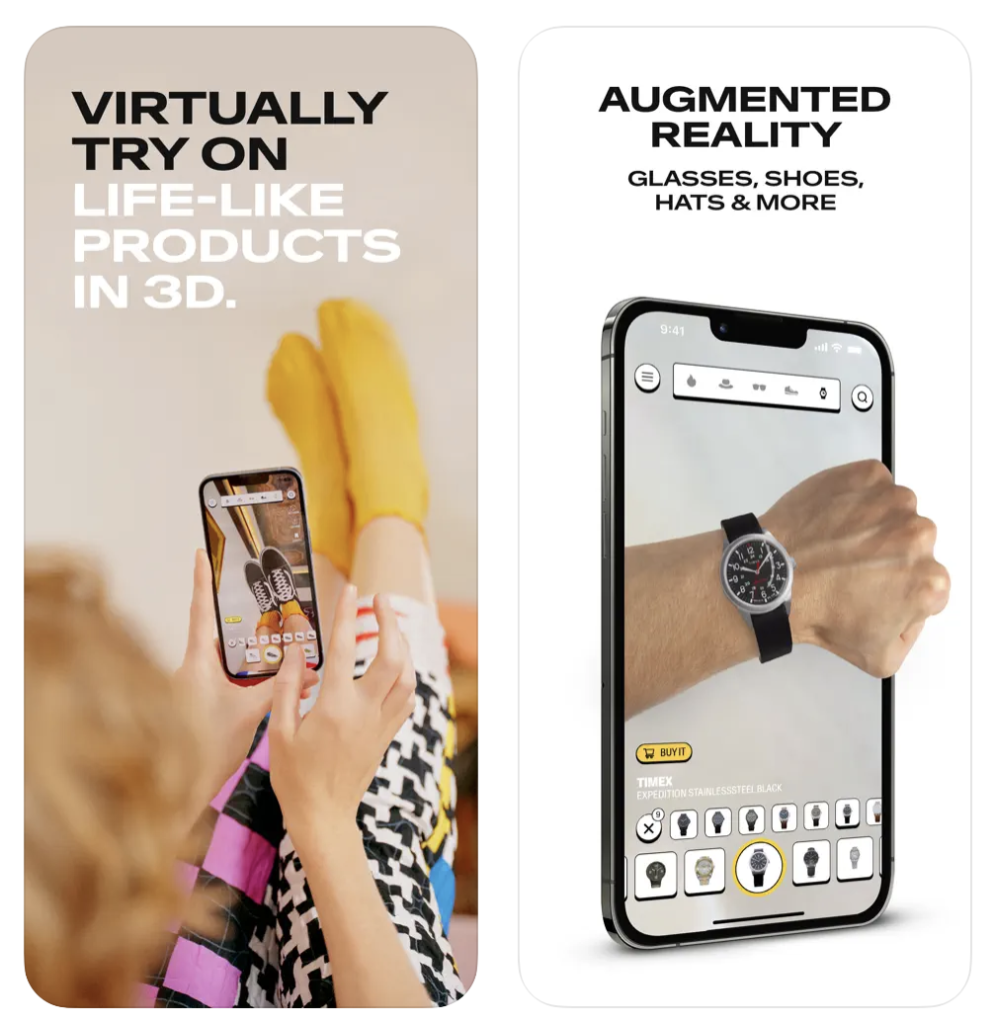
The app works very well in this regard- we pointed the camera to ourselves, then chose a nice pair of shoes, and voila! The shoes were in the right alignment with our feet. It’s worth noting that you shouldn’t move too much around so the AR object stays, but it serves the purpose well.
TRYO – New Online Shopping Experience
The app is intuitive in that you don’t have to do much to shop in virtual reality. It works the same way as a camera filter where you can wear a wig and extra things, such as balloons or twinkling stars before taking a snapshot. TRYO is much more functional because you’re shopping for clothes and accessories.
What we find especially nice and helpful is the inclusion of the ‘Trending’ section, where you can view and try different styles. The items are already in there, and you can just tap on them to go to the product listing for purchase. As of the moment, there are more than 500 products in the category, with more added on a regular basis.
With TRYO, you likely will find the accessory you like and reduce the chances of having to return it. Lastly, the app is responsive, and the interface is easy to navigate around.
Should You Try TRYO?
If you want an app that can show you what you look like before you buy a particular clothing or accessory, then TRYO should be on your phone. It’s especially great if you want to buy the watch or shades you want without having to open another browser or app.

