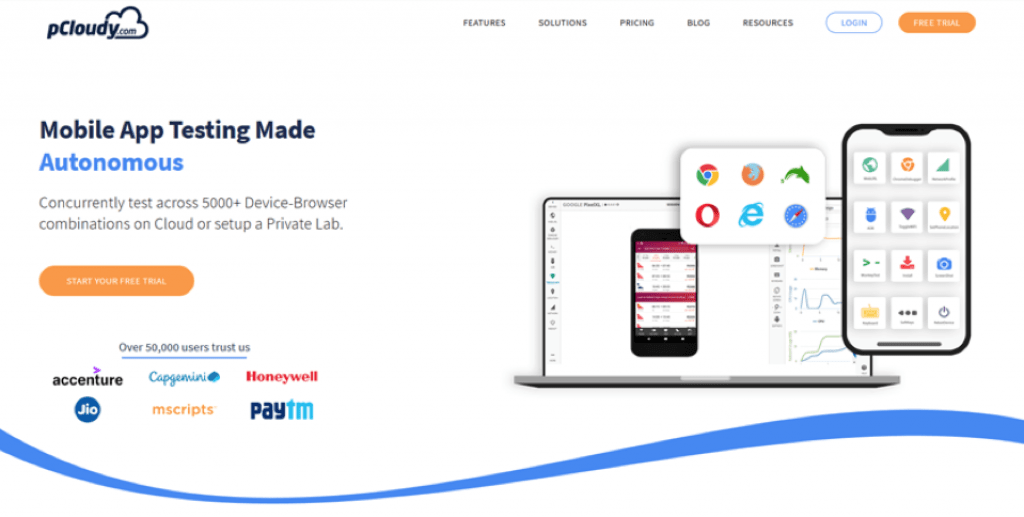There are millions of mobile apps available today in the app market. They are also one of the main contributors of revenue for the firms. According to Statista, mobile apps are expected to generate approximately 189 Billion USD via app stores and advertising by the year 2020.
Mobile application testing is an intrinsic aspect of application development cycle which can never be skipped. An app always has to go through a thorough testing after the development phase wherein testers identify the bugs and report the issues to developers for fixing. Tester examines the functionality, performance and security of the mobile app. In order to enhance the overall testing process , usage off testing tools allows effective delivery of robust applications.
Manual testing of IOS apps is a lot easier than Android apps because in case of IOS apps, only a few devices are available in the market. On the other hand, the Android apps make the testing more challenging because of different devices, screen sizes and resolutions available in Android space. Moreover, while dealing with Android devices, it becomes quite unrealistic to test on each device. Thus, automation testing plays a very important role in that scenario. pCloudy is one of the most trusted cloud-based mobile app testing platforms providing more than 5000 plus device-browser combinations to perform testing on real IOS and Android devices. It clearly means it saves the device set up cost and enables manual and automated testing on myriad of devices which can be accessed anytime from anywhere. It allows mobile app testing for web app, native, hybrid, progressive web apps, assuring bug free end application.
Here are a few Key features of pCloudy that makes it one of the most reliable mobile app testing platform:
1. Manual and Automation Testing: Android and IOs mobile apps can be tested using popular mobile app testing tools such as Appium , Calabash, etc. These tools are quite compatible with pCloudy. The automation efforts can be leveled up by running parallel scripts using pCloudy.
2. Certifaya: Certifaya is the Artificial Intelligence powered Testing Bot. Yes, you heard it right! pCloudy has its own testing bot which is a step ahead than other automated testing formats. Certifaya will save time and would allow users to generate and analyze reports which can be directly sent to the email Id. Bots are powered to run crash tests to enabling installation/uninstallation events along with other events on the app on different devices. The smart bots automatically crawl down every bit of the app and navigate through the app path like a human collecting important app data within seconds and providing detailed reports on app functionality and its performance on multiple devices.
3. Parallel Testing – ‘Follow Me’ : One of the ‘wow’ features of pCloudy is FollowMe. It can exponentially speed up the app testing process by allowing the users to test their apps in 3 unique device platforms while allowing test only on 1 device saving testing time multi folds.
4. Integrations: pCloudy is integrated with the most popular testing frameworks like Appium, Espresso, JIRA, Jenkins etc. pCloudy has developed plugins to make the testing integration easier on its cloud platform with most popular CI platforms. From performing cross browser testing to logging a bug in JIRA is supported by pCloudy.
5.Local Site testing: Allows accessing users site behind a firewall on an organized server or locally with pCloudy before the production hit.
6. Functional and Network Testing: Numerous devices with different screen sizes , versions and by different manufacturers can be accessed to perform functional testing to find out critical functional issues on real devices. Evidences in the form of screenshots, device logs , crash reports, device video sessions is available for quick resolution. pCloudy also allows application tracking on different real networks to identify and prevent functional defects during network failures. Different network profiles can also be simulated whenever required.
7. Chrome Debugger: This feature provides all gears required for inspection, debugging and monitoring the mobile and web app performance. Additionally providing mobile device simulation to allow mobile-first test and build mobile apps.
pCloudy allows mobile app testing on public, private and on premise cloud enabling the QA team to choose from its best multi-solution options. All of the above proves pCloudy to be the best and reliable mobile app testing choice for the testers.